Movie Mate
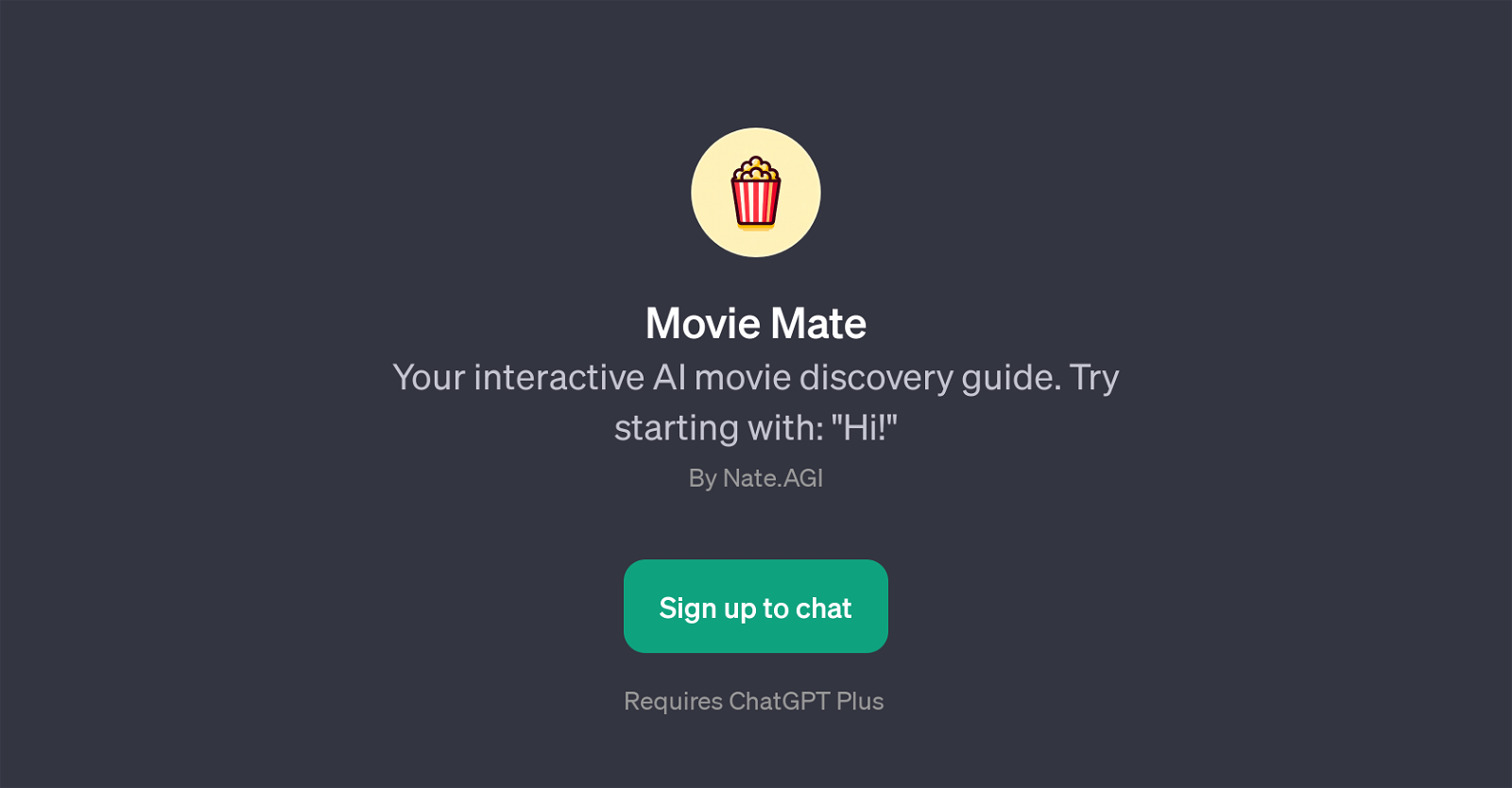
Movie Mate is a GPT designed to be an interactive AI movie discovery guide. It aims to provide users with a personalized approach to finding films aligned with their tastes and preferences.
When used, the user may start by greeting the tool, setting their current mood for a movie, specifying whether they prefer a recent release or a classic movie, or mentioning a favorite genre or actor.
Primarily, Movie Mate leverages the capability of AI technology to tailor recommendations based on the information provided by the user, offering a nuanced and engaging way to explore myriad cinematic options according to personal preference.
It is important to note that using Movie Mate requires ChatGPT Plus, underlining the tool's integration with ChatGPT's advanced conversational abilities.
The interface creates an interactive medium for users, encouraging them to define their preferences and, in turn, offers recommendations that closely match the criteria put forth.
Movie Mate, thus, provides a unique and personalized movie discovery experience for users.
Would you recommend Movie Mate?
Help other people by letting them know if this AI was useful.
Feature requests



43 alternatives to Movie Mate for Movie recommendations
If you liked Movie Mate
Featured matches
-
Spotify Playlist & Netflix recommendations based on user preferences.★★★★★★★★★★19

Other matches
Help
To prevent spam, some actions require being signed in. It's free and takes a few seconds.
Sign in with Google








