(My Moving Simulator)
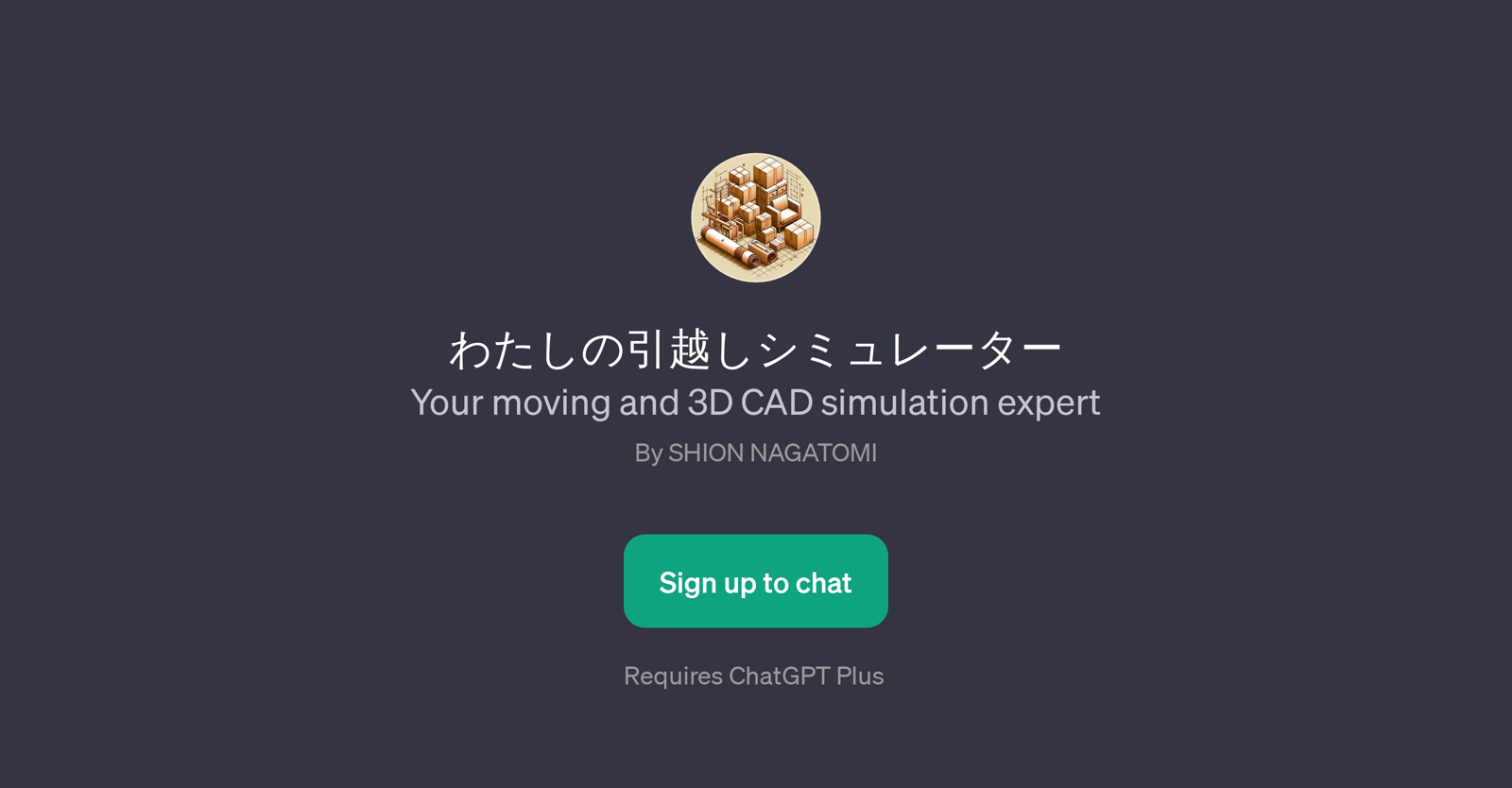
, also known as My Moving Simulator, is a GPT designed by SHION NAGATOMI to assist users in planning their moving and relocation processes. It utilizes 3D CAD simulation technology to provide users with an interactive platform that anticipates their unique moving needs.
This tool not only supports users in their spatial organization efforts but also offers solutions to packing challenges. Typical use case prompts for this GPT might include inquiries such as 'How can I fit these items in my car?' or 'Can all my furniture fit in a 10x10 storage unit?'.
These inquiries can help users plan an optimized packing process, thereby reducing moving stress, saving time, and potentially leading to cost savings.
In order to use this GPT, users need to sign up and require the ChatGPT Plus. Its goal is to help users visualize the complex task of moving in a more manageable and efficient manner.
Keep in mind that the specific capabilities of this GPT might evolve, as is common for innovative technological offerings that continue to update and improve over time.
Would you recommend (My Moving Simulator)?
Help other people by letting them know if this AI was useful.
Feature requests
7 alternatives to (My Moving Simulator) for Relocation assistance
If you liked (My Moving Simulator)
Featured matches
Other matches
People also searched
Help
To prevent spam, some actions require being signed in. It's free and takes a few seconds.
Sign in with Google







