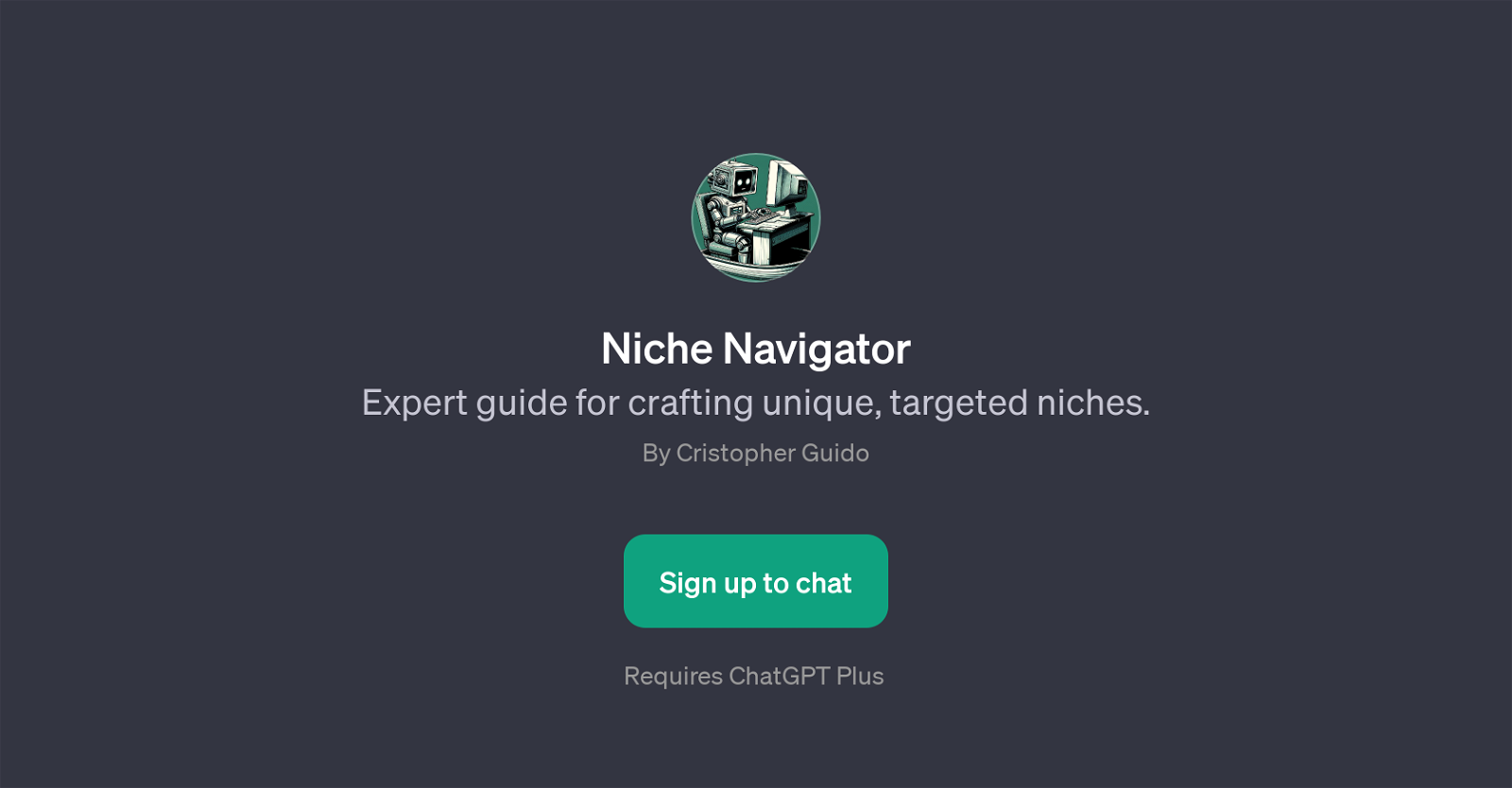Niche Navigator
Niche Navigator is a Generative Pre-trained Transformer (GPT) developed by Cristopher Guido. It is primarily designed to help users craft unique, relevant, and specifically targeted niches.
Utilizing the capabilities of language model ChatGPT, the Niche Navigator serves as an expert guide to assist users in honing in on their optimal niche.
Not only does it help identify the perfect niche, but it also provides reliable assistance on how to effectively navigate through the targeted niche landscape.This GPT operates on the ChatGPT Plus platform, requiring users to sign up before they can access its features.
Its functionalities are initiated through command prompts such as 'Help me find my perfect niche,' or 'How does the Niche Navigator work?'. These prompts set into motion the AI intelligence of the tool to provide the desired guidance.While the tool provides a unique and tailored approach to niche navigation, it is not just restricted to niche discovery.
It can also provide actionable insights on effective strategies to maximize the potential of the chosen niche.With the Niche Navigator GPT, users can expect a more streamlined experience in identifying and exploiting opportunities within specific market niches.
It's an innovative tool that marries the potential of AI with the intricacies and opportunities of niche market exploration.
Would you recommend Niche Navigator?
Help other people by letting them know if this AI was useful.
Feature requests



If you liked Niche Navigator
People also searched
Help
To prevent spam, some actions require being signed in. It's free and takes a few seconds.
Sign in with Google