OCR Tool
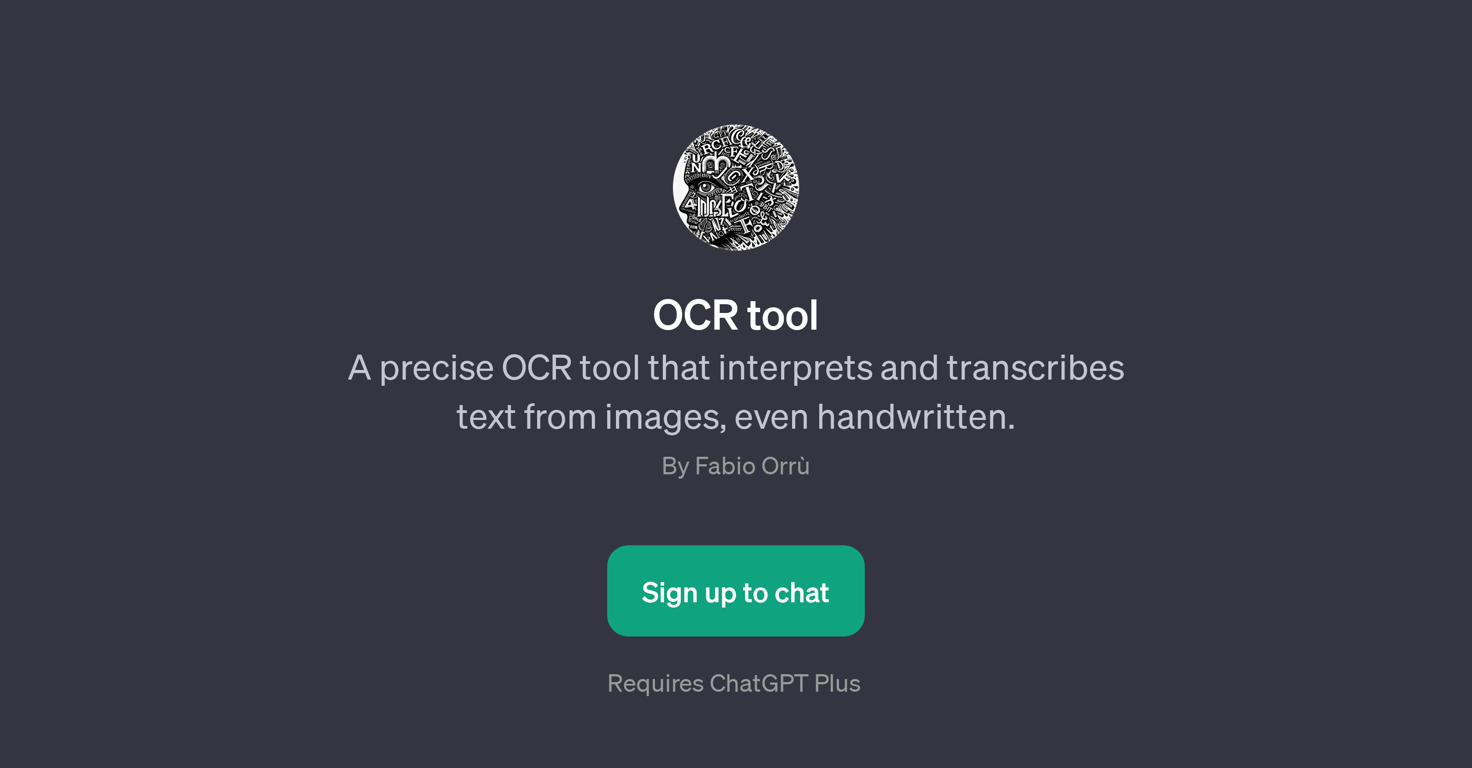
Overview
OCR Tool is a GPT that allows users to interpret and transcribe text from images. One of the major features of this tool is its capacity to not only process printed text but also handwritten text.
This GPT requires users to upload an image, it then uses optical character recognition (OCR) techniques to identify text contained within the image. After the initial identification, the tool proceeds to transcribe the recognized text.
Thus, anyone with a need to convert images to text, be it from a handwritten note, a scanned document, or a blurry photograph, can use this tool. An important aspect of this tool is its seamless interaction with ChatGPT Plus environment.
Even though it primarily functions as a standalone tool, the underlying ChatGPT technology helps it to facilitate user interaction and improve the overall user experience.
As part of its inherent responsive nature, it can handle a variety of prompts and conversations, not limiting itself to the sole task of transcribing.
This flexibility makes it a versatile tool in the OCR sector.
Releases
Top alternatives
-
ϻя.ƹ🙏 6 karmaAug 26, 2024@LexyAbsolutely PERFECT!!! After several image files with multiple fonts and subtleties therein, it never missed a single character. Several files transcribed accurately in less time than it would have taken me to do one manually. I can see myself needing to do this in "batches" possibly and it appears as though I'll be able to do that as well, although I have no idea as to the parameters there, but I'm sure it'll tell ya if you are trying to process too many at once. If I could add one constructive addendum, a line of text on the super clean UI to tell folks the file formats for the input. PNG files uploaded and processed quickly, but only figured that out when I couldn't get a .JPG to upload, but I figured it out quickly ... some may not. Thanks Lexy, It's Sweet to use something in today's world that completes a complex task, yet is simple, and simply works!!! Much love!!! ✌ "Without ART, the eARTh would just be 'eh'!" ოΓ. e


