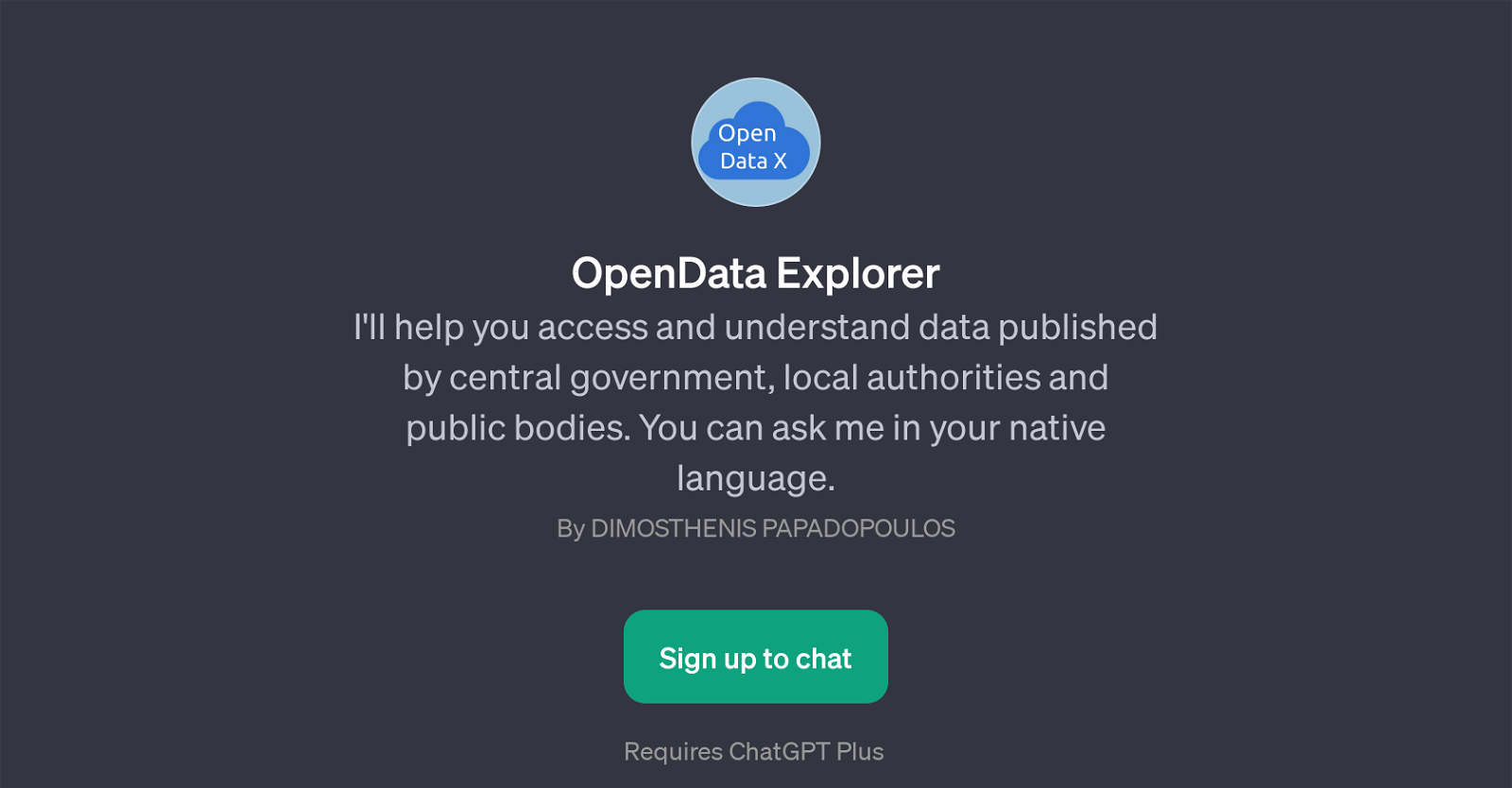OpenData Explorer
OpenData Explorer is a GPT designed to simplify the process of accessing and understanding publicly published data sourced from central government, local authorities, and other public bodies.
It essentially acts as a bridge between the user and the massive world of public data. One of its key features is that it supports multilingual interaction.
Users can query this GPT in their native language, thereby removing linguistic barriers and ensuring wider accessibility. In addition to making data more accessible, OpenData Explorer also helps users to correctly interpret this data by providing insightful and easy-to-understand responses.
Queries to this GPT can span a wide range of subjects, from COVID-19 vaccination statistics to unemployment or traffic accident reports, reflecting the tool's extensive reach into diverse datasets.
OpenData Explorer is built upon ChatGPT Plus, an advanced AI model, which means it requires a ChatGPT Plus account to access. Once signed in, users are greeted with 'Hello! How can I assist you with public data today?', indicating a user-friendly and ready-to-serve interface.
It is a useful tool for anyone seeking to quickly and easily explore and understand vast amounts of open data without needing to navigate complex databases or interpret complicated datasets on their own.
Would you recommend OpenData Explorer?
Help other people by letting them know if this AI was useful.
Feature requests



If you liked OpenData Explorer
Help
To prevent spam, some actions require being signed in. It's free and takes a few seconds.
Sign in with Google