Patent Prodigy
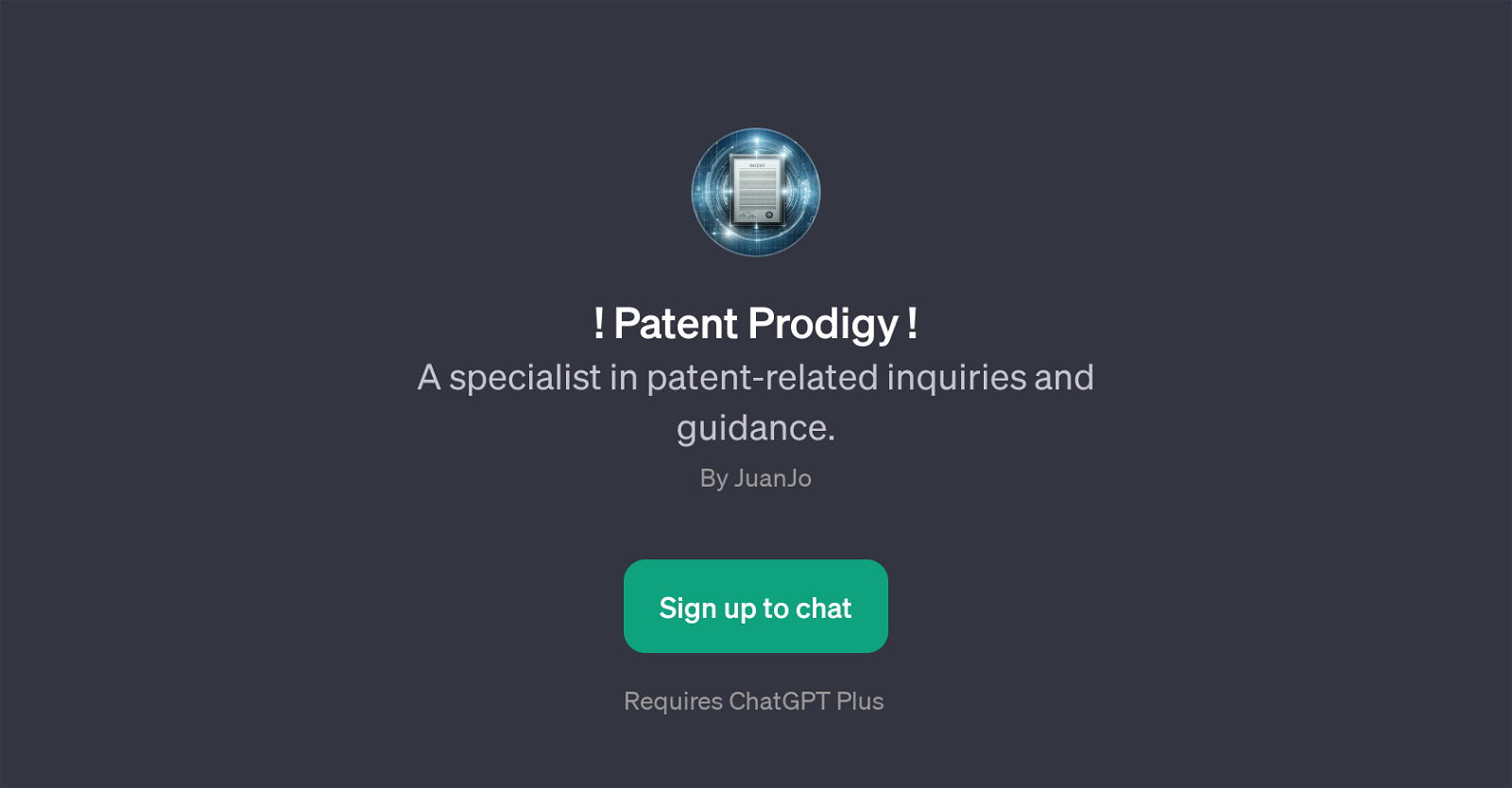
Patent Prodigy is a GPT specifically designed for addressing patent-related inquiries and providing guidance. This GPT focuses on a wide variety of patent-related areas, making it versatile and valuable for users who have patent-related questions or concerns.
The GPT can handle requests ranging from basic patent keyword search guidance to providing explanations on specific patent terminologies, facilitating in comprehending the intricate patent language.
Furthermore, it can assist the users who are drafting their patent claim with valuable suggestions and insights. One of the defining features of the Patent Prodigy GPT is its ability to clarify and differentiate between different types of patents such as utility and design patents, fostering better understanding of patent classifications among users.
Therefore, Patent Prodigy can be particularly useful for inventors, researchers, legal professionals, patent draughtsman and individuals who are interested in patents or embarking on a journey to secure one, providing them with an accessible and convenient platform for patent-related queries.
Would you recommend Patent Prodigy?
Help other people by letting them know if this AI was useful.
Feature requests
3 alternatives to Patent Prodigy for Patent guidance
If you liked Patent Prodigy
People also searched
Help
To prevent spam, some actions require being signed in. It's free and takes a few seconds.
Sign in with Google




