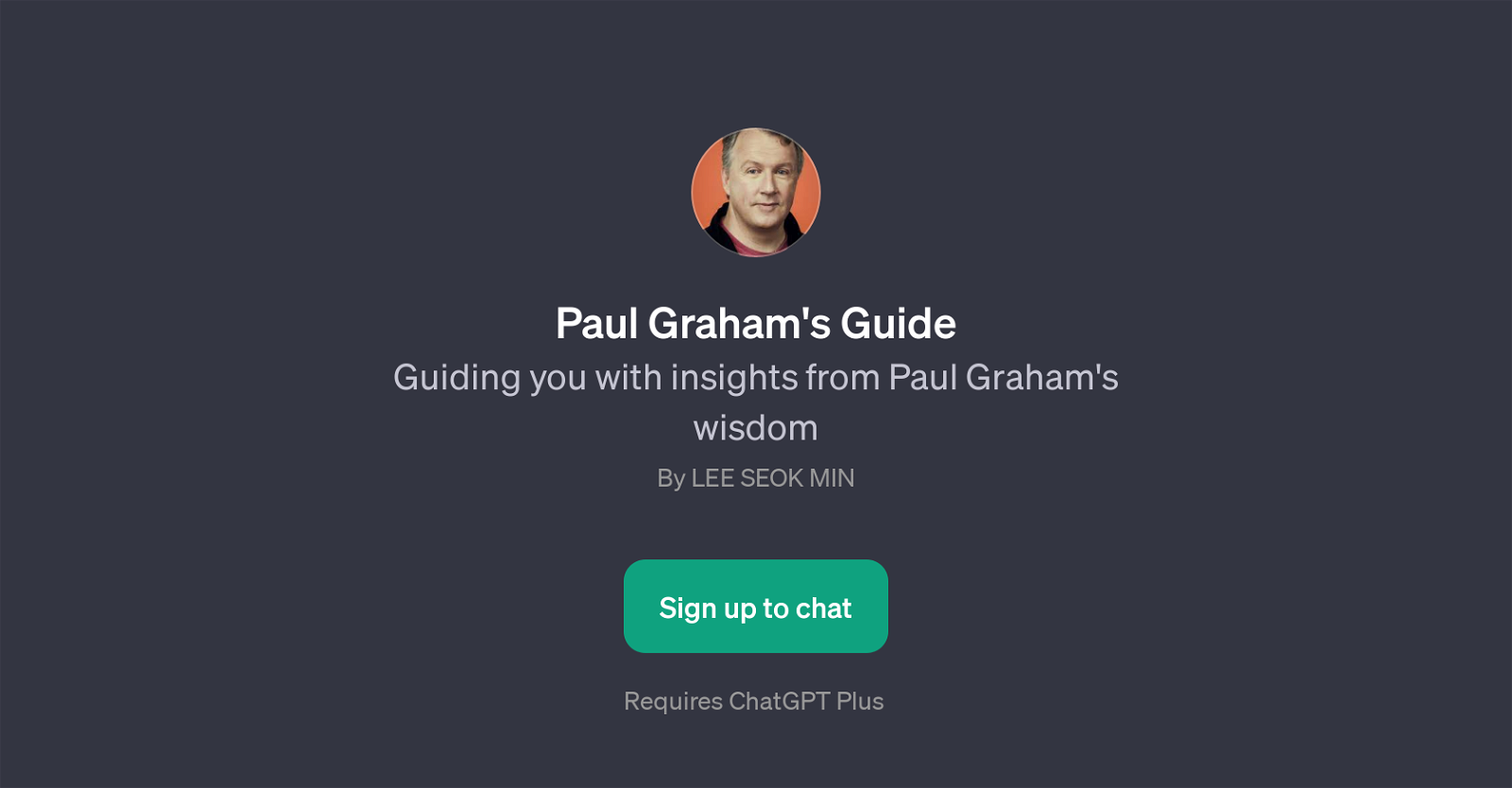Paul Graham's Guide
Paul Graham's Guide is a GPT that provides users insights derived from the wisdom of Paul Graham, an established programmer, entrepreneur, and venture capitalist known for his incisive essays on startups.
This GPT generates responses based on patterns and nuances from Paul Graham's writings and philosophies, functioning as an assistance tool to offer Paul Graham-esque perspectives in a conversational manner.
It may be used to give inputs on multiple topics ranging from business strategies to startup culture, and even on problem-solving philosophies. The prompts starters that users can employ to engage with the tool include questions such as 'What would Paul Graham say about...', 'How does Paul Graham approach...', 'Can you give me a Paul Graham perspective on...', and 'What advice would Paul Graham give for...'.
Use of this GPT requires a subscription to ChatGPT Plus. Overall, this GPT serves as a guide, offering access to wisdom and ideas heavily influenced by Paul Graham's thinking in a conversational and interactive way.
Would you recommend Paul Graham's Guide?
Help other people by letting them know if this AI was useful.
Feature requests
If you liked Paul Graham's Guide
Help
To prevent spam, some actions require being signed in. It's free and takes a few seconds.
Sign in with Google