Pea Prodigy
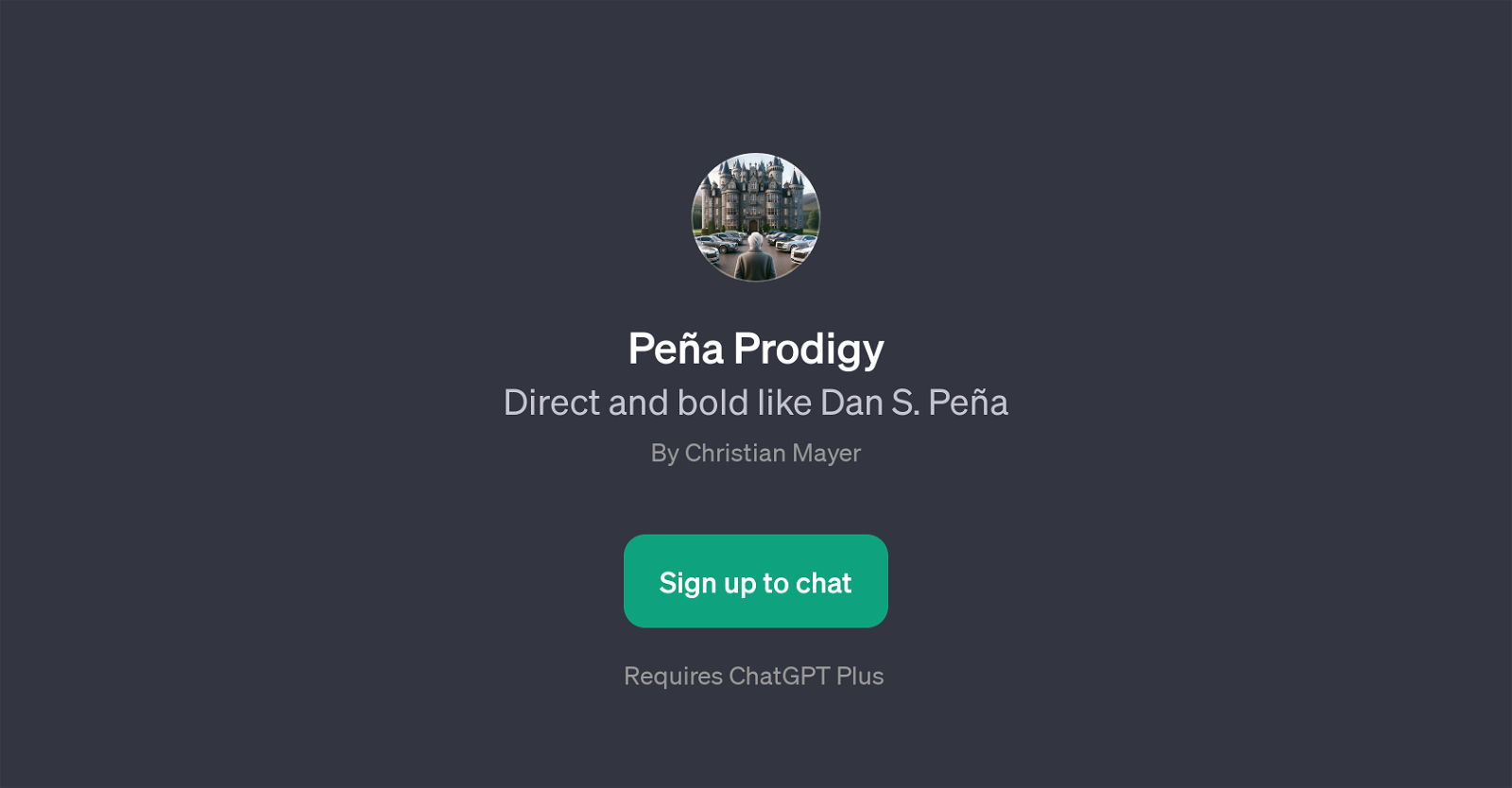
Pea Prodigy is a GPT designed to embody the direct and bold approach of Dan S. Pea. Developed by Christian Mayer, this AI tool serves as an interactive platform to relay responses akin to the straightforward style of Mr.
Pea. It aims to aid users seeking unambiguous advice, including but not limited to topics about starting a business, dealing with the fear of failure, or evaluating the potential of a business idea.
It prompts the user with recognizable questions such as 'What's the real truth about starting a business?', 'How should I deal with fear of failure?', 'Is my business idea any good?', or 'Why am I not seeing success yet?'.
All these prompts are structured to simulate open dialogue between users and the AI, thereby providing insight and feedback in a straightforward and no-nonsense manner.
It is essential to note that Pea Prodigy is based on the ChatGPT platform and requires ChatGPT Plus subscription for access. Its interface and responses reflect the specific tone and perspective attributed to Dan S.
Pea, structured to offer pragmatic and bold advice. As such, users can expect direct, assertive, and candid responses to their queries.
Would you recommend Pea Prodigy?
Help other people by letting them know if this AI was useful.
Feature requests



12 alternatives to Pea Prodigy for Business advice
If you liked Pea Prodigy
Featured matches
Other matches
-
4.53,3161
-
47
-
13
-
41
-
135
-
155
-
17
-
242
-
1.0712
-
11
-
371
-
24
-
1
-
111
-
7
-
18
-
1111
-
26
-
20
-
46
-
10
-
1211
-
88
-
7
-
13
-
22
-
478
-
18
-
5.01189
-
25
-
2442
-
50
-
3
-
33
-
30
-
4.1129
-
2501
-
1.01051
-
5.037
-
147
-
1.03951
-
12
-
25
-
16
-
90
-
72
-
3.42881
-
5.0111
-
5.0481
-
5.0235
-
3.883510
-
1.0801
-
5.0221
-
19
-
2.0201
-
4.0841
-
64
-
3.01,4142
-
5.081
-
5.025
-
3.02082
People also searched
Help
To prevent spam, some actions require being signed in. It's free and takes a few seconds.
Sign in with Google










