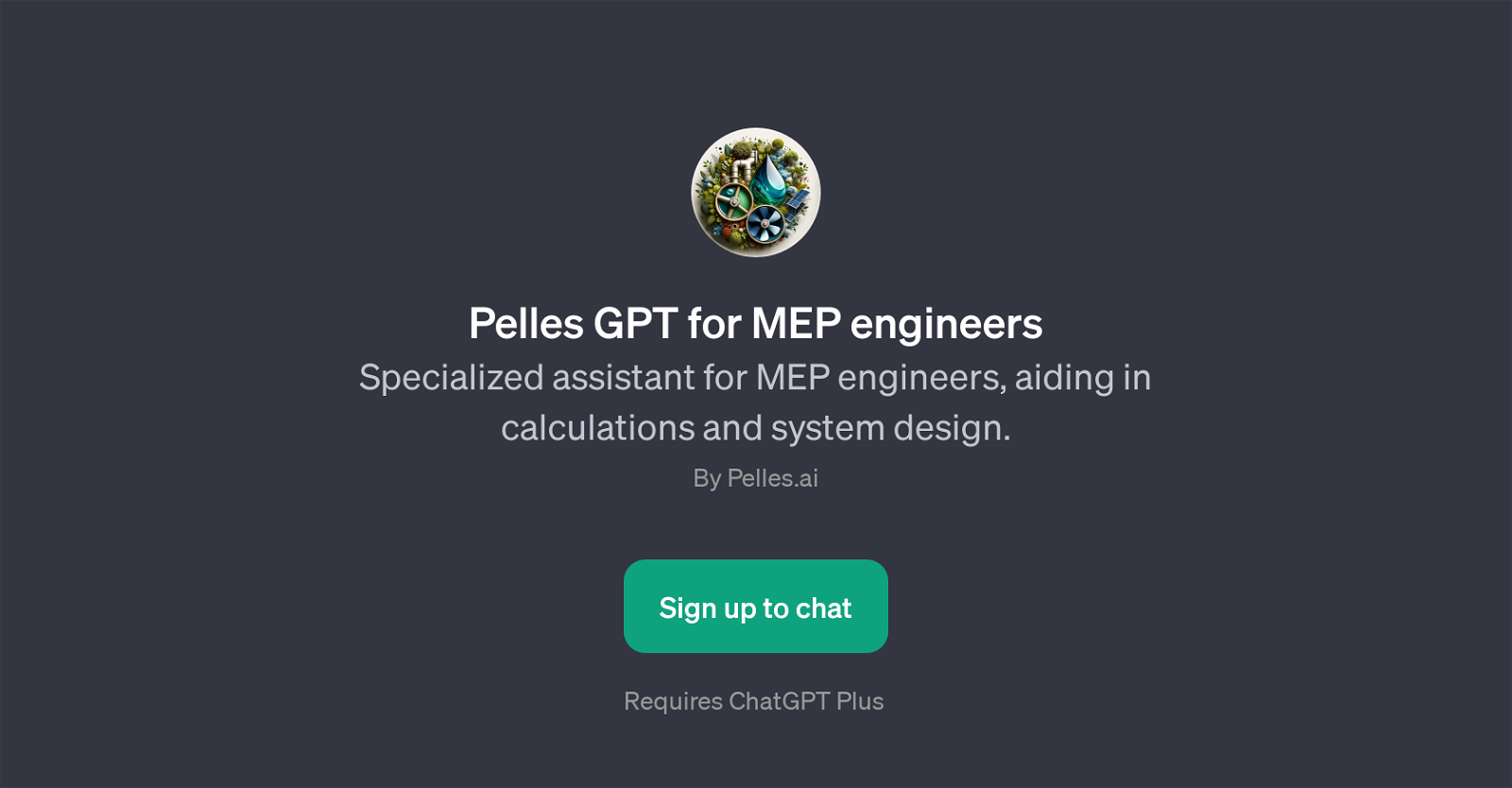Pelles GPT for MEP engineers
Pelles GPT for MEP engineers is a specialized AI tool designed to aid engineers in the fields of Mechanical, Electrical, and Plumbing (MEP) by providing assistance with calculations and system design.
As a GPT, it works atop ChatGPT and it requires ChatGPT Plus. The purpose of this GPT is to serve as an intelligent resource for MEP engineers, helping to simplify complex tasks and calculations.
It answers a variety of inquiries such as HVAC load estimation for a building, understanding electrical code requirements for a commercial kitchen, suggesting a plumbing layout for residential projects, or troubleshooting ventilation issues.
The interactive style of the Pelles GPT for MEP engineers, facilitated by conversation prompts, makes it easy to use and capable of addressing specific questions or task requirements.
It begins interaction with a warm welcome and then seeks to know how it can assist the user. Overall, the Pelles GPT for MEP engineers is a dedicated virtual assistant that is designed to support engineers in effortlessly addressing complex MEP tasks.
Would you recommend Pelles GPT for MEP engineers?
Help other people by letting them know if this AI was useful.
Feature requests
If you liked Pelles GPT for MEP engineers
Featured matches
-
Completely automated Ai outreach with prospect data and automated demo scheduling.★★★★★★★★★★4641
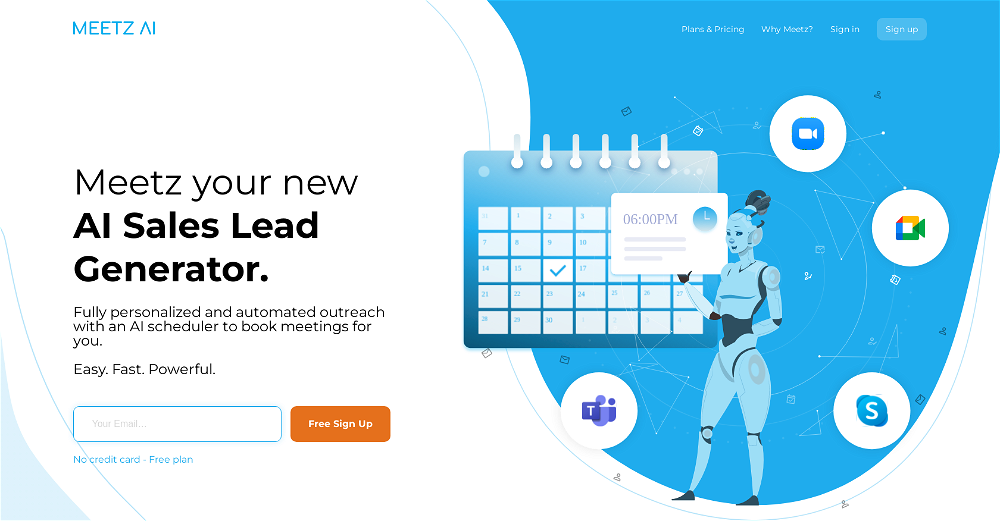
Other matches
People also searched
Help
To prevent spam, some actions require being signed in. It's free and takes a few seconds.
Sign in with Google