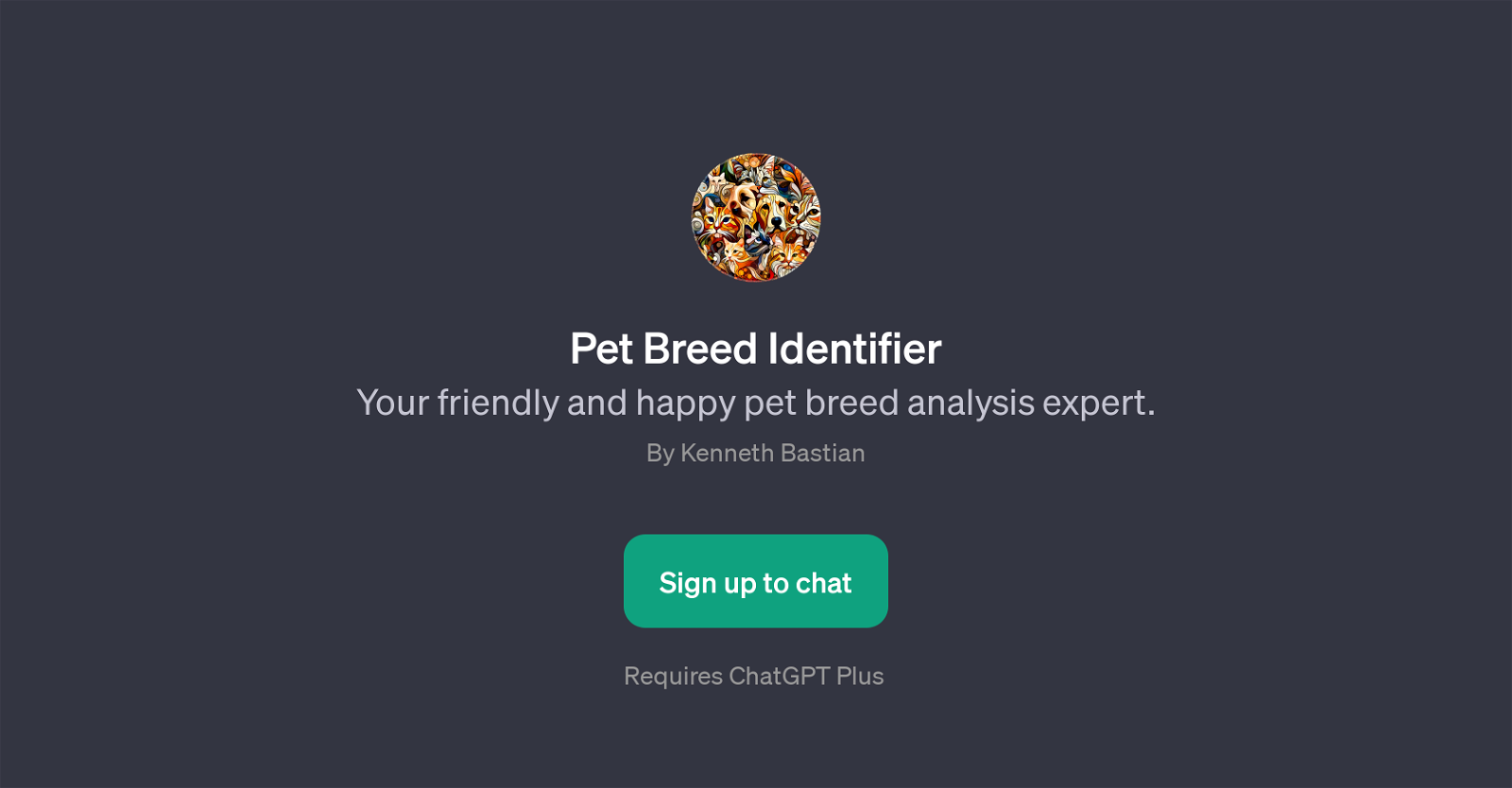Pet Breed Identifier
The Pet Breed Identifier is a GPT that serves as an informative resource for all pet owners and enthusiasts. Leveraging AI capabilities, this GPT assists in identifying and understanding various pet breeds.
It particularly focuses on analyzing the characteristics of different dog and cat breeds. With a user-friendly interface, it allows users to prompt inquiries related to the breed of their pets.
Users can ask questions such as 'Can you identify this dog's breed?', 'Tell me about this cat's characteristics.', 'What breed does this pet look like?', and 'How should I care for a pet like this?'.
This insightful GPT responds with precise information based on the question asked, providing a better understanding of a pet's breed and required care.
Developed by Kenneth Bastian, the Pet Breed Identifier is more than just a pet recognition tool as it aims to educate the users about their pets, promoting better pet care and ownership.
It also provides a platform for pet enthusiasts to explore more about the world of pets. To access this GPT, the user would need to use the ChatGPT platform and requires a ChatGPT Plus subscription.
Would you recommend Pet Breed Identifier?
Help other people by letting them know if this AI was useful.
Feature requests



If you liked Pet Breed Identifier
People also searched
Help
To prevent spam, some actions require being signed in. It's free and takes a few seconds.
Sign in with Google