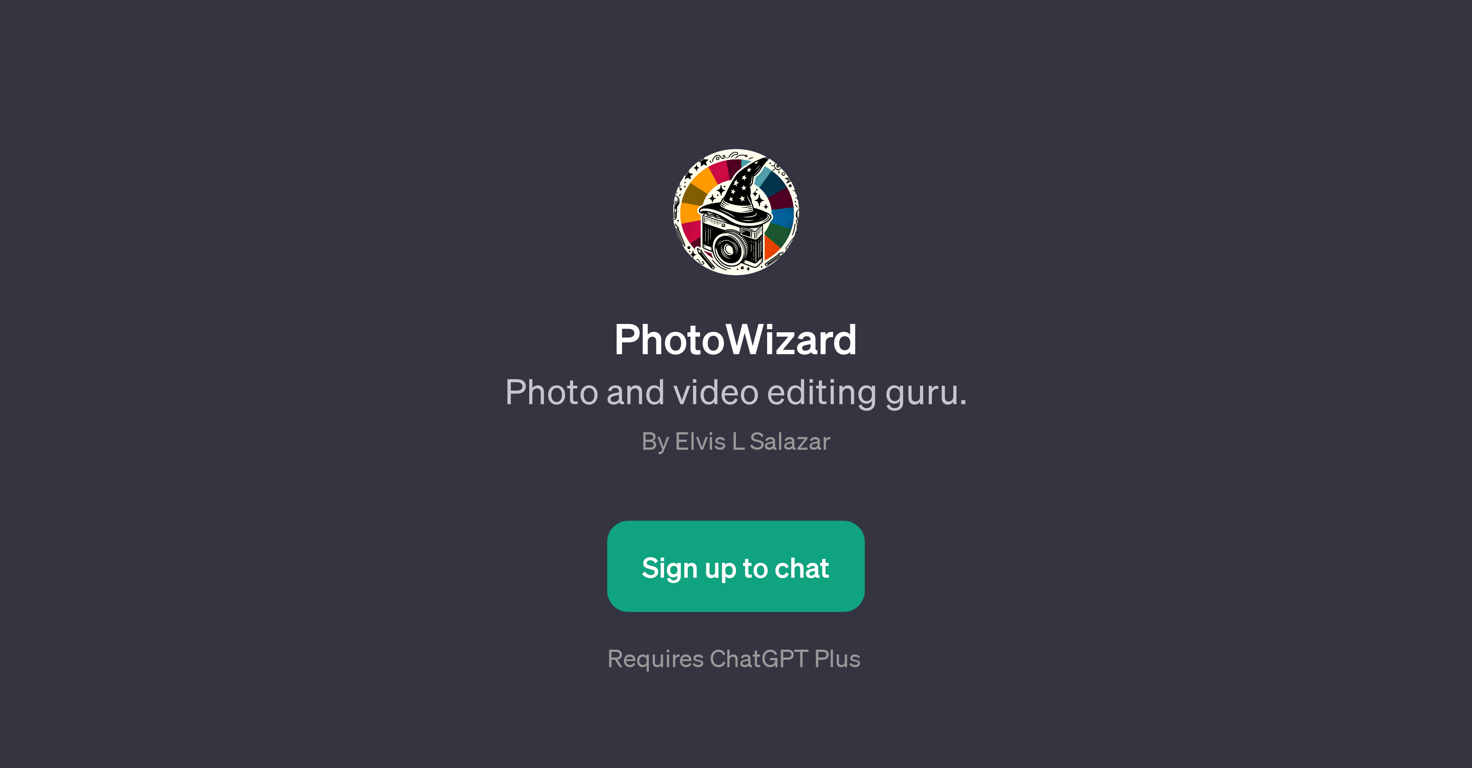PhotoWizard
Overview
PhotoWizard is a GPT designed exclusively to assist users with their photo and video editing needs. With its expertise in diversifying aspects of the audio-visual domain, it stands out as a practical AI solution for those looking to enhance their image and video-related projects.
Whether you're a professional photographer, a digital marketing enthusiast, or a casual user hoping to improve their editing skills, PhotoWizard offers guidance suitable for all levels of skill and interest.
Users can ask a wide variety of questions like seeking advice about the best camera suitability based on specific requirements, suggestions for proper lenses for diverse scenarios, or even practical assistance on creating presets.
Additionally, it aids users in understanding more complex processes like the optimal settings for color correction in photoshop and various shooting techniques.
Its foundational technology, ChatGPT, facilitates smooth and interactive communication, providing users a convenient way to narrate their queries and understand the solutions provided in return.
The PhotoWizard GPT requires a subscription to ChatGPT Plus, reflecting its premium level of service and expertise in a specialized field. Overall, PhotoWizard is a dynamic and intuitive tool able to address a variety of user inquiries and deliver insightful responses related to image and video editing, from software processes, hardware recommendations to creative ideas.
Releases
Top alternatives
-
Arvoly XSL🙏 117 karmaOct 31, 2023@Photo AIIt's not free, it forces you to input an email before shoving a price tag in your face.
-
-
Freepik helps people to create better designs, faster.
-
-
Six months ago I was building some landing pages and found myself wasting way too much time downloading stock photos, cropping them, resizing, rehosting... the whole thing felt broken. I looked around for a tool that just let me describe the image I wanted and get it in the right format instantly—but nothing really existed. So I built Inliner AI. Now when I need an image, I just write what I want directly into a URL like this: https://img.inliner.ai/my-project/panda-playing-guitar-on-stage_1200x750.png Hit enter and boom Inliner generates an original AI image, intelligently cropped, resized for the web, and served instantly via CDN. Need a quick edit? Just append it to the URL: .../remove-the-guitar_900x750.png No uploads, no UI, no waiting. You can also upload your own products, people, or logos and compose them into generated scenes. For more control, there's a Studio web GUI where you can play with prompts and dimensions and compare variants side by side before committing. Where this gets really powerful is when you show your LLM how to use these URLs. Once it knows the pattern like: https://img.inliner.ai/my-project/xxx-yyy-zzz.png It can generate, tweak, and iterate on image assets dynamically, right inside your prompts or your code. Everything stays self contained in the link. We also include copy/pasteable instructions for Claude, GPT, Cursor, and more so you can wire this up in minutes. If you're building a product, designing a page, or just prototyping something new try it out and let me know what you think!