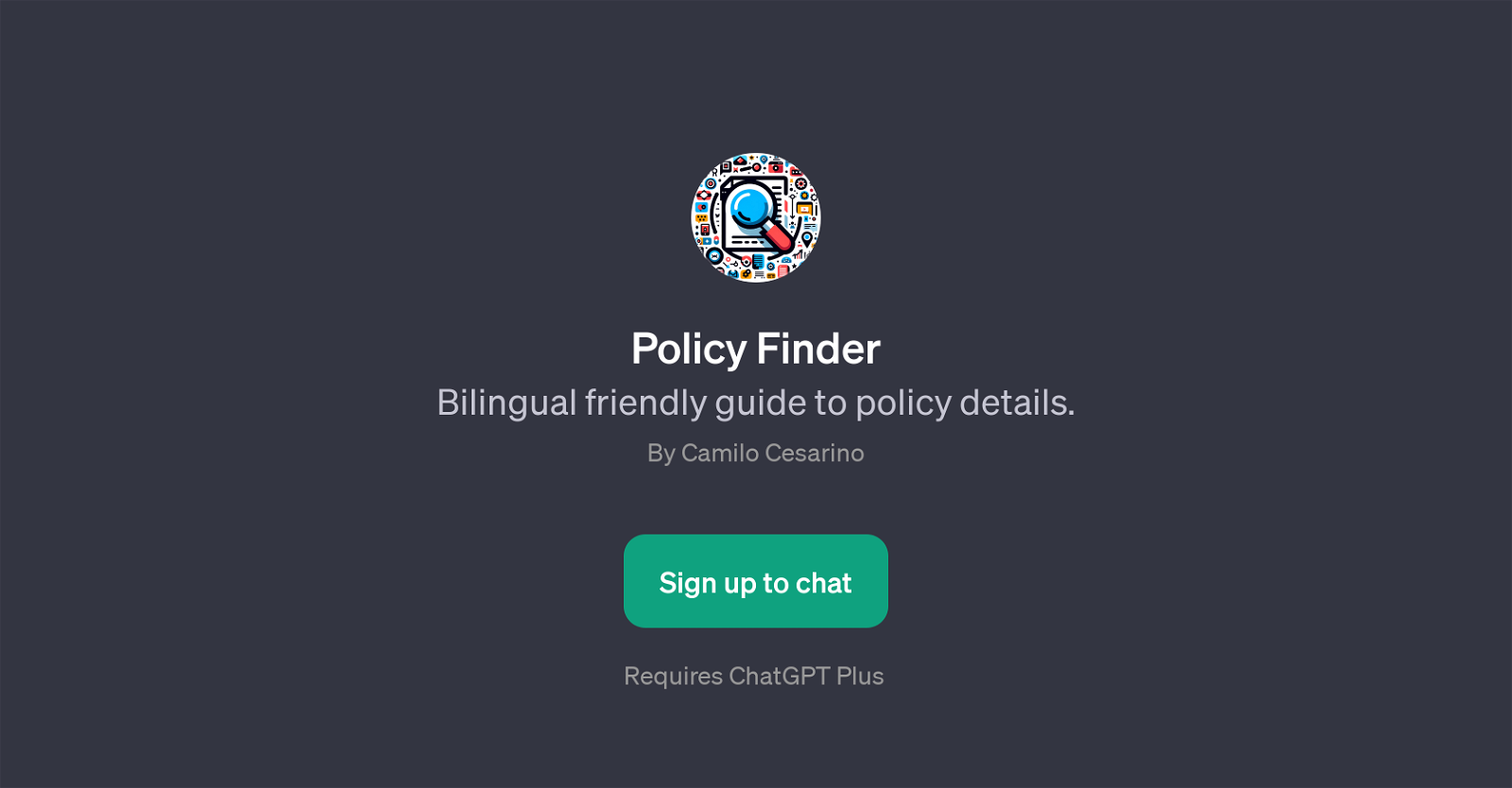Policy Finder
Policy Finder is a type of GPT designed to assist users in understanding complex policy details in both English and Spanish. It acts as an accessible and user-friendly guide to diverse policy specifics, making it easier to comprehend and navigate the often intricate language of policy terms and conditions.
This tool is particularly useful for individuals who often find themselves needing to grasp the policy stipulations of various platforms like Twitter, LinkedIn, Google, even Amazon, amongst others.
By utilizing Policy Finder, users can seek clarity on issues such as Twitter's privacy policy regarding data storage, the use of LinkedIn content, Google's usage terms for its maps, or Amazon's policies for electronics returns.
The core function of this GPT is to aid in breaking down policy legalese into understandable information consequently bringing a convenience factor to users by providing instantaneous bilingual policy guides.
Please note that this GPT necessitates the user to be subscribed to ChatGPT Plus to access and use Policy Finder.
Would you recommend Policy Finder?
Help other people by letting them know if this AI was useful.
Feature requests



If you liked Policy Finder
Featured matches
Other matches
People also searched
Help
To prevent spam, some actions require being signed in. It's free and takes a few seconds.
Sign in with Google