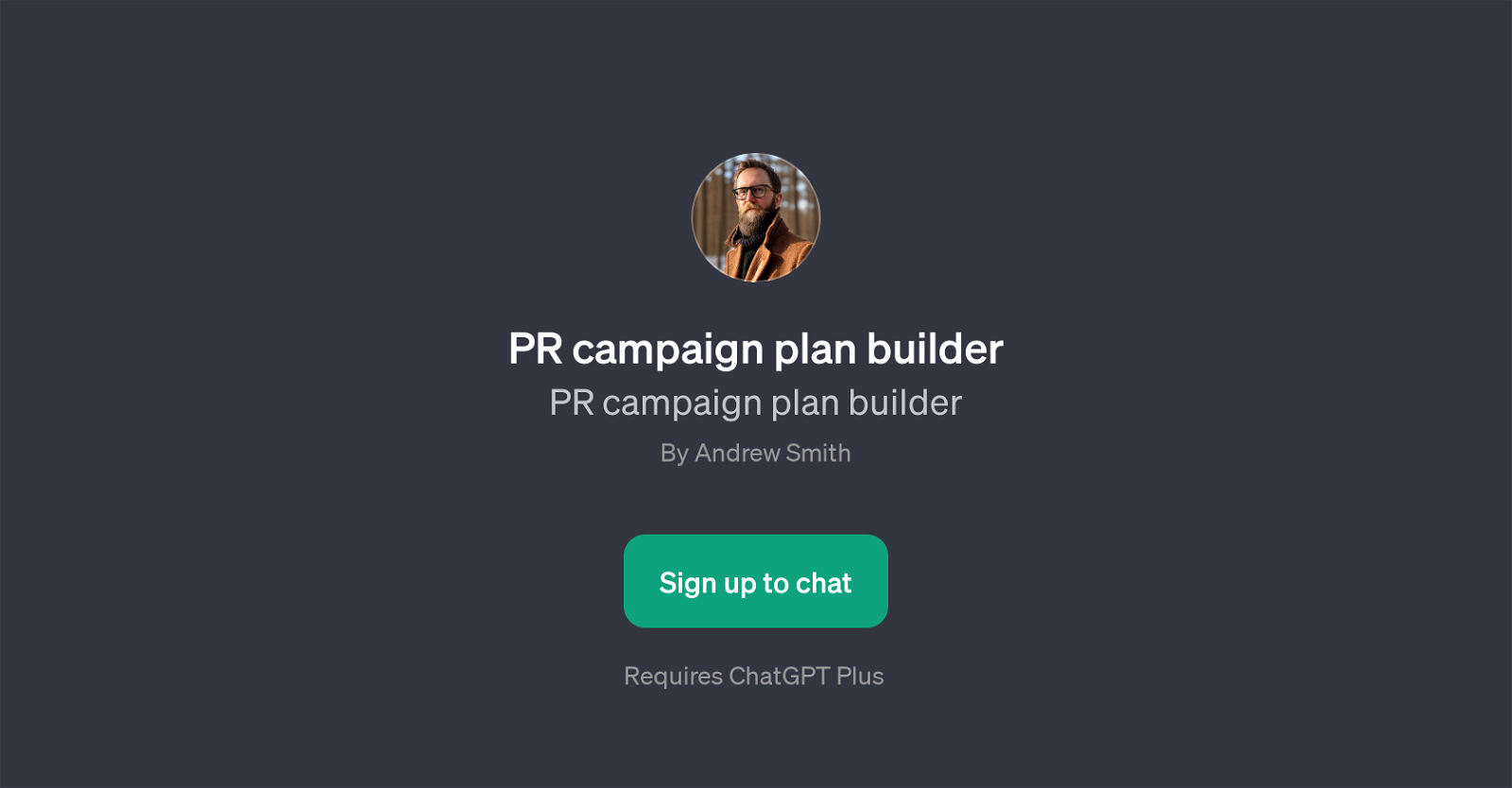PR campaign plan builder
PR campaign plan builder is a GPT that is designed to assist users in creating public relations (PR) campaign plans. It works by providing advice, suggestions, and potential strategies for drafting a PR campaign.
The tool is embedded within the ChatGPT framework, indicating that it takes advantage of the advanced natural language processing capabilities of ChatGPT.
For instance, it can initiate conversations with users to understand their needs and interpret the information users provide, transforming them into comprehensive plans.
This AI tool comes in handy for public relations professionals, small business owners, or anyone needing to structure a PR campaign plan but requires some guidance or wants to streamline their planning process.
Users can use prompt starters to kick off their conversation with the AI, such as 'Can you help me write a PR campaign plan?'. The tool's functionality suggests that it can add significant value to the strategic planning phase of PR campaigns by offering insights and facilitating the crafting of effective plans.
It requires a ChatGPT Plus subscription for access, meaning that users may need to subscribe to access its full features. The PR campaign plan builder GPT, developed by Andrew Smith, represents the innovative convergence of AI and strategic communication planning.
Would you recommend PR campaign plan builder?
Help other people by letting them know if this AI was useful.
Feature requests



If you liked PR campaign plan builder
Featured matches
Other matches
People also searched
Help
To prevent spam, some actions require being signed in. It's free and takes a few seconds.
Sign in with Google