PriceGPT
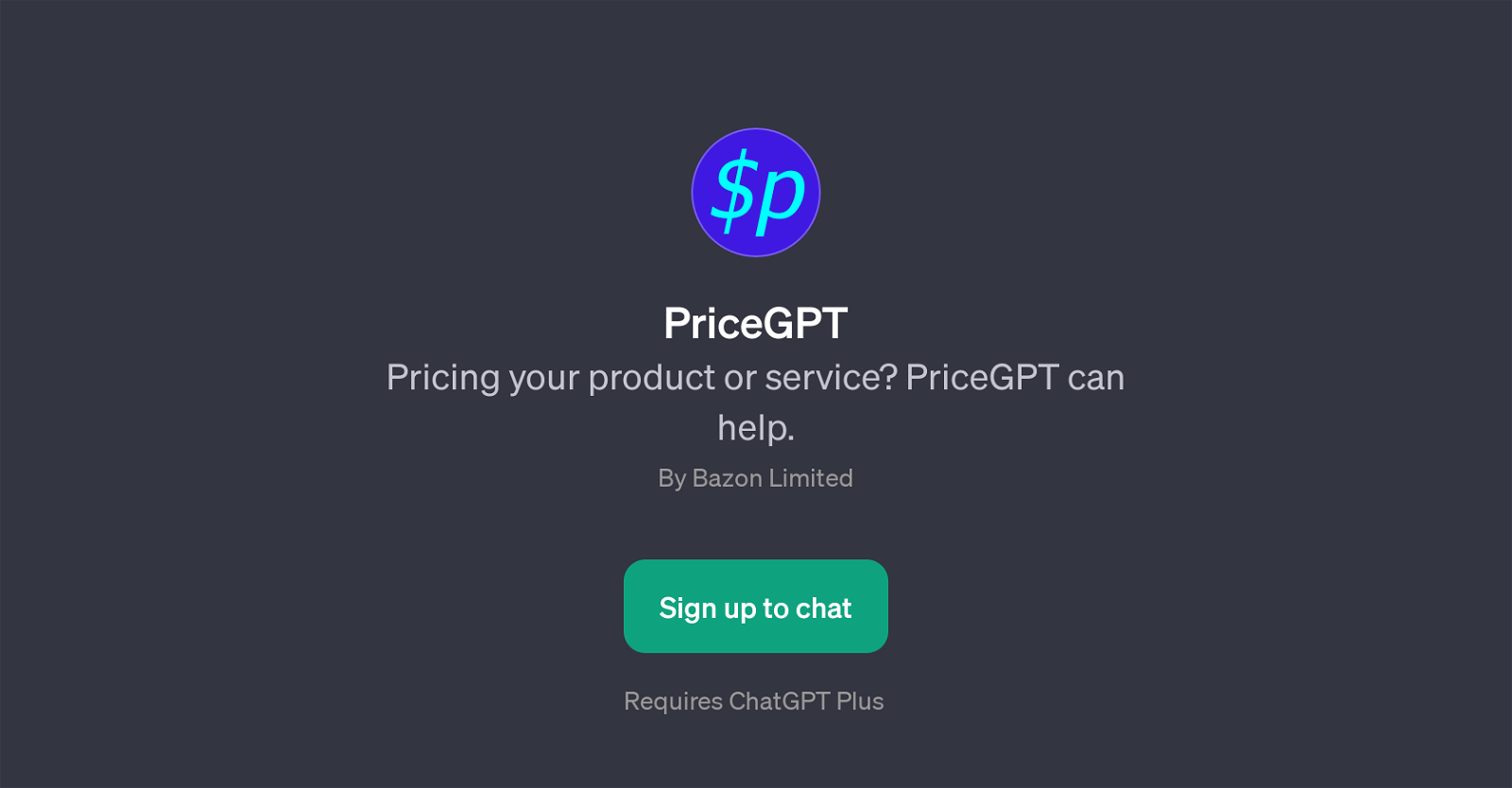
PriceGPT is a Generative Pretrained Transformer (GPT) developed by Bazon Limited. It is designed to assist users with pricing their products or services.
As an add-on to ChatGPT, PriceGPT's main function is to provide aid and guidance in developing competitive pricing structures. It is a tool that offers functionality such as analyzing the competitiveness of your pricing, and suggesting what discounts you should offer.
Hence, it can serve as a useful assistant when making crucial business decisions related to pricing. The tool necessitates having ChatGPT Plus to function, meaning it operates on top of the base ChatGPT platform.
Users are required to sign up to access its features. As a GPT, PriceGPT might yield different outputs based on the same prompt, as it uses machine learning to generate text based on past inputs.
It is essential to stress that while PriceGPT can provide advice on pricing, it should not substitute professional financial advice. The accuracy of its guidance depends on the information provided to it.
Lastly, like other AI tools, it should be used judiciously and ethically, bearing in mind the implications of its use on your business.
Would you recommend PriceGPT?
Help other people by letting them know if this AI was useful.
Feature requests



7 alternatives to PriceGPT for Price optimization
If you liked PriceGPT
Featured matches
Other matches
People also searched
Help
To prevent spam, some actions require being signed in. It's free and takes a few seconds.
Sign in with Google





