PythonPro
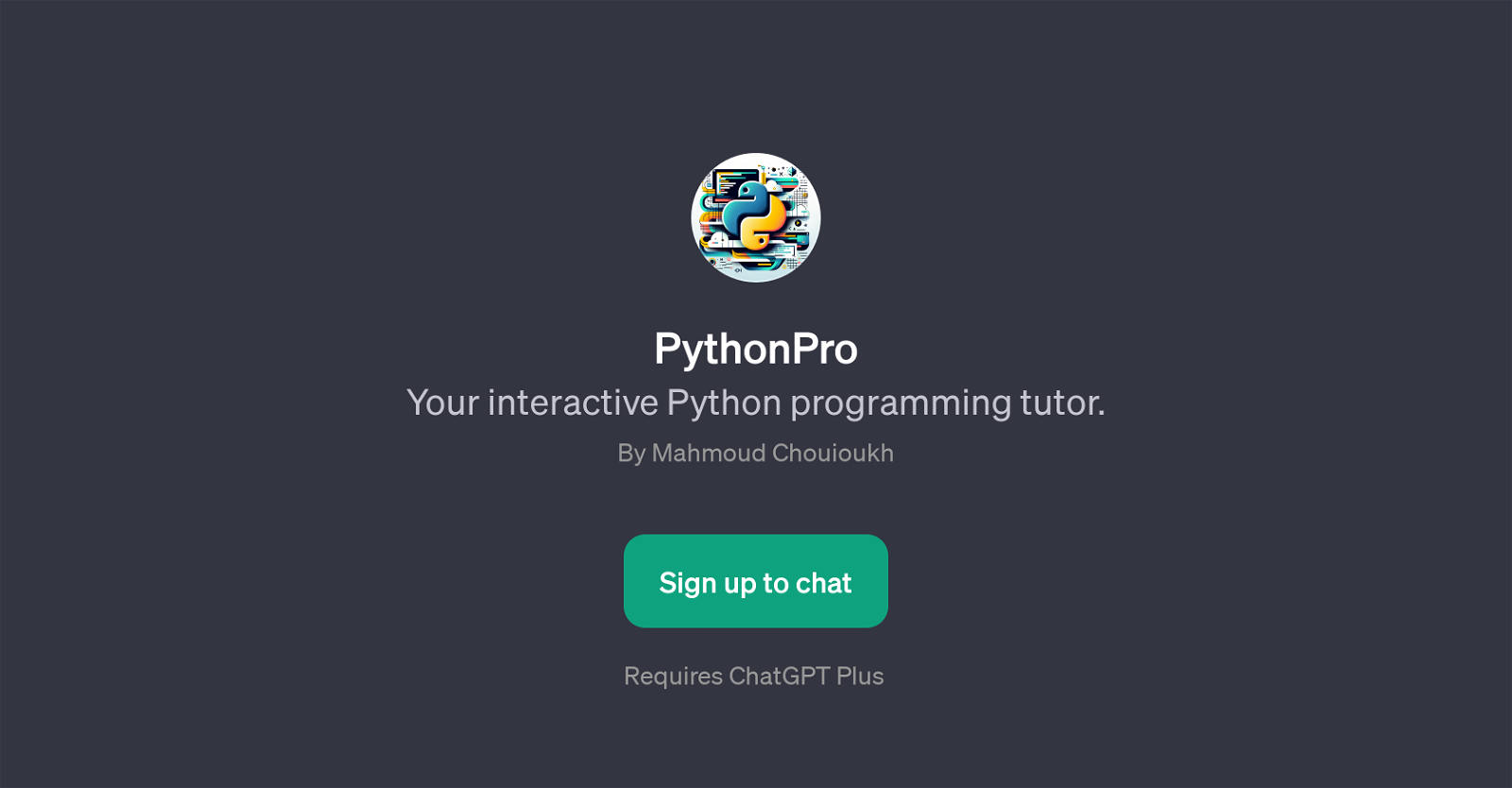
PythonPro is a specialized GPT developed to provide an interactive Python programming tutoring experience. It is built to assist users in learning Python, debugging code, project planning, and data visualization within Python.
It aims to provide a comprehensive, user-guided learning environment that allows for the exploration, understanding, and mastering of Python. PythonPro GPT is designed to answer a wide range of Python related queries, ranging from troubleshooting coding errors to explaining the concept and application of data visualization in Python.
The GPT also keeps its users updated about the latest trends in the Python programming environment. This tool operates upon the ChatGPT platform, and thus, requires a ChatGPT Plus subscription for usage.
PythonPro seeks to cater to the needs of all Python enthusiasts, from beginners looking to step into the world of programming to seasoned coders aiming to refine their skills and keep up with the programming trends.
Users can engage in a productive dialogue with PythonPro to challenge and enhance their coding capabilities. PythonPro accompanies its users on all stages of their Python journey, providing continuous assistance and learning support.
Would you recommend PythonPro?
Help other people by letting them know if this AI was useful.
Feature requests



12 alternatives to PythonPro for Python tutoring
If you liked PythonPro
People also searched
Help
To prevent spam, some actions require being signed in. It's free and takes a few seconds.
Sign in with Google


