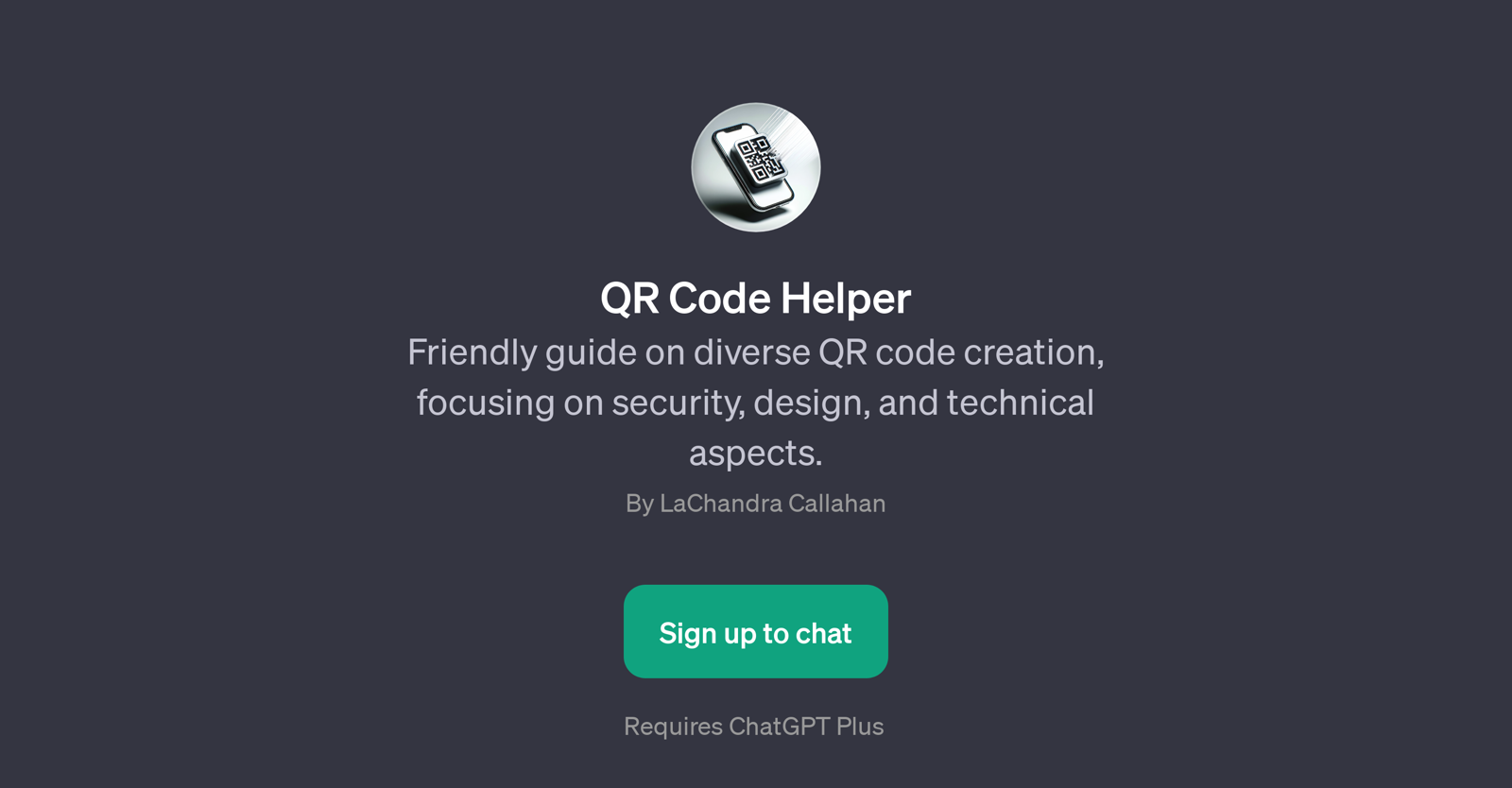QR Code Helper
QR Code Helper is a GPT focused on assisting with the process of QR code creation. It humbly acts as a guide for various aspects related to QR codes, including their security, design, and technical details.
This tool is made accessible to users after subscribing to ChatGPT Plus. The GPT aims to provide thorough, understandable and user-friendly assistance to those interested in generating QR codes.
This could range from individuals to businesses wanting to incorporate QR codes into their operations, marketing, and customer experiences. QR Code Helper speaks directly to user concerns, offering suggestions based on their specifications.
For instance, it offers prompt starters, such as, 'How do I make a secure QR code for my business?' and 'What's the best QR code size for print ads?' This implies its skill in guiding users through creating secure QR codes, designing aesthetically pleasing QR codes that align with a website's theme, understanding technical aspects related to QR code size, and providing effective tips for adequately testing QR codes.
Additionally, QR Code Helper is built on top of ChatGPT, implying it delivers responses in a conversational manner and is able to interact in real-time, assisting users in creating the most efficient, secure, and visually appealing QR codes.
Would you recommend QR Code Helper?
Help other people by letting them know if this AI was useful.
Feature requests



If you liked QR Code Helper
Featured matches
Other matches
People also searched
Help
To prevent spam, some actions require being signed in. It's free and takes a few seconds.
Sign in with Google