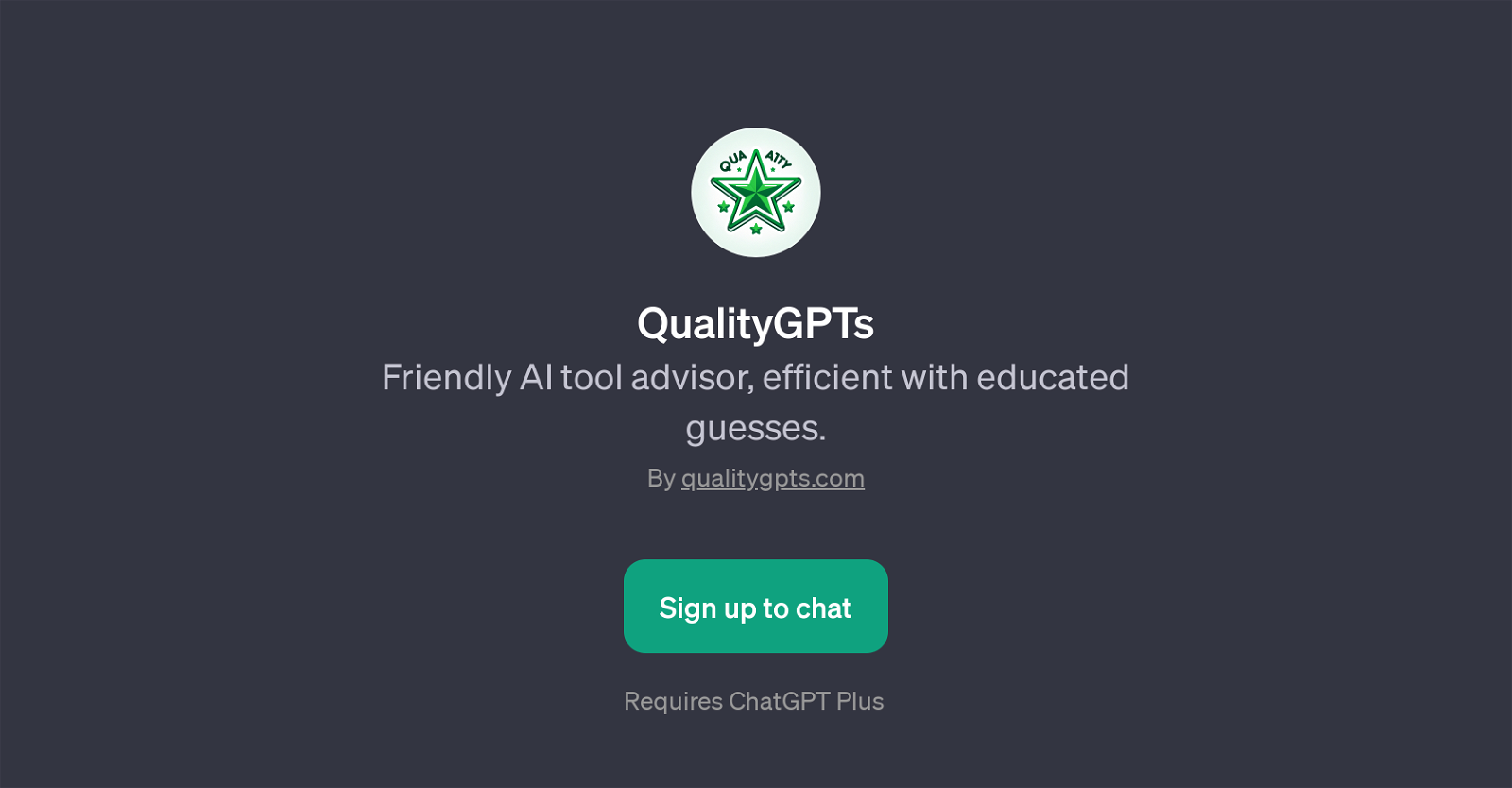QualityGPTs
QualityGPTs is a GPT designed to facilitate the process of AI tool selection. It serves as a friendly AI tool advisor with an impressive efficiency at making educated guesses.
Built on the foundation of ChatGPT, QualityGPTs aids individuals and professionals who are looking for specific AI solutions tailored to their needs, whether it be for graphic design, writing skills improvement, personal finance management, fitness coaching, and much more.
On initiating a communication with the QualityGPTs, the user is greeted with a friendly, interactive welcome message, setting the tone of the further helpful conversation.
The prompt starters serve as common examples of questions that the AI can address, but the scope is not limited to these alone, displaying the flexibility of the AI.
The target audience for QualityGPTs varies from individuals seeking to enhance their personal skills to businesses looking for tools in specific professional domains.
In short, QualityGPTs is an AI advisor to guide users to find the most suited AI tools for their specific use-case, significantly minimizing the effort and time required in doing the same manually.
Would you recommend QualityGPTs?
Help other people by letting them know if this AI was useful.
Feature requests



1 alternative to QualityGPTs for Ai s advisor
If you liked QualityGPTs
-
119
-
930
-
11
-
112
-
66
-
17
-
17
-
112
-
11
-
110
-
79
-
5
-
116
-
8
-
29
-
15
-
7
-
118
-
7
-
17
-
6
-
1
-
6
-
326
-
11
-
43
-
10
-
28
-
50
-
1
-
6
-
118
-
9
-
147
-
71
-
121
-
2
-
12
-
3262
-
9
-
70
-
10
-
27
-
110
-
19
-
16
-
120
-
9
-
43
-
17
-
5
-
119
-
6
-
73
-
28
-
65
-
10
-
5
-
113
-
6
-
6
-
113
-
8
-
1163
-
22
-
312
-
13
-
20
-
244
-
116
-
13
-
14
-
2442
-
11
-
8
-
3
-
16
-
9
-
14
-
13
-
26
-
124
-
17
-
62
-
7
-
6
-
141
-
8
-
24
-
18
-
11
-
15
-
18
-
8
-
43
-
14
-
1
-
1
-
2
-
1
-
3
-
20
-
30
-
5
-
5
Help
To prevent spam, some actions require being signed in. It's free and takes a few seconds.
Sign in with Google