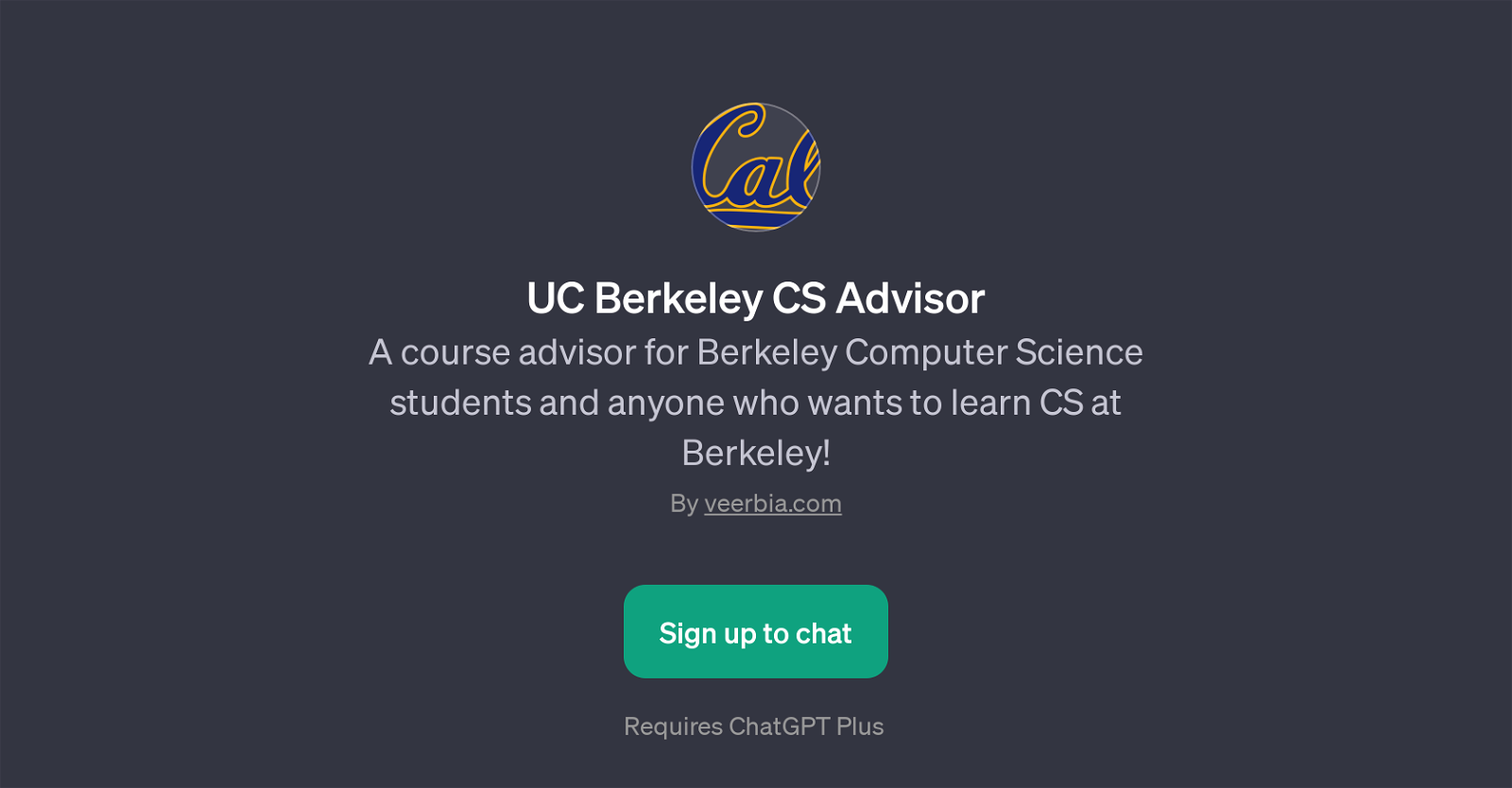UC Berkeley CS Advisor
UC Berkeley CS Advisor is a specialized GPT focused on providing course advising for UC Berkeley Computer Science students. The core function is to give comprehensive advice on different course scenarios at the University of California, Berkeley.
It targets both registered students and individuals who are interested in learning Computer Science at this specific university. To engage with the GPT, users need to sign up through veerbia.com.
Once logged in, the application offers a friendly communicative interface. The welcome message gives users a professional introduction to the interactive platform.
The UC Berkeley CS Advisor employs prompt starters for initial queries, but these questions can be personalised according to the user's needs. Some typical examples of prompt starters include inquiries about requirements for a CS major or which classes are relevant for someone interested in machine learning.
These prompt starters guide users, especially new ones, to understand what kind of questions they can ask. In conclusion, UC Berkeley CS Advisor fills the need for a specific, focused GPT for academic advice in the field of computer science at UC Berkeley.
Please note that to utilize the UC Berkeley CS Advisor, users require a subscription to the ChatGPT Plus.
Would you recommend UC Berkeley CS Advisor?
Help other people by letting them know if this AI was useful.
Feature requests



If you liked UC Berkeley CS Advisor
People also searched
Help
To prevent spam, some actions require being signed in. It's free and takes a few seconds.
Sign in with Google