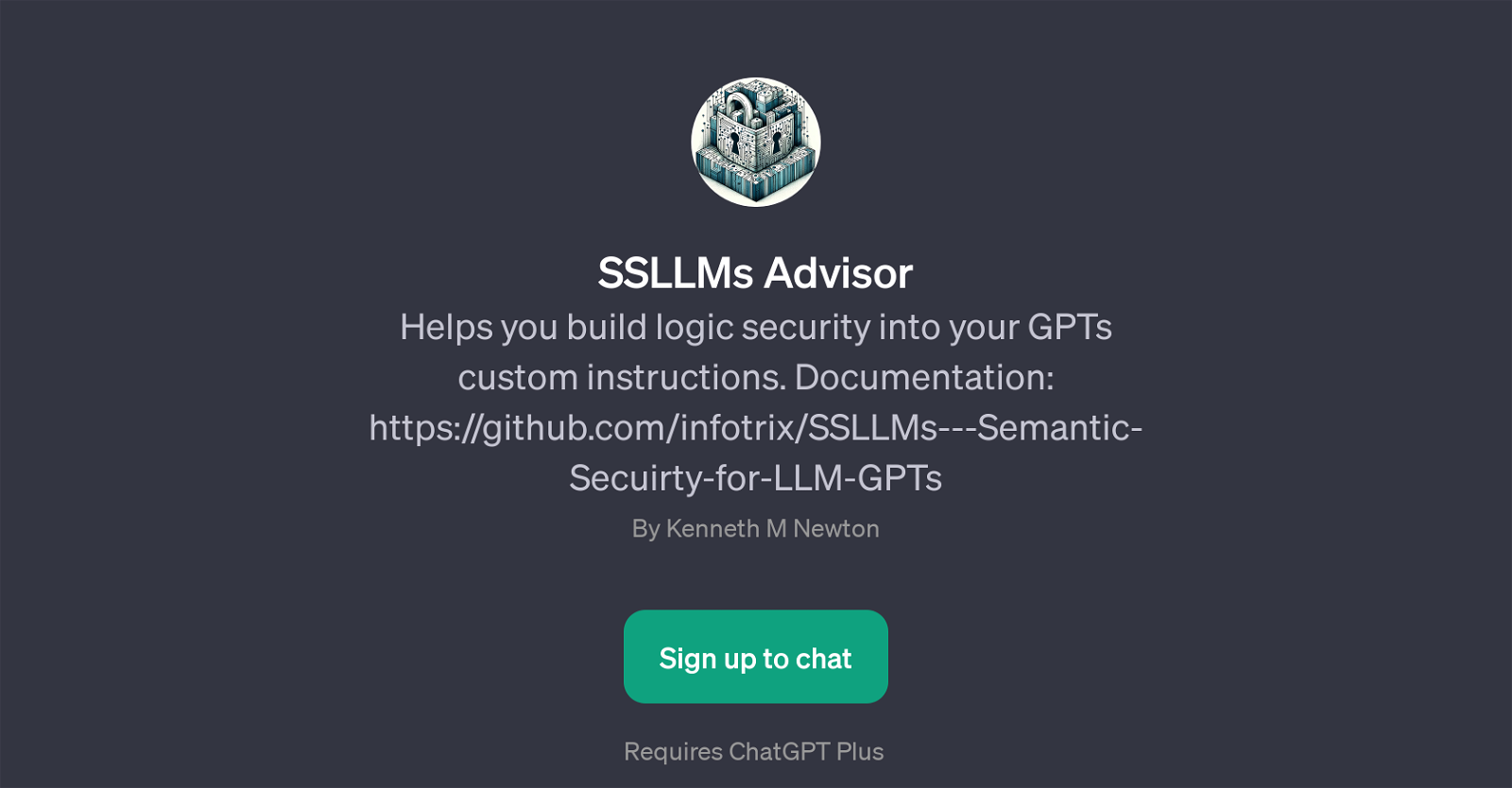SSLLMs Advisor
SSLLMs Advisor is a GPT that focuses on enhancing the security logic of other GPTs through custom instructions. This tool plays a crucial role in assisting users to ingrain a logic security layer into their GPT applications.
The aim is to ensure that GPTs operate within a safe environment, limiting the potential risks associated with security breaches. Unlike other tools, SSLLMs Advisor shifts the focus towards making GPTs secure by incorporating advanced logic conditions.
Access to technical reference points and usage context is made available via this tool's documentation, maintained on GitHub. It is important to note that the use of SSLLMs Advisor requires a ChatGPT Plus subscription.
One of the features of the GPT includes the generation of a Security Policy Template, which aims to strengthen the security framework of devised GPTs.
In addition to this, it provides a range of prompt starters to improve custom instructions, such as 'Help me secure my GPTs' and other diverse options.
The SSLLMs Advisor, therefore, stands as a vital tool for those aiming to instill stronger security measures in their GPTs through the implementation of enhanced, customised logic conditions.
Would you recommend SSLLMs Advisor?
Help other people by letting them know if this AI was useful.
Feature requests



If you liked SSLLMs Advisor
People also searched
Help
To prevent spam, some actions require being signed in. It's free and takes a few seconds.
Sign in with Google