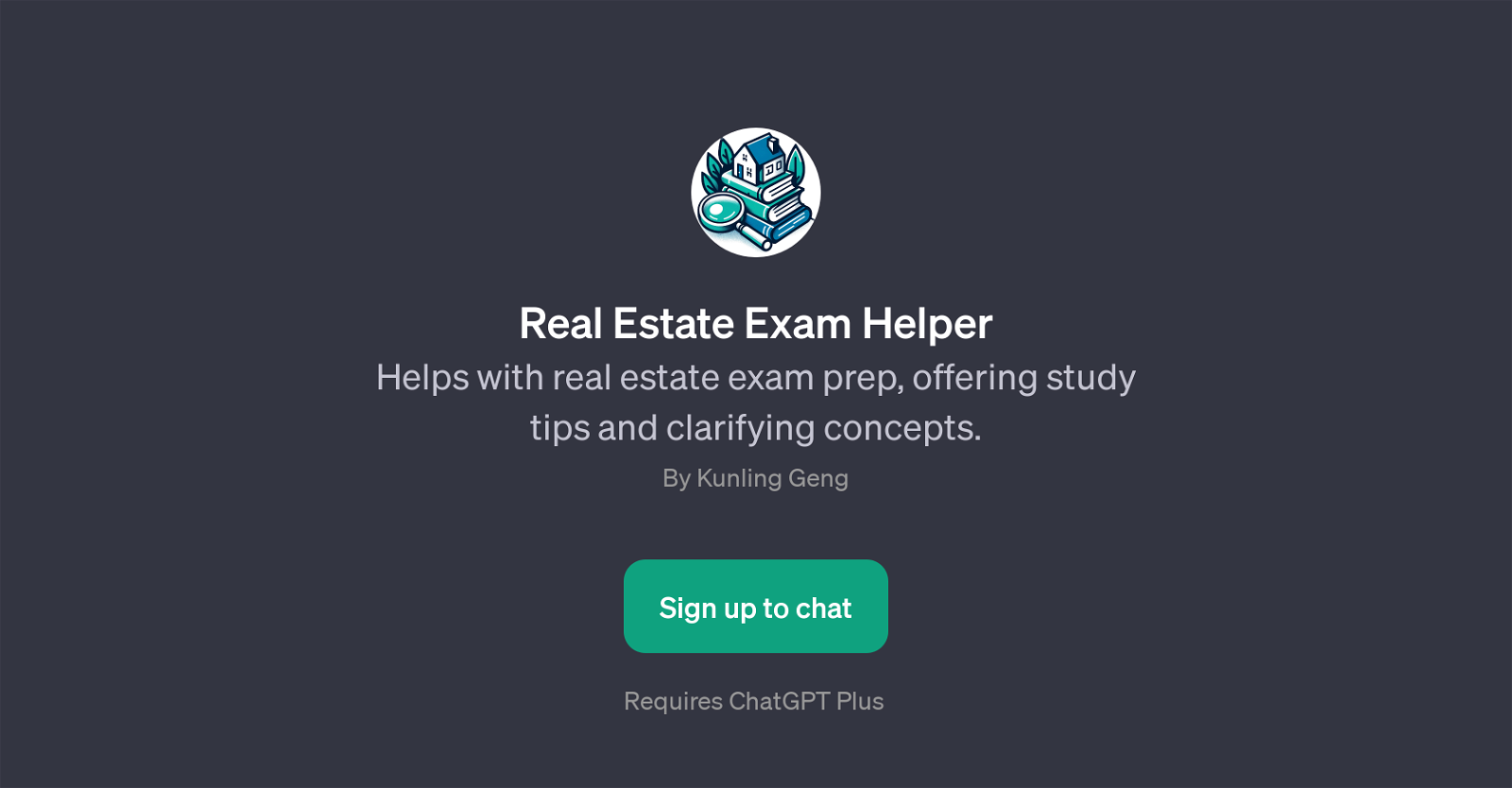Real Estate Exam Helper
Real Estate Exam Helper is a GPT that assists users in their preparation for real estate examinations. This tool is designed specifically to provide study tips and clarify complex real estate concepts, thereby offering users a comprehensive understanding of the subject matter.
Its primary objective is to help users grasp the critical content, bruise their grasp on real estate terminologies, principles, and laws, and significantly enhance their chances of success in the exam.
The tool welcomes users with a ready prompt aimed at boosting the users' confidence and motivation for exam success. Further, it incorporates an interactive model where users can ask questions on effective study strategies for the real estate exam, seek explanations of terms like 'escrow', and request practice questions on topics like property law.
In summary, The Real Estate Exam Helper acts as an effective and easily accessible study aid that offers personalized guidance on real estate exam concepts, challenges, and best practice solutions.
Would you recommend Real Estate Exam Helper?
Help other people by letting them know if this AI was useful.
Feature requests



If you liked Real Estate Exam Helper
People also searched
Help
To prevent spam, some actions require being signed in. It's free and takes a few seconds.
Sign in with Google