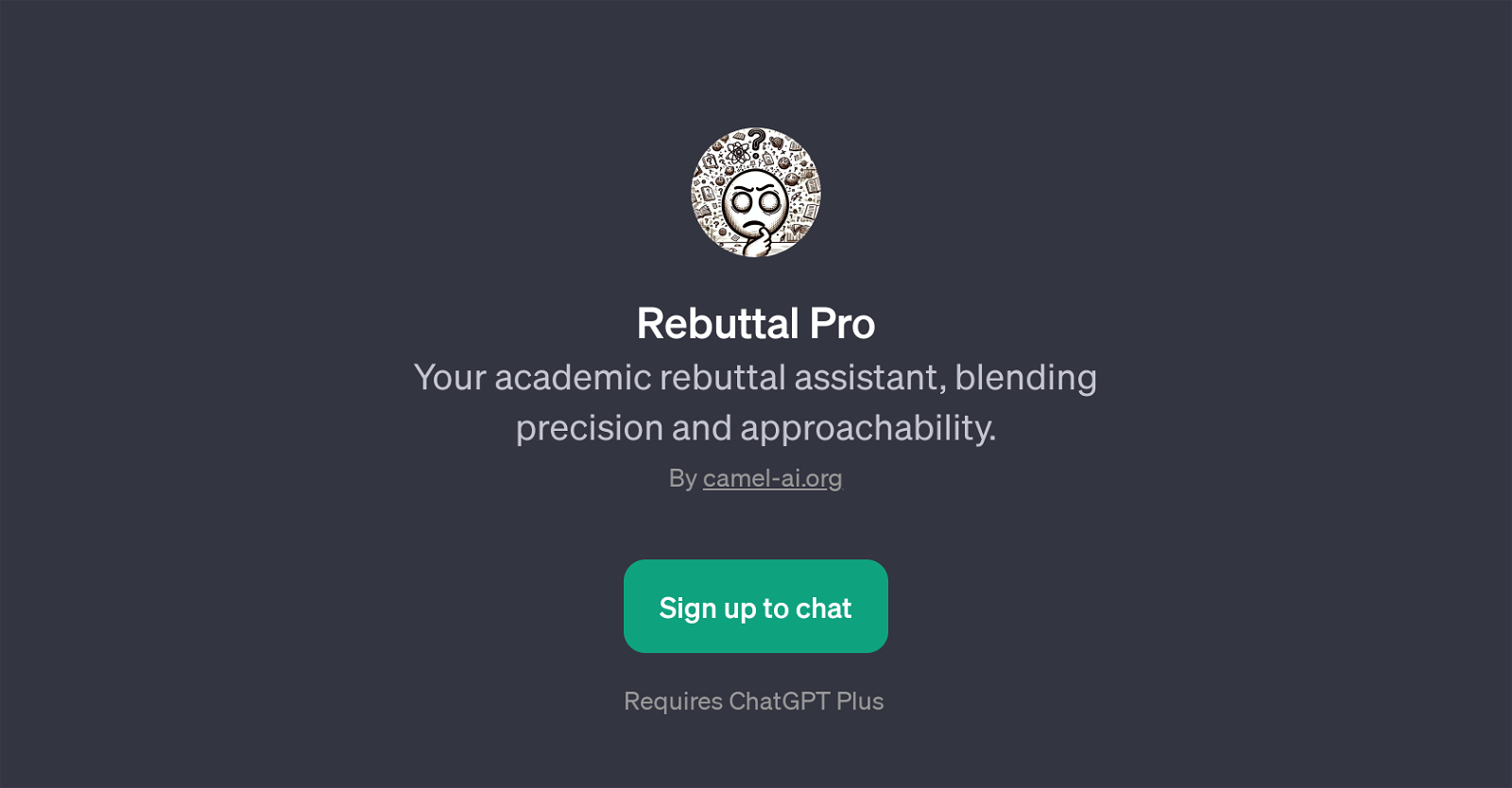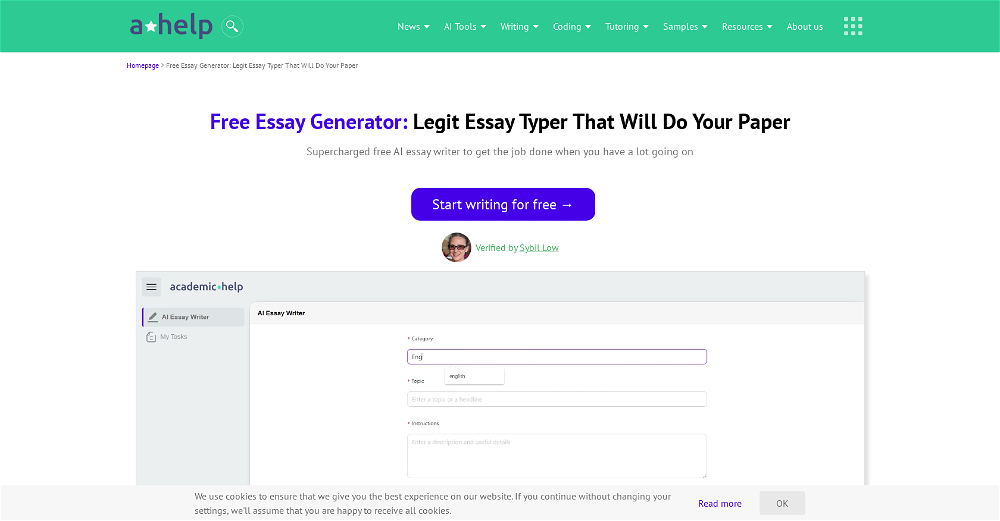Rebuttal Pro
Rebuttal Pro is a GPT designed primarily to assist in the development of academic rebuttals. It merges accuracy with an easy-to-understand interface to help users respond to various types of critiques or questions about their academic work.
The tool operates on the basis of ChatGPT and is particularly effective for those in academia who need help crafting precise, considered responses to comments on their methodology, data analysis, or concerns raised about sample size.
Rebuttal Pro can also provide assistance in interpreting and responding to complex reviewer comments, thereby aiding in clearer communication and more robust discourse in academic interactions.
Developed by Camel-ai.org, Rebuttal Pro operates under the assumption that clarity in argumentation can powerfully lift the quality of academic rebuttals and the broader scholarly conversation.
Part of its capabilities include providing a welcoming interaction with prompt starters to ease users into the discussion, making it a valuable tool for academics at any stage in their career.
Users must sign up for ChatGPT Plus to fully utilize the capabilities of Rebuttal Pro.
Would you recommend Rebuttal Pro?
Help other people by letting them know if this AI was useful.
Feature requests
If you liked Rebuttal Pro
Featured matches
Other matches
People also searched
Help
To prevent spam, some actions require being signed in. It's free and takes a few seconds.
Sign in with Google