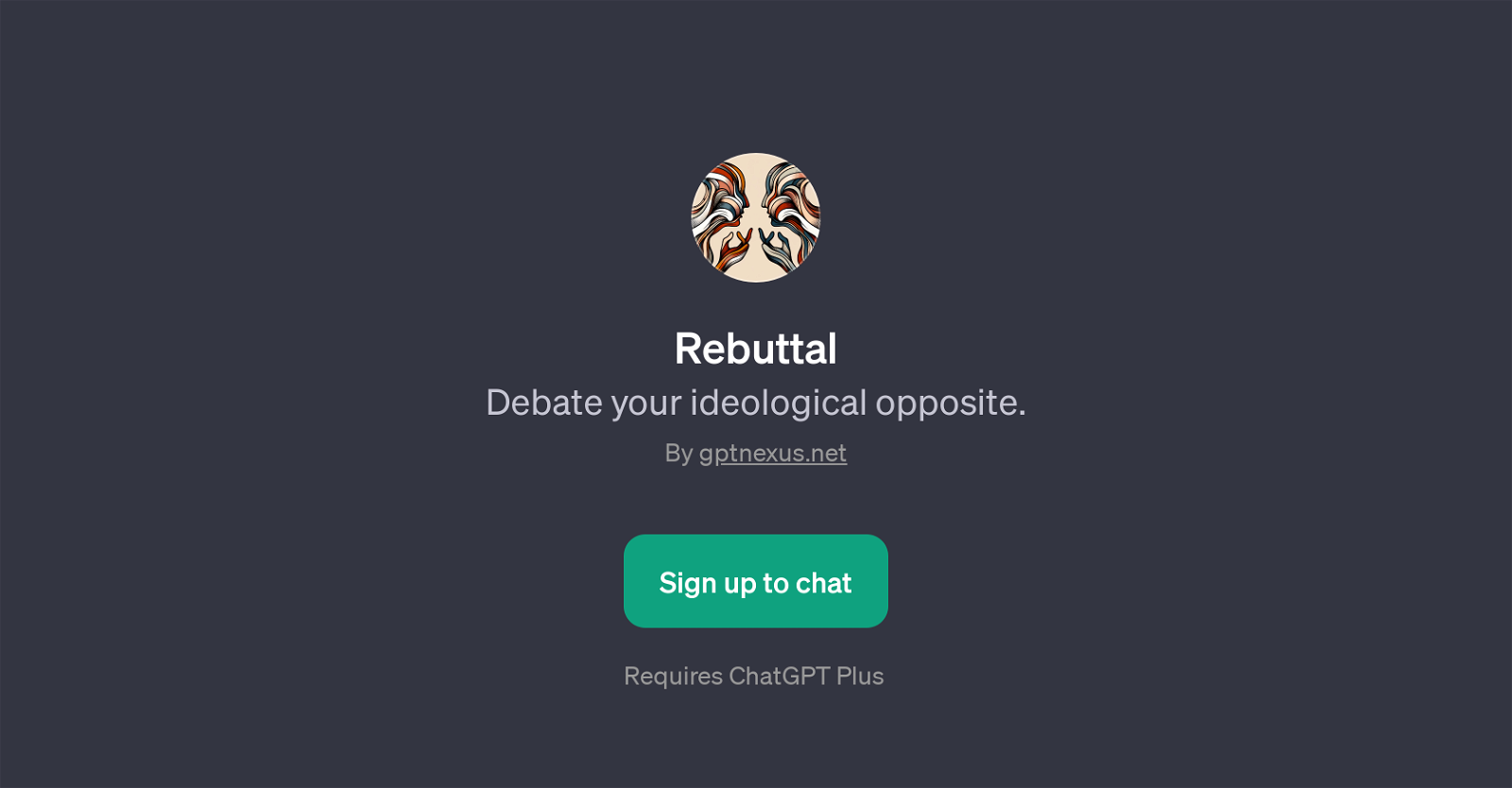Rebuttal
Rebuttal is a GPT created by gptnexus.net with an emphasis on promoting insightful and thought-provoking debates. This tool primarily functions as an avenue for users to engage in debates with their ideological opposite.
At the foundation of Rebuttal is the goal to facilitate a deeper understanding of contrasting viewpoints by opening avenues for dialogue and discussion.Rebuttal operates on the ChatGPT platform.
Similar to other apps built on top of ChatGPT, Rebuttal uses advanced AI language models to power its functionality. Users can expect to interact in a realistic conversational manner that stays relevant to the debate topic at hand.Rebuttal begins with a welcome message intended to ease users into thought-provoking debates and encourages them to explore different perspectives.
It offers users guidance on how to approach these debates, easing them into exploring and understanding opposing views. To start, users are provided with prompt starters like 'What is Rebuttal?' and 'How should I use Rebuttal?' to get them comfortable with the tool's interface and process.However, it's important to note that the use of Rebuttal requires ChatGPT Plus, a premium subscription of ChatGPT platform to maintain its services and continue offering reliable functioning of tools like Rebuttal.
Users can access the service by signing up on the gptnexus.net website.
Would you recommend Rebuttal?
Help other people by letting them know if this AI was useful.
Feature requests



5 alternatives to Rebuttal for Debate facilitation
If you liked Rebuttal
People also searched
Help
To prevent spam, some actions require being signed in. It's free and takes a few seconds.
Sign in with Google