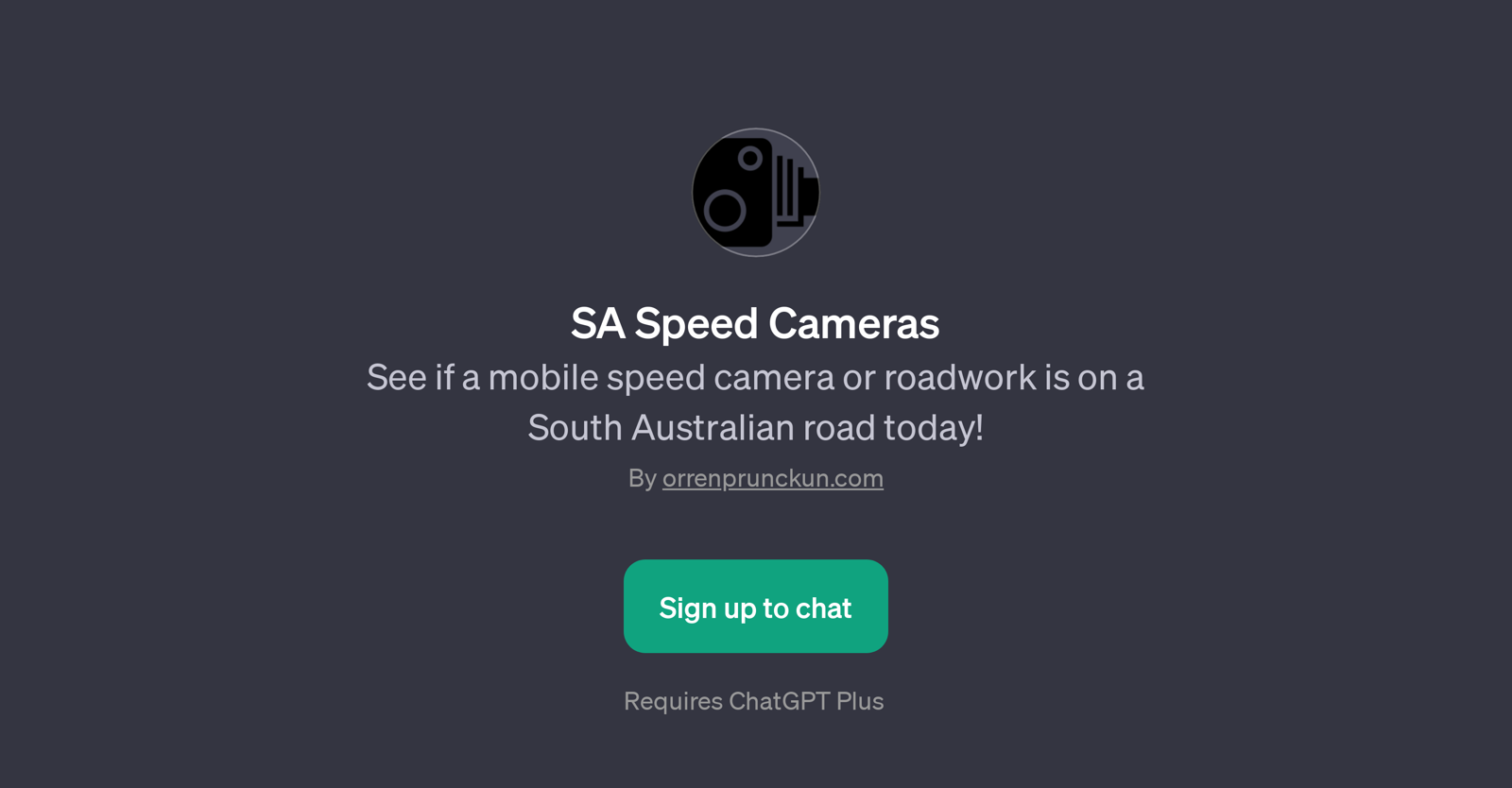SA Speed Cameras
SA Speed Cameras is a GPT or Generative Pretrained Transformer application specifically designed for tracking and notifying about speed cameras and roadwork on South Australian roads.
The typical uses of this tool involve alerting drivers about mobile speed cameras and ongoing roadwork in their vicinity in real time. It can be seen as a precautionary tool that aids in familiarizing drivers with the road conditions and speed regulations, thereby contributing to their safety and law obedience.
This tool requires a functioning ChatGPT Plus account for users to fully experience its benefits. Users can begin a communication with the AI by signing up and following intuitive prompt starters.
This GPT comes courtesy of Orren Prunckun and is leveraged on top of ChatGPT. The information provided by SA Speed Cameras is specifically related to South Australia, and it is important to keep this regional focus in mind when using the tool.
It informs drivers of potential speed cameras and current road works, which can be essential information to plan your journey and avoid getting tickets.
It should be noted that though this tool provides the mentioned service effectively, it does not replace official advisories and should be used as a supplement for updated traffic rules and conditions.
Would you recommend SA Speed Cameras?
Help other people by letting them know if this AI was useful.
Feature requests



If you liked SA Speed Cameras
People also searched
Help
To prevent spam, some actions require being signed in. It's free and takes a few seconds.
Sign in with Google