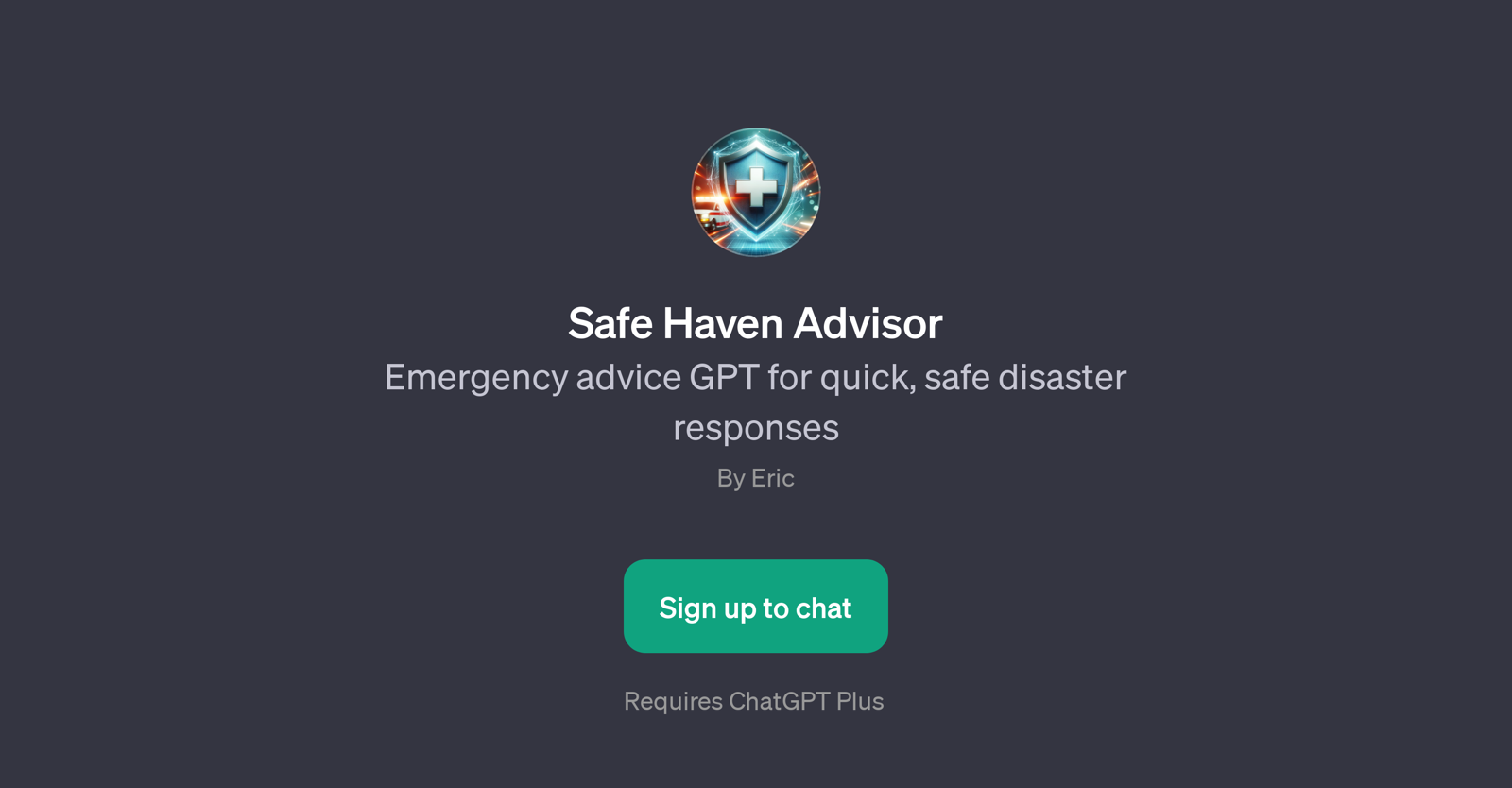Safe Haven Advisor
Safe Haven Advisor is a GPT designed to provide in-the-moment advice and alerts during emergencies and disaster situations. This tool leverages the power of ChatGPT to retrieve and offer real-time updates and safety advice in response to natural disasters, fire incidents, police events, and other emergencies.
By probing Safe Haven Advisor with questions such as 'What are the current emergency alerts in my area?' or 'Are there any recent flooding alerts near me?', users are provided with relevant, quick and safe disaster responses.
To utilize Safe Haven Advisor, a ChatGPT Plus subscription is required. This tool not only acts as a valuable source of information during times of crisis but is also instrumental in guiding its users towards safety by advising on necessary safety steps to undertake during critical incidents.
Note that while Safe Haven Advisor can be a useful tool during emergencies, it's not a replacement for professional help or advice and should be used supplementary to traditional methods of obtaining information in such situations.
Would you recommend Safe Haven Advisor?
Help other people by letting them know if this AI was useful.
Feature requests
If you liked Safe Haven Advisor
People also searched
Help
To prevent spam, some actions require being signed in. It's free and takes a few seconds.
Sign in with Google