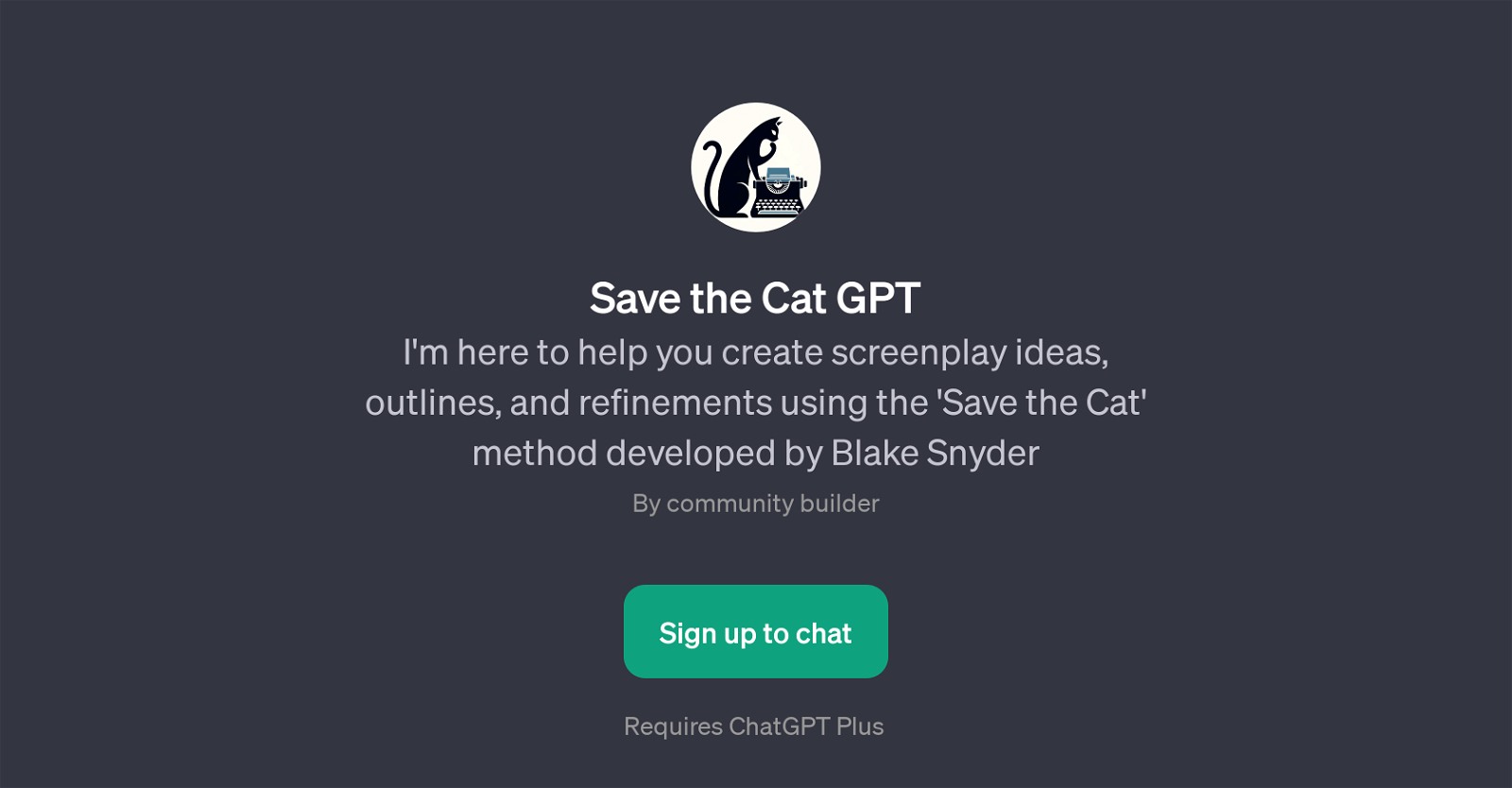Save the Cat GPT
Save the Cat GPT is a specialized tool designed to assist with the development of screenplay ideas, outlines, and refinements. This GPT operates within the framework of the 'Save the Cat' method, a widely acknowledged approach to storytelling and screenwriting originally conceived by Blake Snyder.
It is capable of generating unique story ideas either randomly or based on user-provided parameters. This allows for a tailored narrative design process.
Furthermore, it lets users expand brief story ideas into a comprehensive 'Save the Cat' outline, providing an efficient solution for screenplay development.
Additionally, it offers guidance in filling in gaps within existing story outlines, enhancing both narrative flow and structure. The welcome message presents a ready-to-start approach aimed at motivating users to establish clear logs and detailed outlines.
Features such as these make the Save the Cat GPT an indispensable tool for everyone from novice writers exploring screenwriting to seasoned scribes needing an innovative approach to storyline creation and enhancement.
Would you recommend Save the Cat GPT?
Help other people by letting them know if this AI was useful.
Feature requests



If you liked Save the Cat GPT
People also searched
Help
To prevent spam, some actions require being signed in. It's free and takes a few seconds.
Sign in with Google