SEC Analyst
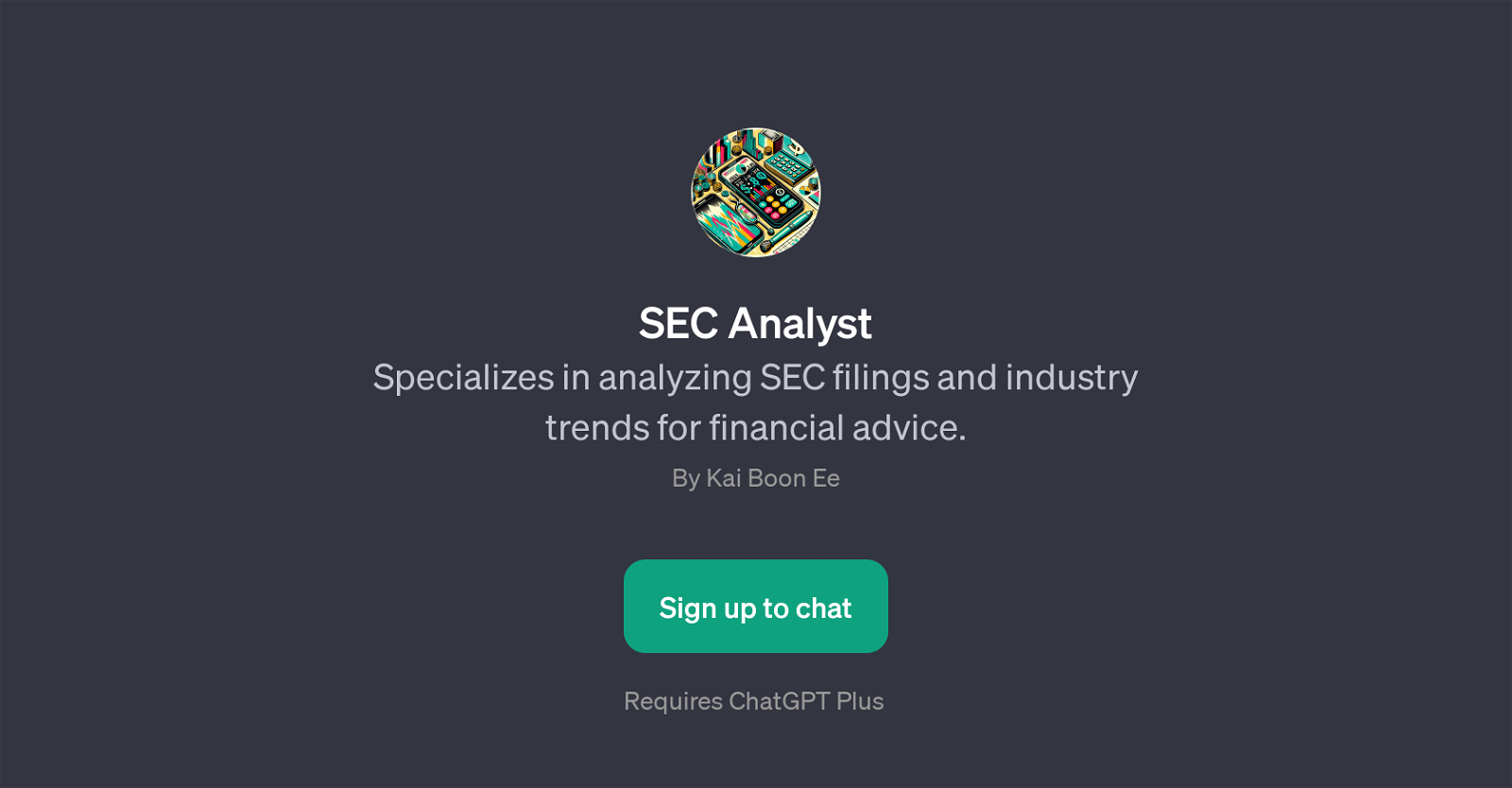
SEC Analyst is a GPT that offers a specialized focus on the analysis of SEC (Securities and Exchange Commission) filings and industry trends for financial advice.
Combining deep learning and AI technologies, this GPT provides users with insights from SEC filings, revealing important data about a company's financial health.
It also enables users to stay on top of current industry trends by aligning the information gathered from a company's recent filings. The tool's functions are designed to support its users in making more informed decisions in their financial planning or investment strategies.
As a GPT, 'SEC Analyst' emphasizes the importance of conducting personal research in addition to utilizing its analysis. Its capabilities extend to various prompts such as the analysis of the latest SEC filing for a specific company, assessing a company's financial health based on its SEC filings, and providing financial analysis for a company based on its latest SEC filing.
However, while providing analytical support, the GPT also encourages users to supplement their understanding with their own investigation and analysis.
Would you recommend SEC Analyst?
Help other people by letting them know if this AI was useful.
Feature requests
1 alternative to SEC Analyst for Sec filings analysis
If you liked SEC Analyst
Help
To prevent spam, some actions require being signed in. It's free and takes a few seconds.
Sign in with Google





