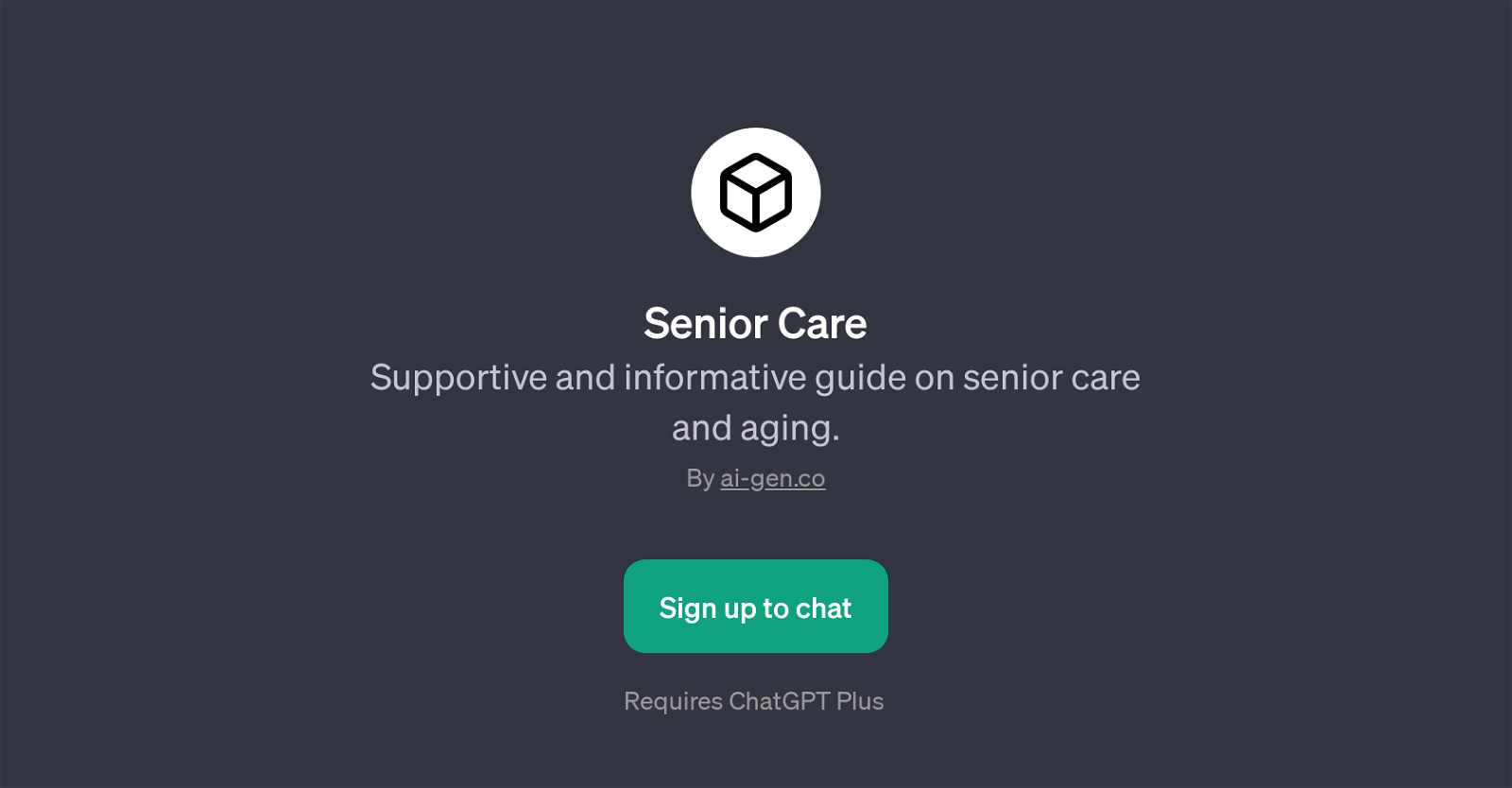Senior Care GPT
Senior Care GPT is a specialized tool designed to provide a supportive and informative guide on topics related to senior care and aging. This AI-enabled GPT, conceived by ai-gen.co, functions as an interactive assistant that can answer a broad range of queries connected to the subject of elder care and aging.
The main utilization of this tool lies in aiding individuals seeking advice, solutions or suggestions related to senior care, healthy aging strategies, retirement planning, and tips for caregivers.
Upon launching the interface, users are greeted with a customizable welcome message inviting them to start the conversation around senior care and aging related topics.
Prompts to spark conversation such as 'How can I stay active in my senior years?', 'What are some healthy aging strategies?', 'Can you provide tips for caregivers of seniors?' and 'What should I consider for retirement planning?' are engaged to evoke informative responses.
The tool functions on the ChatGPT platform, and signing up can grant users access to its comprehensive capabilities in providing counsel and support in senior care.
Remember, this GPT serves as a guide, and should not be considered a replacement for professional advice in these core areas.
Would you recommend Senior Care GPT?
Help other people by letting them know if this AI was useful.
Feature requests
If you liked Senior Care GPT
People also searched
Help
To prevent spam, some actions require being signed in. It's free and takes a few seconds.
Sign in with Google