SmartManufacture
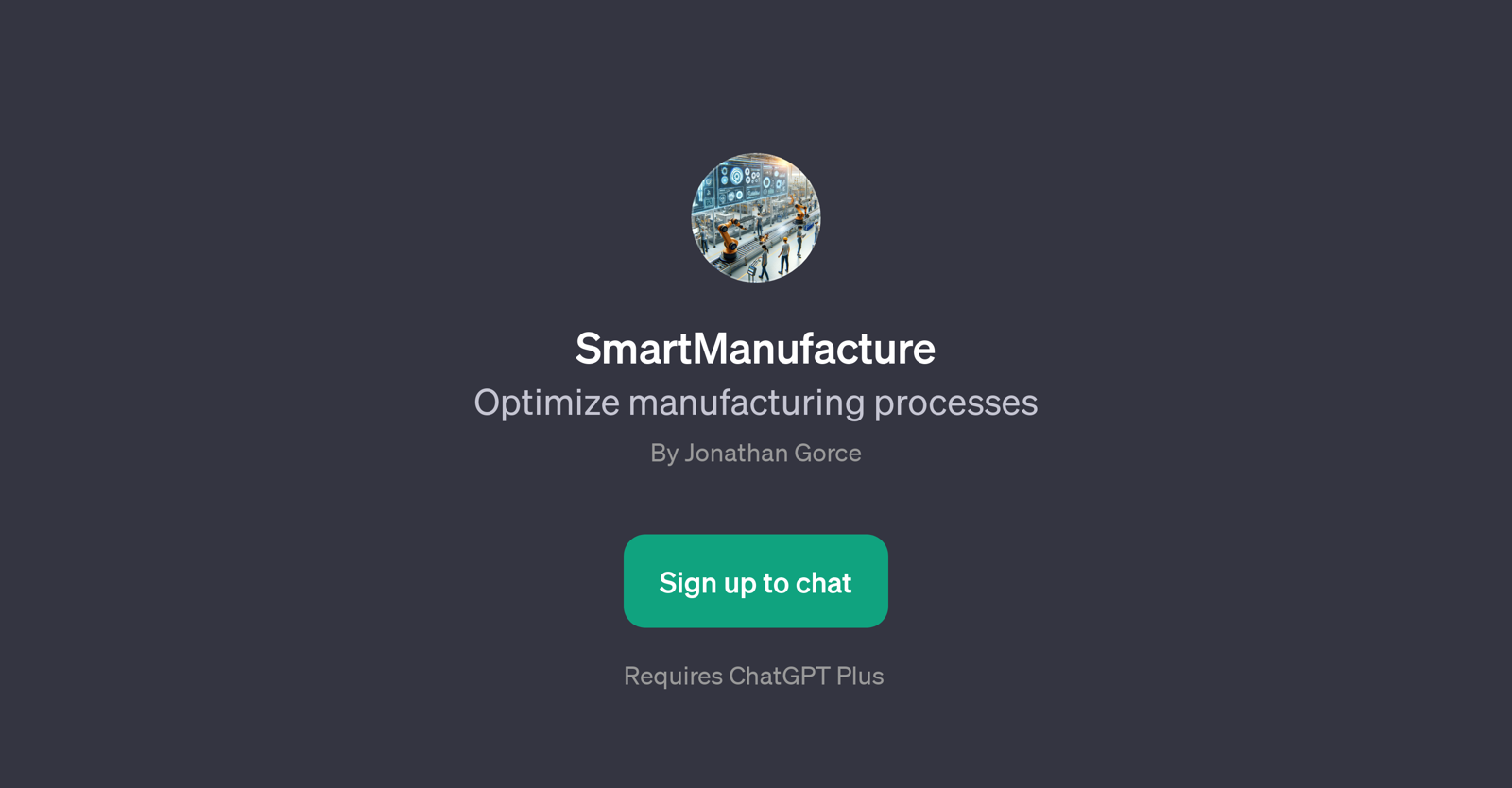
SmartManufacture is a GPT designed to streamline and enhance various aspects of manufacturing processes. This AI tool operates on top of ChatGPT and brings in the power of automated reasoning to tackle challenges in manufacturing.
The primary functions it serves include, but are not limited to, assisting in planning and inventory management, facilitating in shipping-related decisions, and supporting negotiation processes.
Users can interact with SmartManufacture by using prompt starters such as 'Help me with shipping', 'Help me with Planning', 'Help me with inventory', and 'Help me negotiate'.
These prompts serve as statements of intent, informing the AI about the type of assistance needed by the user. Following that, the AI analyses the evidence provided, evaluates potential scenarios, and offers insights that could help optimize the respective manufacturing processes.
One of SmartManufacture's strengths is its flexibility, allowing users to tailor their questions and get help according to their unique manufacturing needs.
As this tool is a GPT, it requires ChatGPT Plus for operation. It aims at helping manufacturing businesses to heighten efficiency, make data-driven decisions, and effectively manage their resources through the use of AI-powered tools like SmartManufacture.
Would you recommend SmartManufacture?
Help other people by letting them know if this AI was useful.
Feature requests
1 alternative to SmartManufacture for Production management
If you liked SmartManufacture
Featured matches
Other matches
Help
To prevent spam, some actions require being signed in. It's free and takes a few seconds.
Sign in with Google






