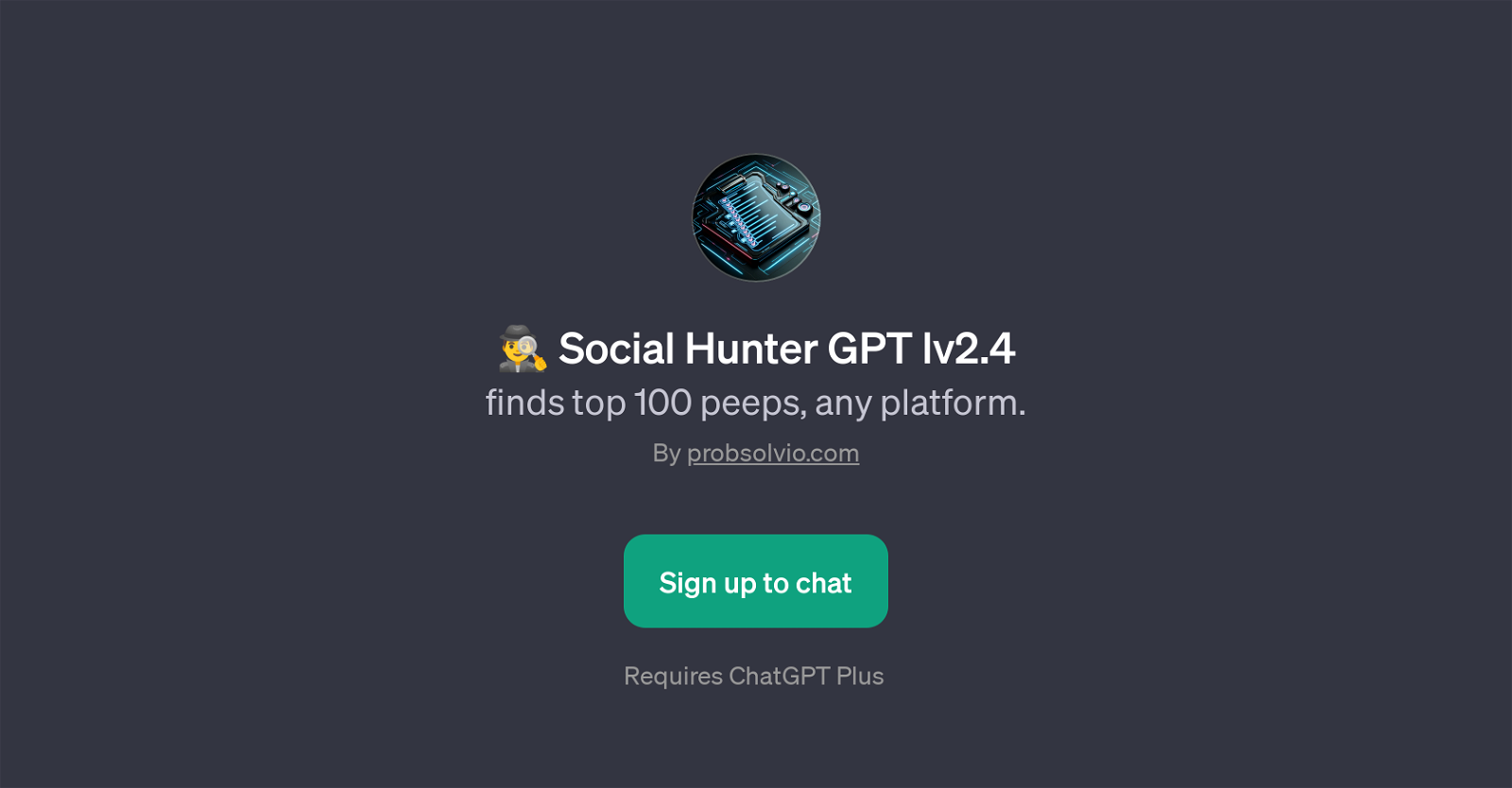Social Hunter GPT lv2.4
Social Hunter GPT lv2.4 is a specific tool for the ChatGPT interface that is designed to explore and fetch a list of the top 100 individuals, often referred to as 'peeps', on any given social platform.
The tool was developed by probsolvio.com and operates within the ChatGPT environment, requiring users to hold an active ChatGPT Plus subscription to utilize this tool.
The primary functionality of Social Hunter GPT lv2.4 involves generating lists based on the user's city, interests, and preferred social media platform.
Through its usage, users can discover new content, influencers, or profiles that align closely with their interests and preferences. This tool can be activated by starting a conversation using prompt starters like 'Let's find 100 amazing people'.
Such a conversation would then lead to the presentation of a curated list of notable figures on the platform of your choosing. The GPT maintains an objective stance in its selection process, aiming to ensure a diverse and representative list of top profiles.
This tool is especially aimed at those looking to expand their social interactions, establish networking connections, or simply explore new, interesting content across various social media platforms.
Would you recommend Social Hunter GPT lv2.4?
Help other people by letting them know if this AI was useful.
Feature requests



If you liked Social Hunter GPT lv2.4
Help
To prevent spam, some actions require being signed in. It's free and takes a few seconds.
Sign in with Google