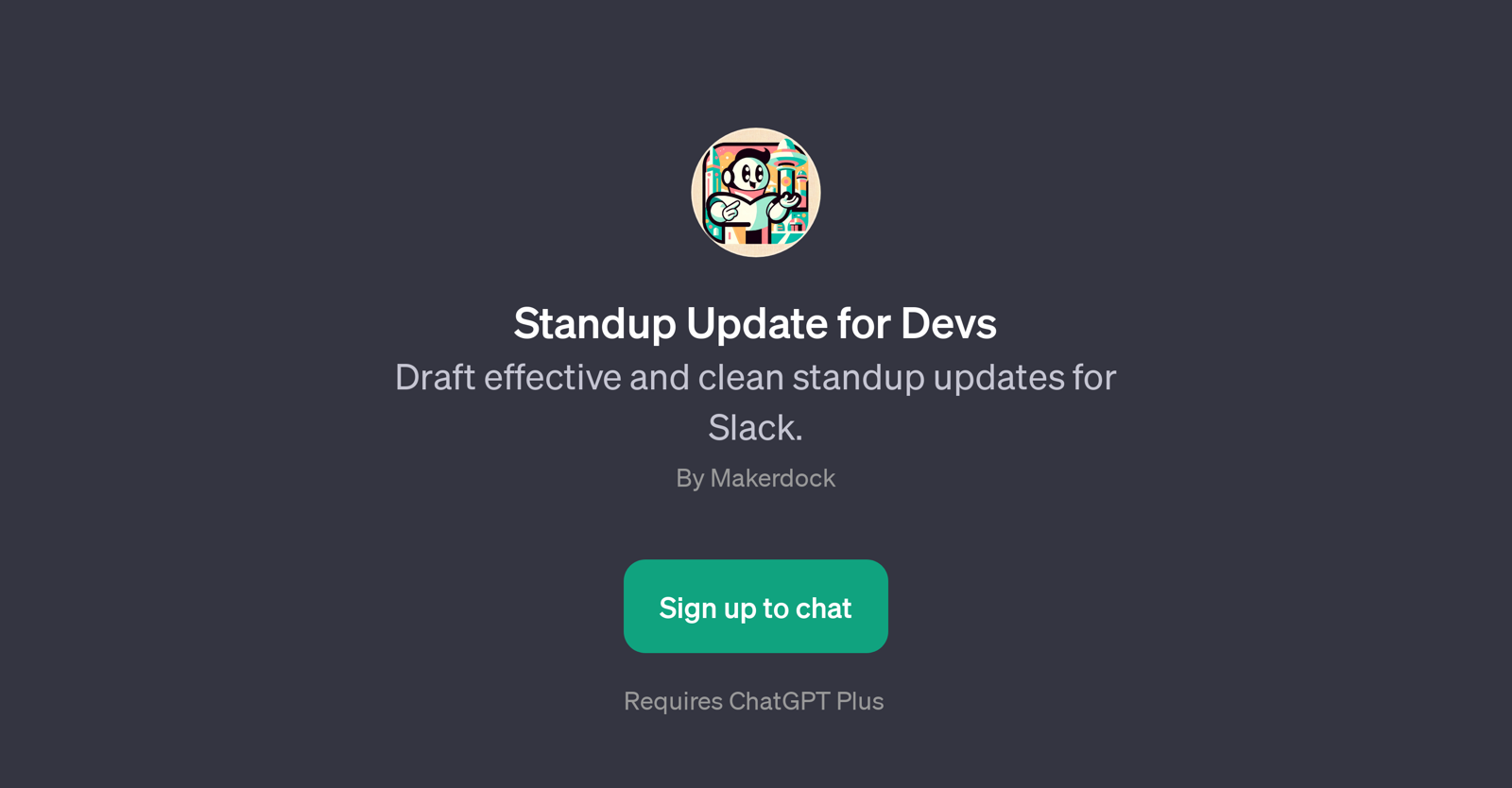Standup Update for Devs
Standup Update for Devs is a GPT designed to assist users in creating thorough, effective, and clean standup updates for Slack. It is a specialized utility that works in tandem with ChatGPT to streamline and enhance the way standup updates are drafted and communicated within development teams.
The underlying technology leverages the capabilities of AI and natural language processing to facilitate the creation of professional, clear, and succinct standup updates, tailored specifically towards the context of software development environments.
Standup Update for Devs calls for the installation of ChatGPT Plus. Once installed, the GPT provides a welcoming prompt 'Ready to update your team!' to encourage interaction.
It also provides 'Prompt starters', which can significantly aid in composing standup updates. It's important to note that this GPT is developed by Makerdock.
It's a useful tool for project leads, managers, and all members of a development team looking for an intelligent, organized, and efficient way to share standup updates and keep everyone in the loop.
Its contributions extend beyond simply creating updates; by structuring effective communication, it contributes broadly to project management and team coordination.
Would you recommend Standup Update for Devs?
Help other people by letting them know if this AI was useful.
Feature requests
If you liked Standup Update for Devs
Help
To prevent spam, some actions require being signed in. It's free and takes a few seconds.
Sign in with Google