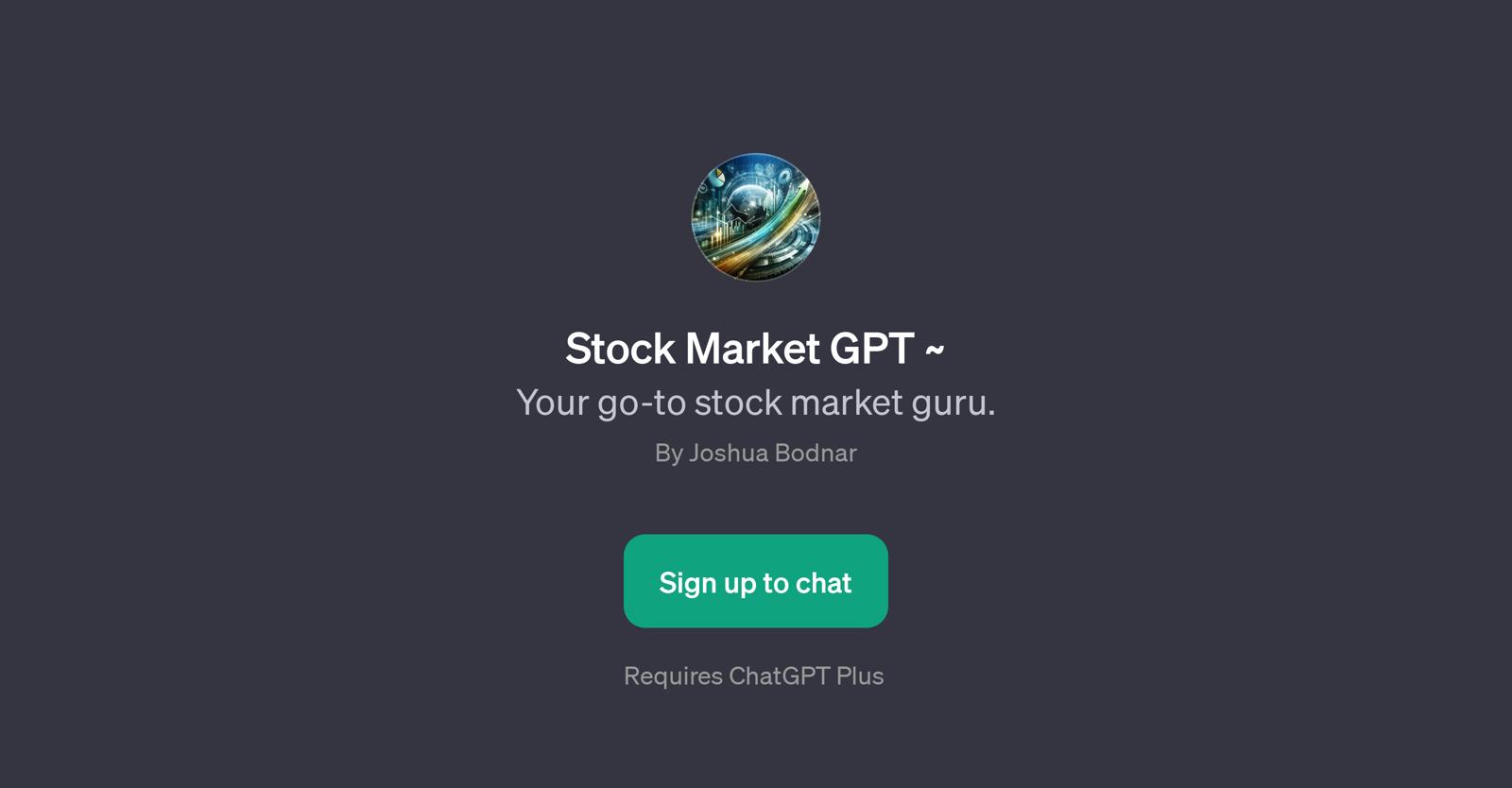Stock Market GPT
Stock Market GPT is a specialized tool developed on top of ChatGPT, designed to provide tailored advice and insights on stock market investments. It acts as a stock market advisor, offering suggestions and information relevant to stock trading.
Users can gain insights into various market situations by posing questions like 'What's a good stock to buy now?' or 'Should I sell my shares of XYZ?'.
It is also capable of sharing opinions on current market conditions when asked 'How's the market today?'. In addition, the GPT can offer trading tips to guide users with their investment decisions.
The tool requires ChatGPT Plus for operation. The Stock Market GPT's primary functionality is to aid users in their stock market investments by providing informed opinions and tips, making it a go-to stock market guru for many.
However, it is important to note that these suggestions should not be the sole basis for any financial decisions and should be supplemented with other reliable market research.
To use this tool, individuals must sign up and log in due to its associated ChatGPT Plus requirements. Created by Joshua Bodnar, this GPT aims to make stock market discussions seamless and easily accessible.
Would you recommend Stock Market GPT?
Help other people by letting them know if this AI was useful.
Feature requests



If you liked Stock Market GPT
Help
To prevent spam, some actions require being signed in. It's free and takes a few seconds.
Sign in with Google