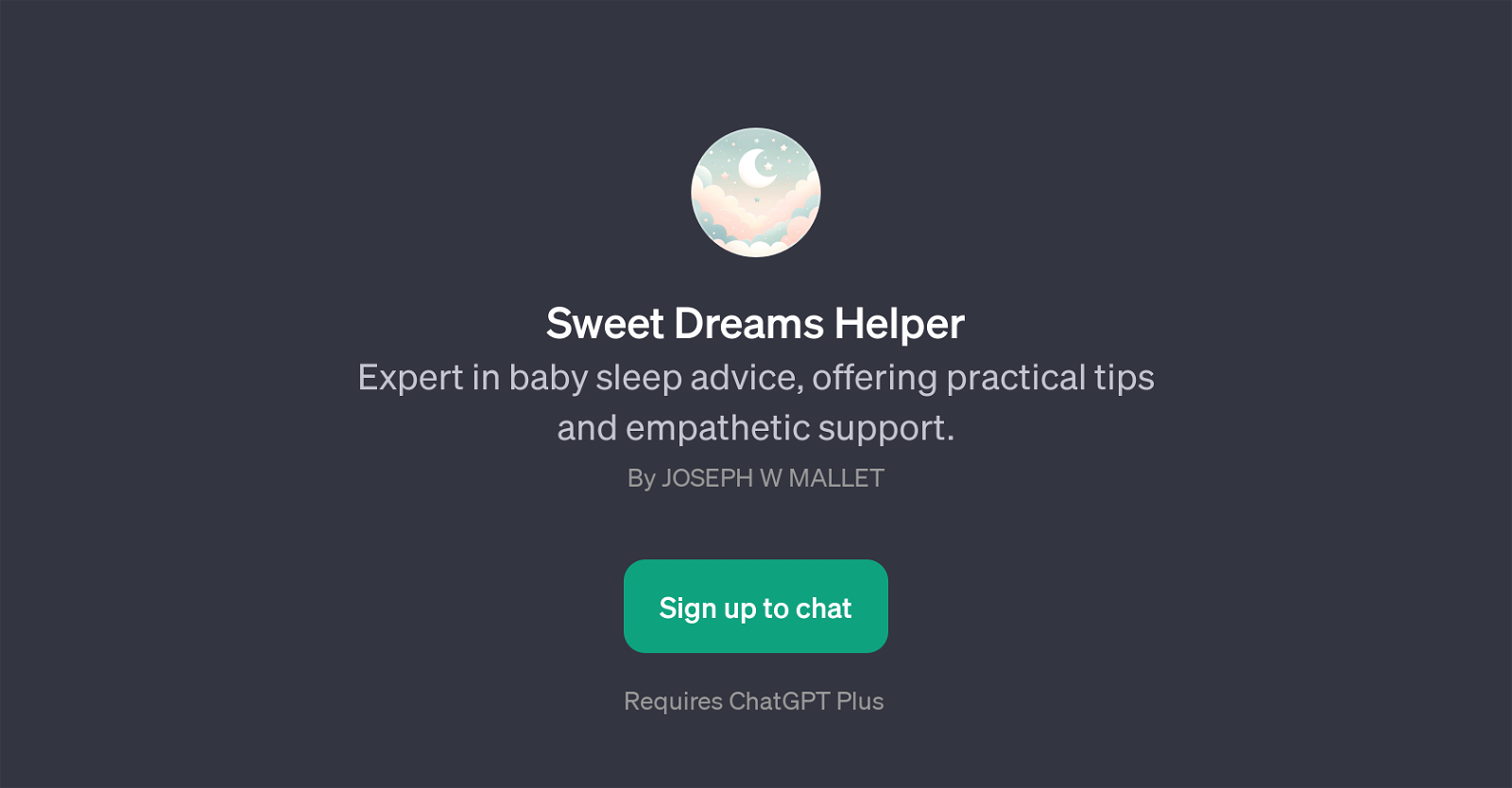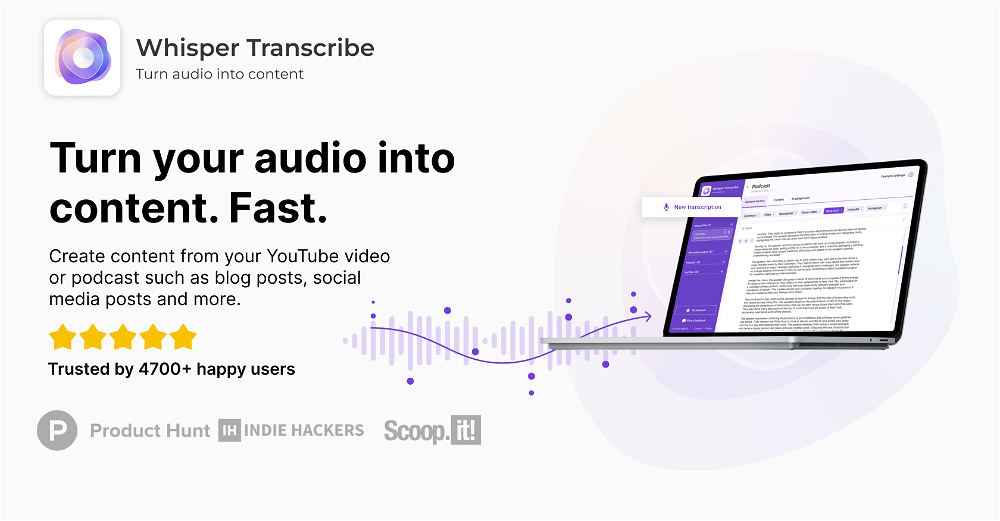Sweet Dreams Helper
Sweet Dreams Helper is a GPT that provides guidance on baby sleep issues. The main function of this tool is to serve as an expert resource for practical advice and empathetic support to parents struggling to establish healthy sleep patterns for their infants.
This includes a multitude of topics such as establishing sleep routines for newborns, ways to soothe a teething baby at night, transitioning babies to a crib, and providing answers to safety concerns like whether it's safe for a baby to sleep with a blanket.
To use Sweet Dreams Helper, users need to sign up and it requires ChatGPT Plus. After sign-up, users can start a dialogue on the topic they need assistance with.
The GPT initiates the conversation with a welcome message, subsequently, users can choose from a variety of prompt starters or ask custom questions concerning their baby's sleep.
Crafted by Joseph W Mallet, Sweet Dreams Helper encapsulates his knowledge on infant sleep patterns and issues, making it readily accessible to parents in need of advice.
Would you recommend Sweet Dreams Helper?
Help other people by letting them know if this AI was useful.
Feature requests
If you liked Sweet Dreams Helper
Featured matches
Other matches
People also searched
Help
To prevent spam, some actions require being signed in. It's free and takes a few seconds.
Sign in with Google