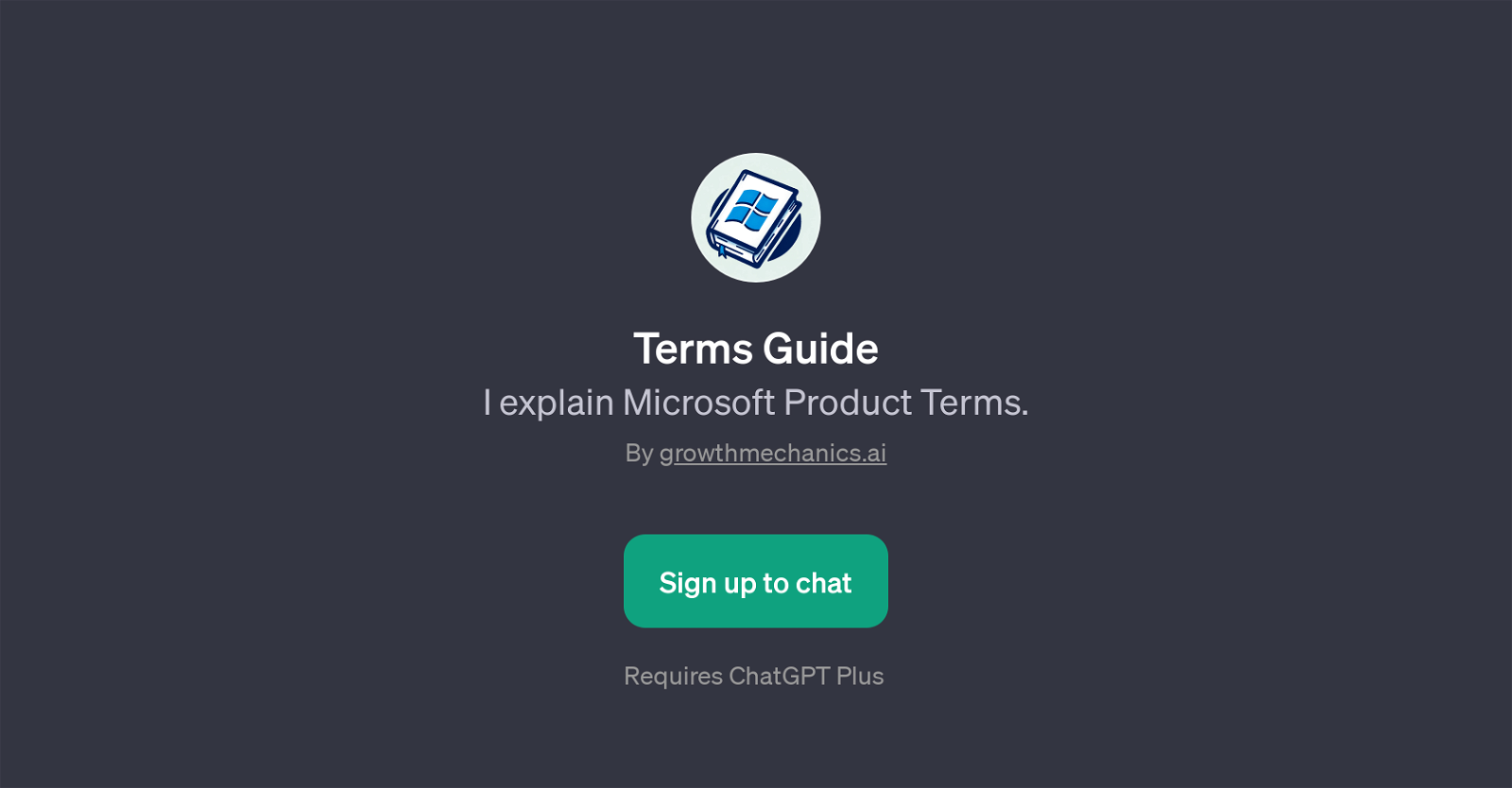Terms Guide
Terms Guide is a GPT aimed at providing detailed explanations about Microsoft Product Terms. It specifically simplifies and interprets the complexities of licensing terms for users.
It allows users to ask any questions they have concerning the Microsoft Product Terms and receive clear, precise responses. Features of this GPT include the ability to interpret specific clauses in the Product Terms, clarify whether certain activities are covered under a user's license, define the rights associated with the usage of a product, and explain the meaning of specific terminology encountered in licenses.
The core strength of this tool lies in its capacity to simplify the intimidating terminology often present in such licenses agreements into understandable language for the average user.
As a result, it helps users to fully understand their rights and obligations under their Microsoft product licenses, promoting transparency and reducing the potential for misunderstandings.
The usage of Terms Guide requires a ChatGPT Plus subscription.
Would you recommend Terms Guide?
Help other people by letting them know if this AI was useful.
Feature requests



If you liked Terms Guide
Featured matches
Other matches
People also searched
Help
To prevent spam, some actions require being signed in. It's free and takes a few seconds.
Sign in with Google