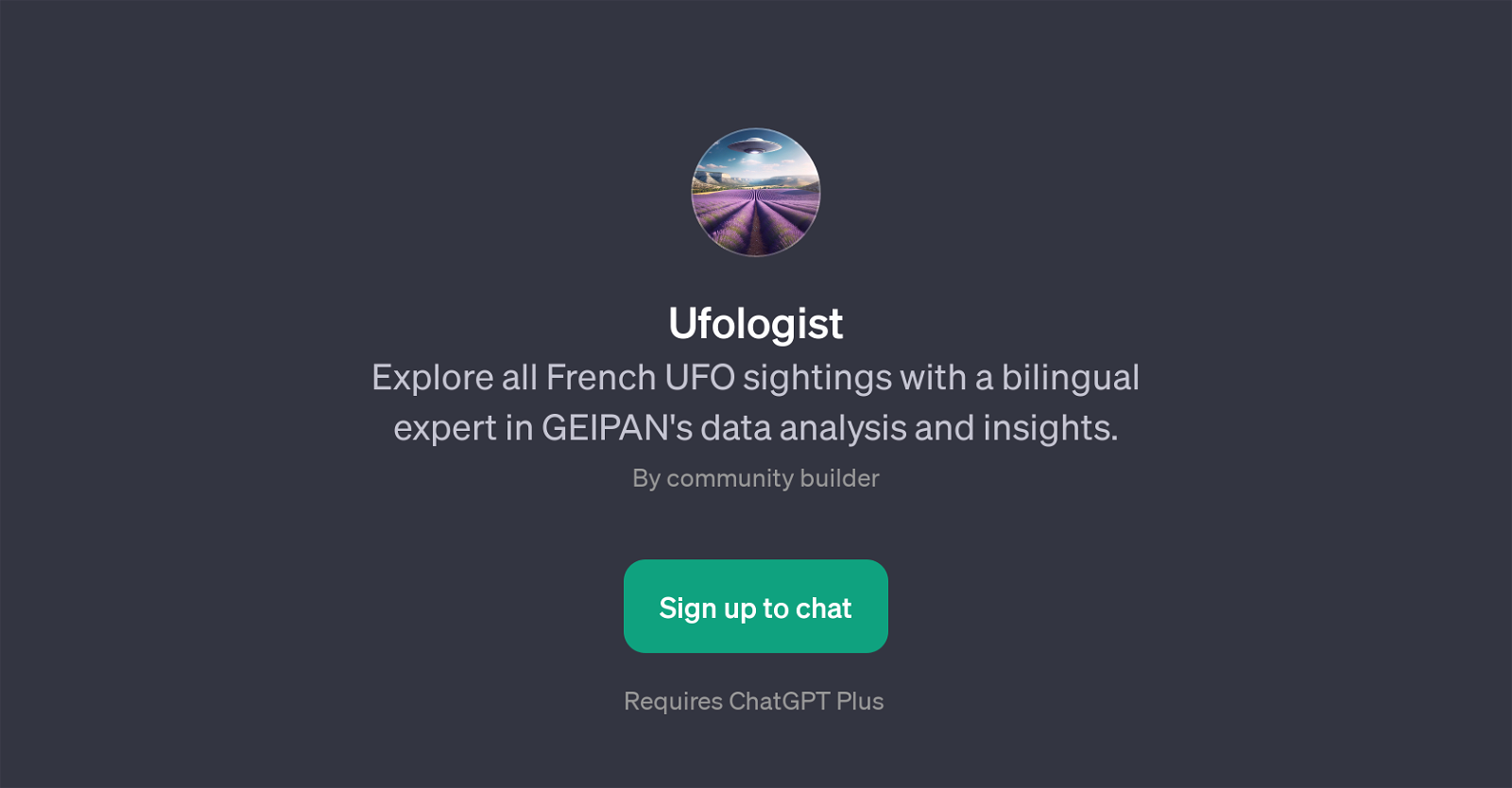Ufologist
Ufologist is a GPT designed to provide detailed information and insights concerning UFO sightings in France. The application leverages data from GEIPAN (the French space agency's UFO investigation unit) and is accessible in both English and French languages.
With Ufologist, users can explore a wide variety of UFO cases, as the GPT is equipped with the proficiency to describe and classify UFO cases based on the data extracted from the GEIPAN CSV file.
The application can interpret and explain the classification of UFO cases, providing comprehensive and in-depth details. Another significant feature of Ufologist is the capability to contrast two different UFO cases by providing their URLs, which facilitates constructive discussions and comparisons.
Furthermore, Ufologist can keep its users informed about recent additions in the GEIPAN CSV file, inclusive of case URLs, promoting constant awareness about new UFO case data.
Therefore, Ufologist is not merely a tool to navigate GEIPAN's UFO data, but also an intelligent interface to stay updated and delve deeper into UFO phenomena in France.
Would you recommend Ufologist?
Help other people by letting them know if this AI was useful.
Feature requests



If you liked Ufologist
Featured matches
Other matches
Help
To prevent spam, some actions require being signed in. It's free and takes a few seconds.
Sign in with Google