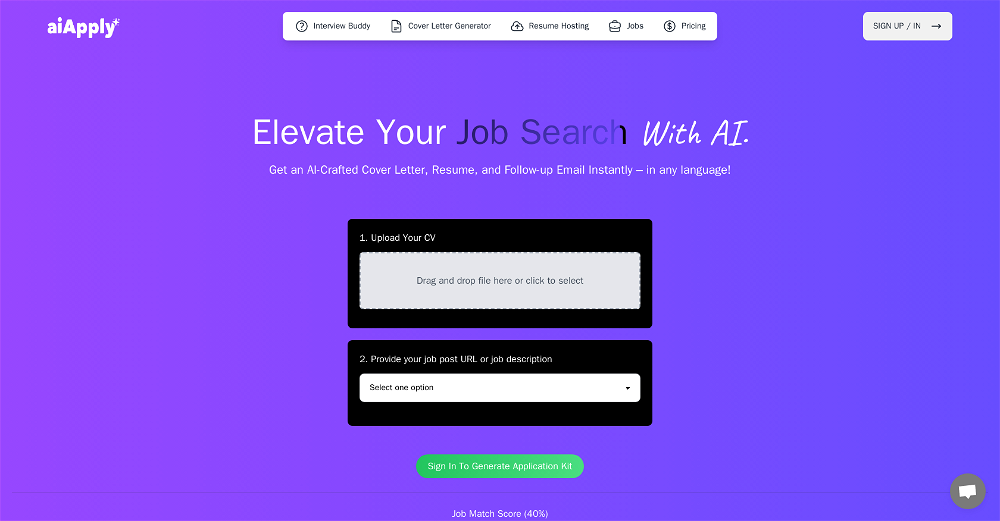UK Immigration Guide
The UK Immigration Guide is a GPT developed to facilitate ease of access to information regarding the spouse, fianc, and marriage immigration process in the UK.
This tool aims to help UK citizens better understand the complexities of these immigration procedures and requirements. Its primary function is to answer queries and provide insight on how to apply for a UK spouse visa, the documents required for a fianc visa, and to clarify the differences between a marriage visa, a spouse visa, and a fianc visa.
Additionally, it provides information regarding the financial requirements for UK marriage visas. To utilize this tool, users need ChatGPT Plus, which suggests it has more extended and advanced capabilities.
The UK Immigration Guide GPT provides a welcome message, prompting and encouraging users to ask questions relating to their immigration concerns. It simplifies what is traditionally a convoluted process, reducing the burden of understanding immigration rules and conditions for those seeking to immigrate to the UK through marriage.
Would you recommend UK Immigration Guide?
Help other people by letting them know if this AI was useful.
Feature requests



1 alternative to UK Immigration Guide for Uk immigration advice
If you liked UK Immigration Guide
Featured matches
Other matches
People also searched
Help
To prevent spam, some actions require being signed in. It's free and takes a few seconds.
Sign in with Google