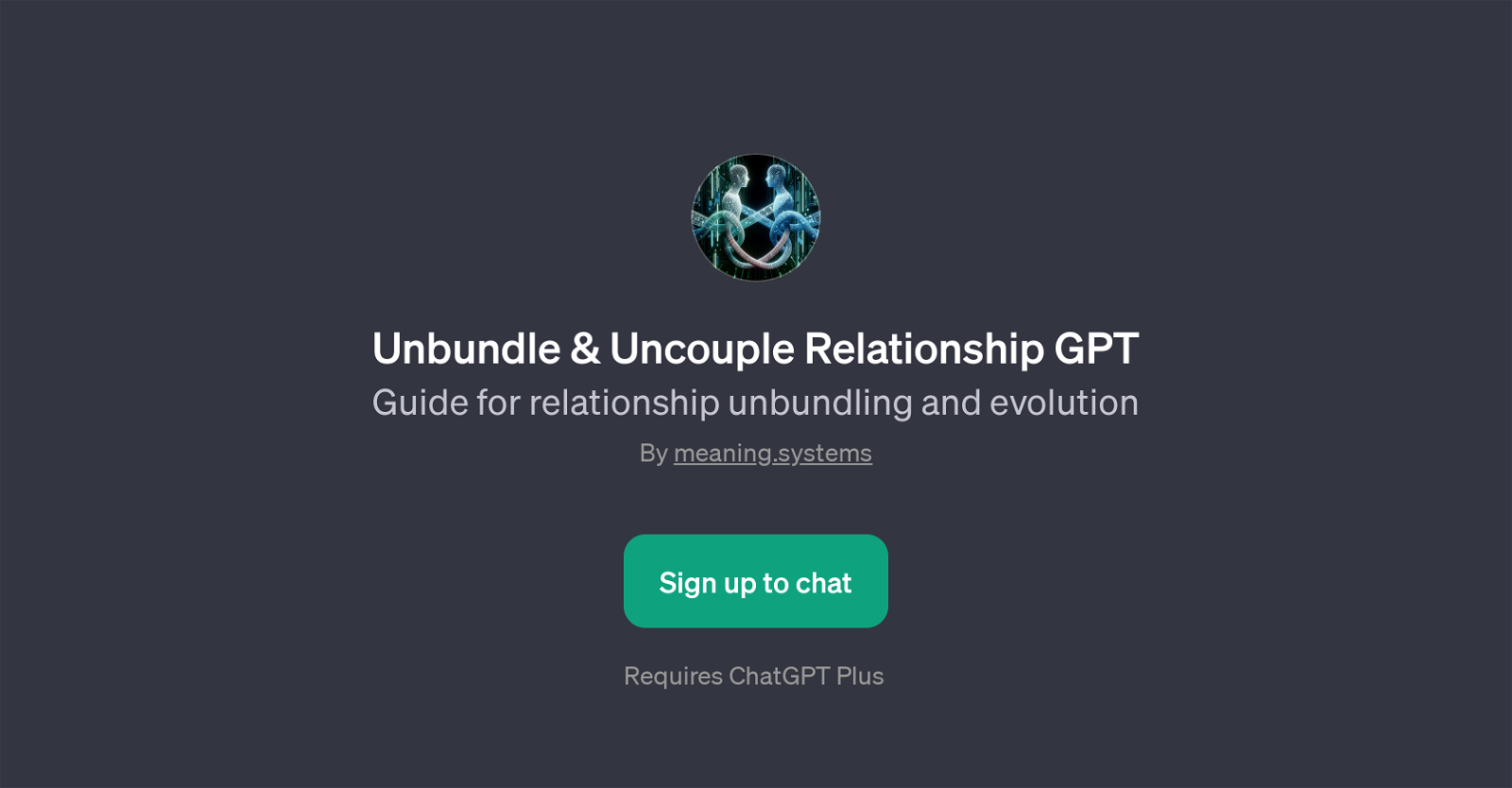Unbundle & Uncouple Relationship GPT
The Unbundle & Uncouple Relationship GPT is a form of Generative Pre-trained Transformer (GPT) designed to aid users in navigating through relationship evolution and unbundling.
Drawing on an in-depth understanding of relationships and personal growth, this tool provides insights and guidance to help folks explore their relational journey.
It's equipped with features that encourage users to question their current relationship dynamics, ignite personal transformation and challenge norms. The GPT presents thoughtful prompt starters such as 'How can we start unbundling our relationship?' and 'How does my personal evolution align with my current relationship?'.
These prompts are crafted to foster open-ended discussions, stimulate reflection, and invoke thought processes required for the evolution of relationships.
This tool works alongside ChatGPT and requires a ChatGPT Plus account for access. The Unbundle & Uncouple Relationship GPT holds potential for anyone seeking to understand the complexities of their relationships better and exploring ways to improve them.
Designed and maintained by Meaning.Systems, this GPT serves as an innovative Venn intersection of tech and relationship psychology.
Would you recommend Unbundle & Uncouple Relationship GPT?
Help other people by letting them know if this AI was useful.
Feature requests
If you liked Unbundle & Uncouple Relationship GPT
People also searched
Help
To prevent spam, some actions require being signed in. It's free and takes a few seconds.
Sign in with Google