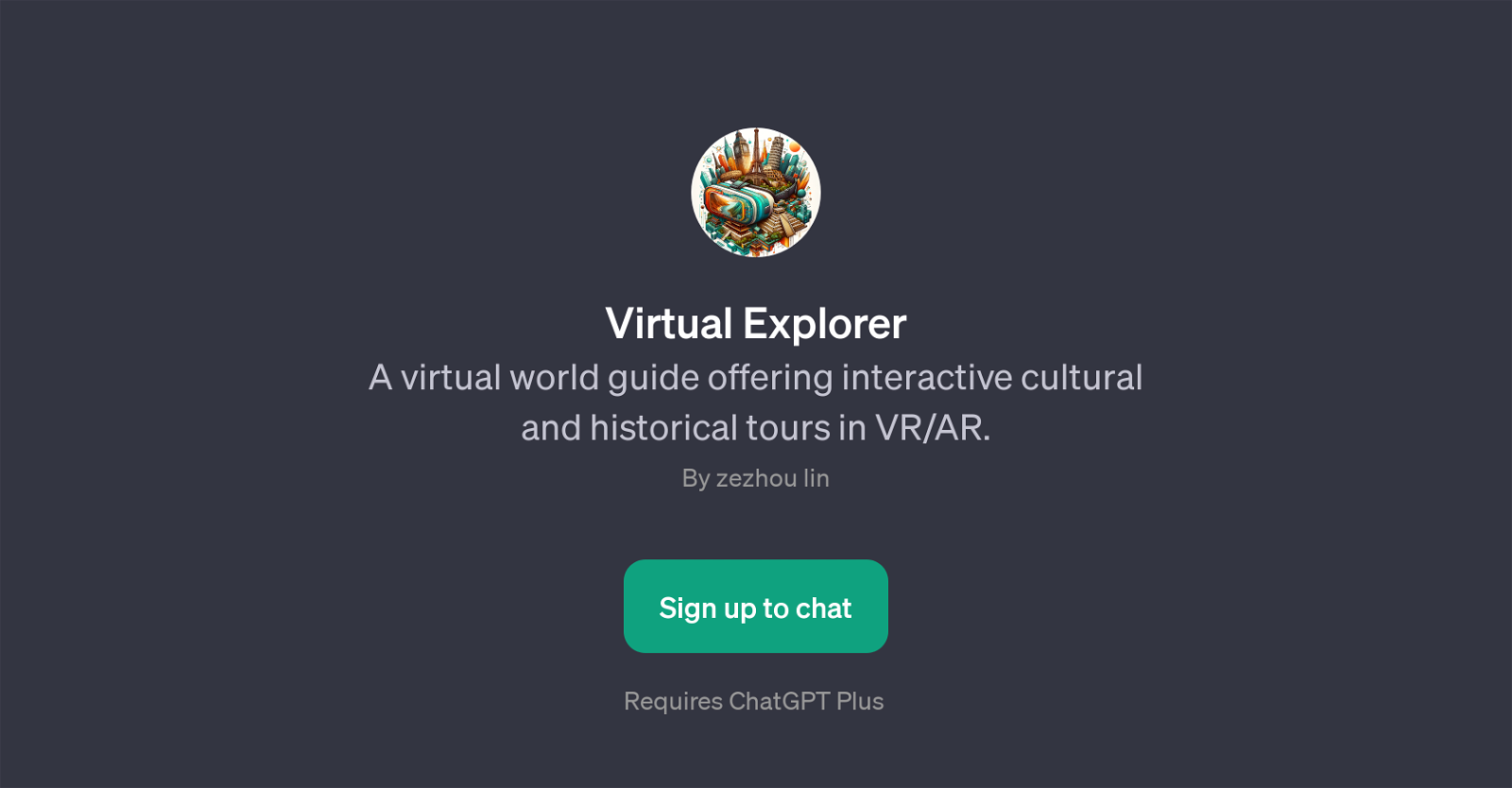Virtual Explorer
Virtual Explorer is a GPT that provides a unique, immersive experience of cultural and historical exploration through the use of Virtual Reality (VR) and Augmented Reality (AR).
This tool revolutionizes the way users understand and interact with history and diverse cultures by guiding them on interactive virtual tours of prominent landmarks around the world.
Users interact with Virtual Explorer by posing questions or requests related to a desired location or cultural experience, using relevant prompt starters.
This could include queries about historical sites such as the Great Wall of China or the Eiffel Tower, or requests for a guided exploration through the ancient ruins of Machu Picchu.
In response, Virtual Explorer utilizes the capabilities of ChatGPT to deliver detailed and contextually rich information prepared by virtual tour guides.
Along with the aid of immersive VR/AR technologies, users can explore these important cultural spaces from the comfort of their own homes, bridging geographic and temporal gaps that would otherwise limit their experience.
Virtual Explorer thus offers an innovative way to appreciate history and culture, making it more accessible and engaging for users.
Would you recommend Virtual Explorer?
Help other people by letting them know if this AI was useful.
Feature requests
If you liked Virtual Explorer
People also searched
Help
To prevent spam, some actions require being signed in. It's free and takes a few seconds.
Sign in with Google