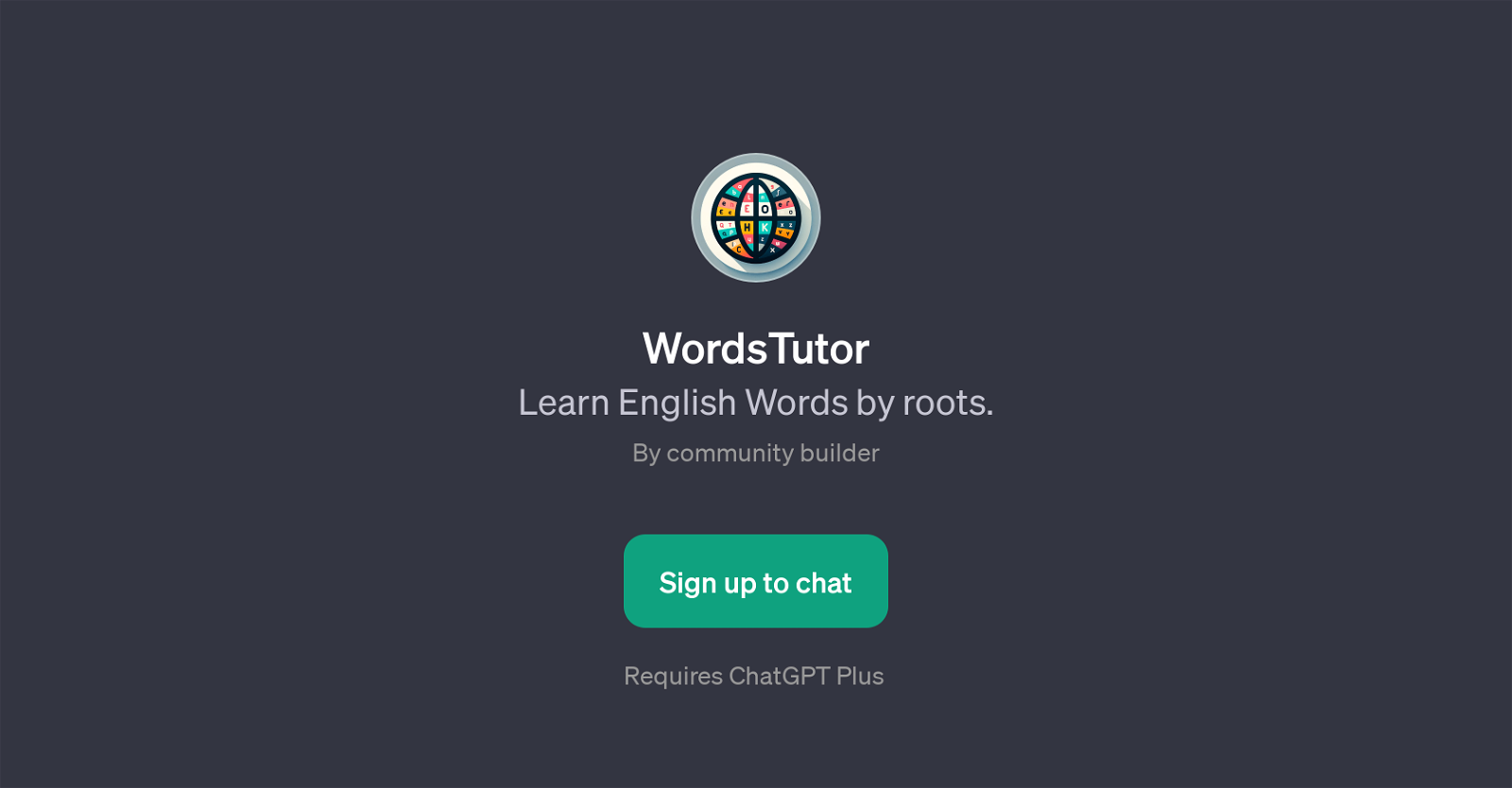WordsTutor
WordsTutor is a GPT created for the purpose of assisting in the learning of English words by their roots. It is developed by a community builder and operates on the platform of ChatGPT.
WordsTutor is a specialized language tool that offers a unique approach to understanding and learning English by focusing on the roots of words. It aims to deepen users' knowledge and appreciation of the English language by breaking down words to their origins, thereby providing context and deeper understanding.
For instance, it can explain the root 'bio', generate words from 'graph', review words for 'spect', and offer uses of 'therm' in sentences. Moreover, this GPT offers bilingual support to accommodate users from various language backgrounds and customizes learning content to meet individual needs.
This GPT offers an interactive way to study English, catering to a wide range of learners, from language enthusiasts to students preparing for proficiency tests.
However, WordsTutor requires a ChatGPT Plus subscription to use.
Would you recommend WordsTutor?
Help other people by letting them know if this AI was useful.
Feature requests



If you liked WordsTutor
Featured matches
Other matches
People also searched
Help
To prevent spam, some actions require being signed in. It's free and takes a few seconds.
Sign in with Google