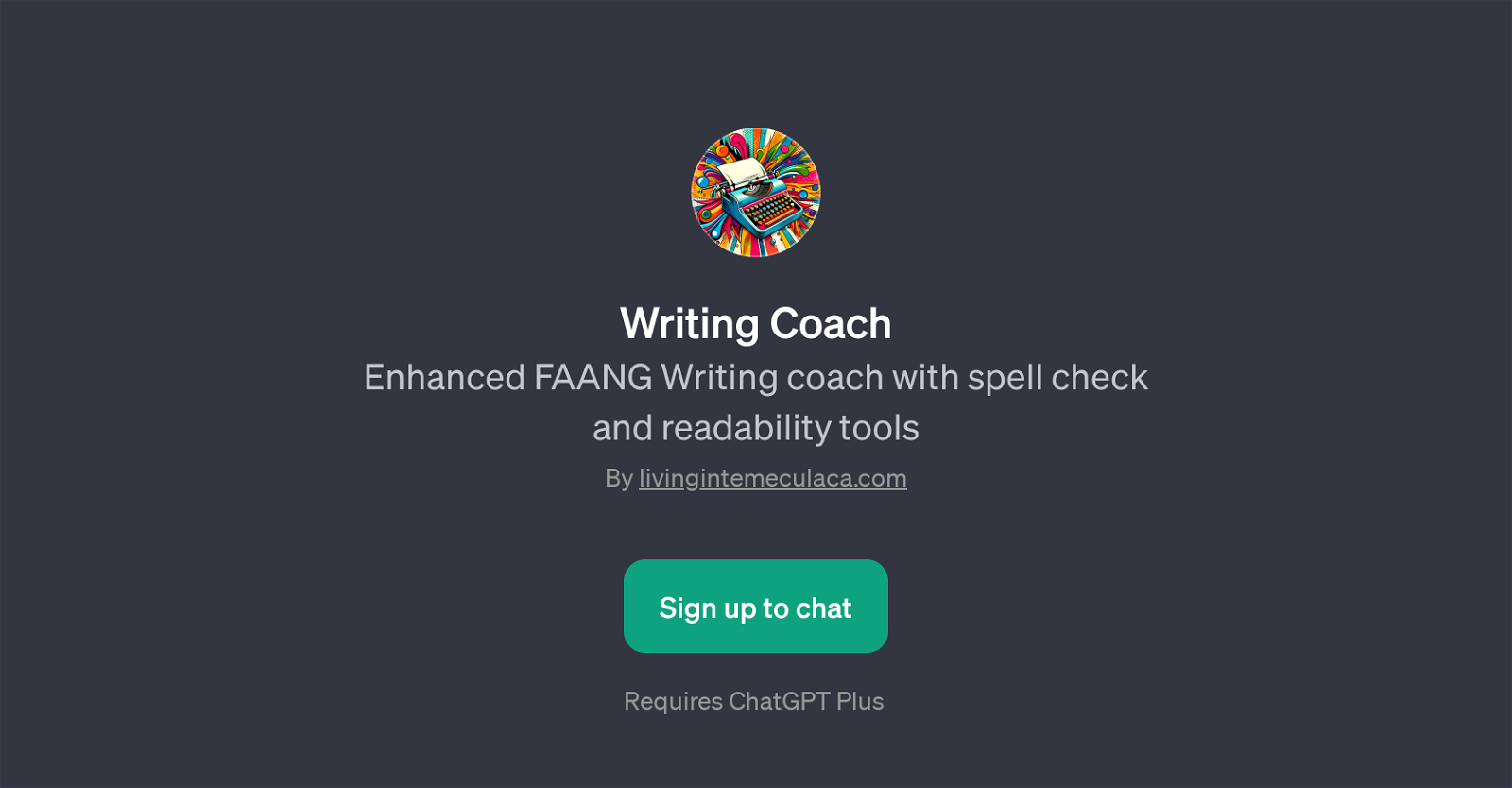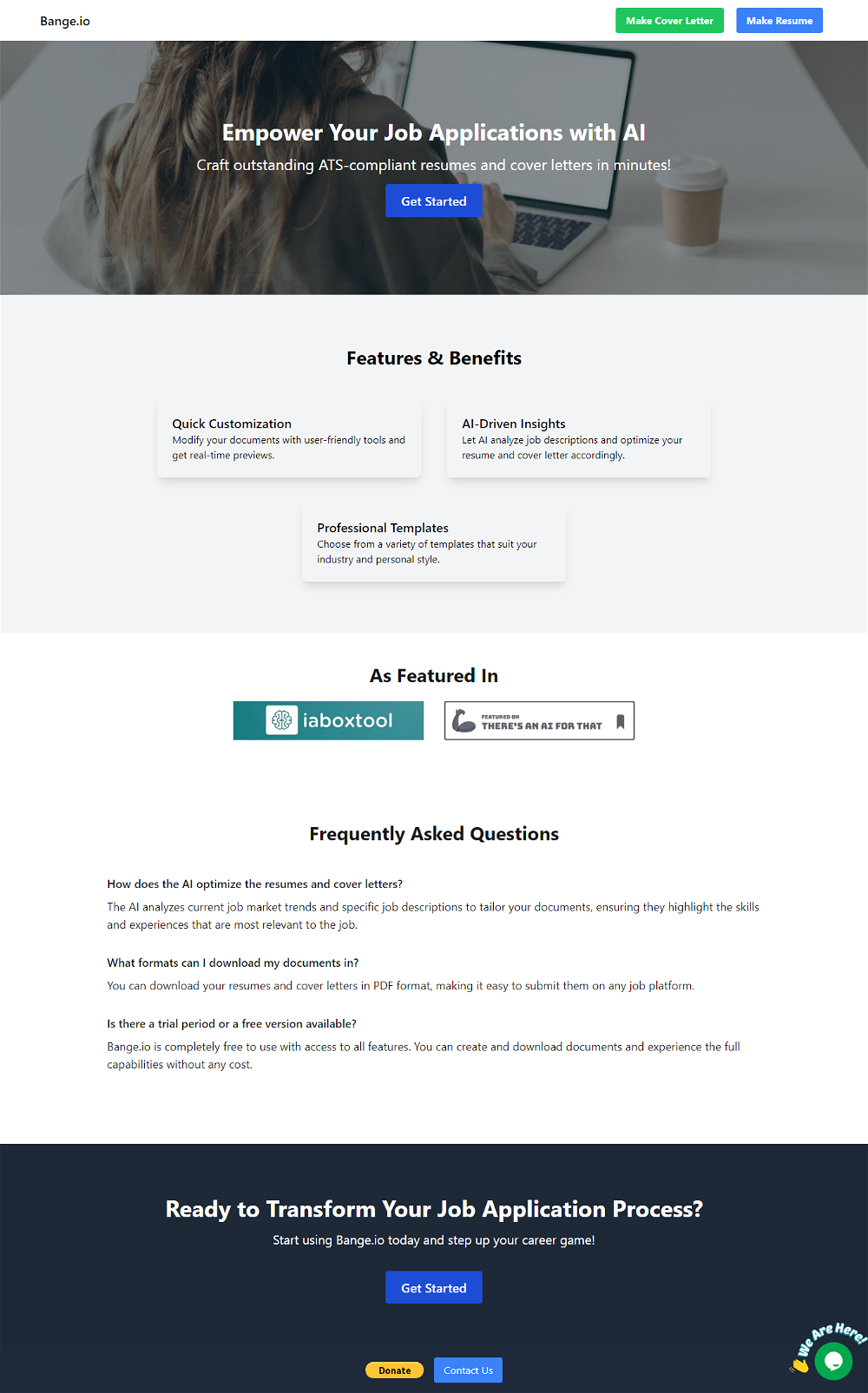Writing Coach
Writing Coach is a GPT designed to assist and improve the user's writing skills, with a particular emphasis on FAANG (Facebook, Amazon, Apple, Netflix, Google) style writing.
The tool is mounted on top of ChatGPT and provides an enriched feature set including spell check and readability tools. The primary function of Writing Coach is to provide guidance and recommendations for the user's writing projects.
By soliciting feedback through commands like 'Review my writing' and asking for examples through commands such as 'Show me an example of FAANG Writing', users can improve their writing quality and alignment with the FAANG style.
Another distinctive feature of this tool is its particular focus on specific FAANG document forms, like Amazon's PRFAQs (Press Release - Frequently Asked Questions).
By asking the command 'What is an Amazon PRFAQ' or 'Help me write an Amazon PRFAQ', users can get detailed insights, tips, and suggestions on creating proficient and compelling Amazon PRFAQs.
Remember, this GPT requires the ChatGPT Plus subscription for access. As a useful companion for any writer looking to enhance their writing skills, especially in the distinctive FAANG style, Writing Coach can prove to be an invaluable addition to your writing journey.
Would you recommend Writing Coach?
Help other people by letting them know if this AI was useful.
Feature requests



If you liked Writing Coach
Featured matches
Other matches
People also searched
Help
To prevent spam, some actions require being signed in. It's free and takes a few seconds.
Sign in with Google