AI Screenwriter Assistant
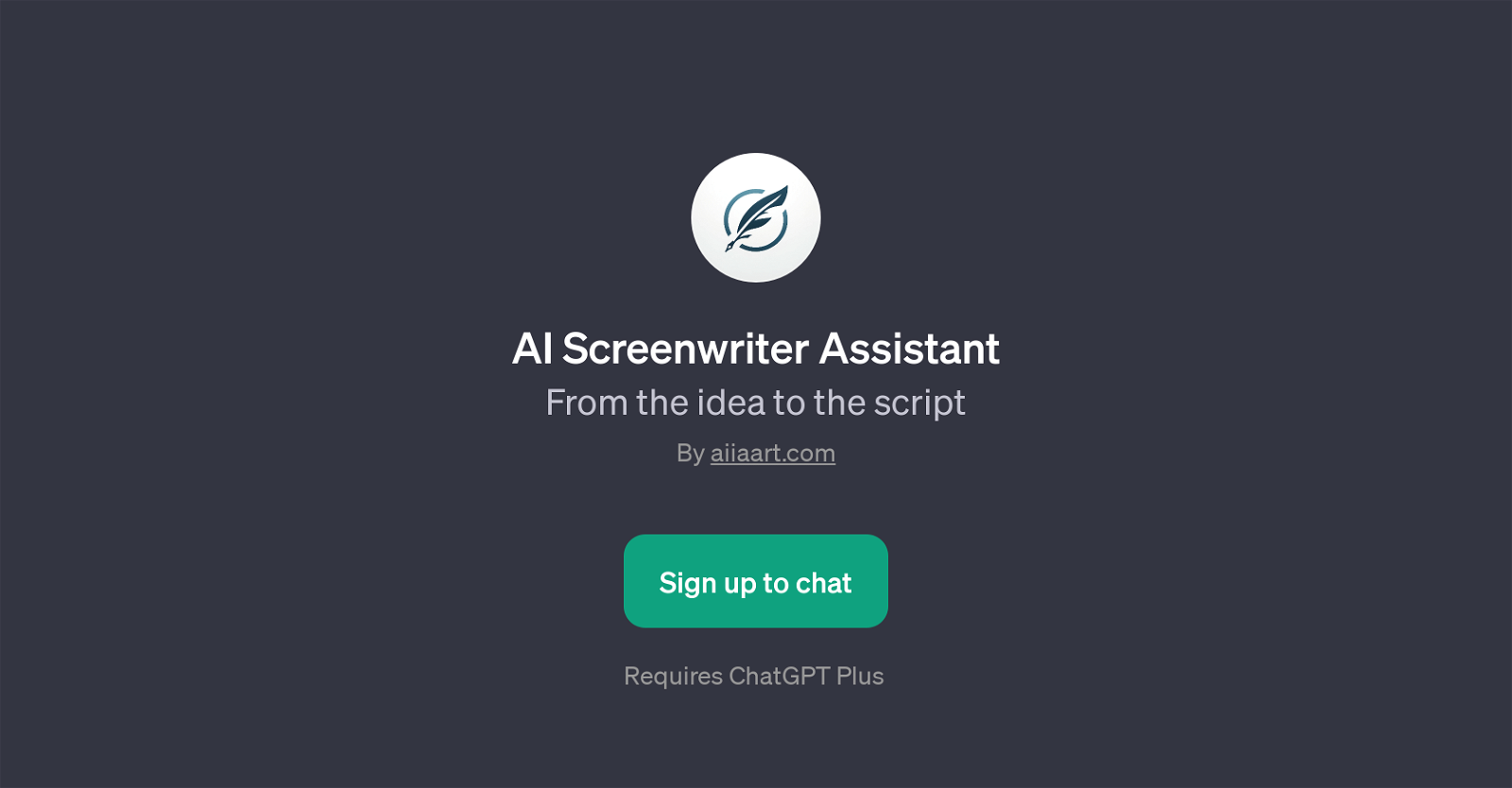
AI Screenwriter Assistant is a GPT developed by aiiaart.com, specifically designed to assist in the screenwriting process. Its a groundbreaking tool that works in tandem with ChatGPT.
Much like a human aide, it can help from initial ideation through to the final scripting process. AI Screenwriter Assistant is highly versatile, it can cooperate in enhancing dialogue, brainstorming plot twists, creating suspenseful scenes, as well as explaining technical terms such as 'Paradigm in screenwriting'.
Each of these tasks can be initiated with simple prompt starters such as 'Can I improve this dialogue?' or 'What is a Paradigm in screenwriting?'. This GPT welcomes users with an open-ended invitation, 'Hello! Ready to write some amazing screenplays together?', reflecting its intention to collaborate with users and not just serve as a tool.
The innovative AI Screenwriter Assistant not only assists in forming screenplays but fundamentally aims to be a learning platform for understanding and implementing industry-level screenwriting techniques.
This GPT requires a subscription to ChatGPT Plus, illustrating the intricate integration between these platforms.
Would you recommend AI Screenwriter Assistant?
Help other people by letting them know if this AI was useful.
Feature requests
8 alternatives to AI Screenwriter Assistant for Screenwriting
If you liked AI Screenwriter Assistant
People also searched
Help
To prevent spam, some actions require being signed in. It's free and takes a few seconds.
Sign in with Google











