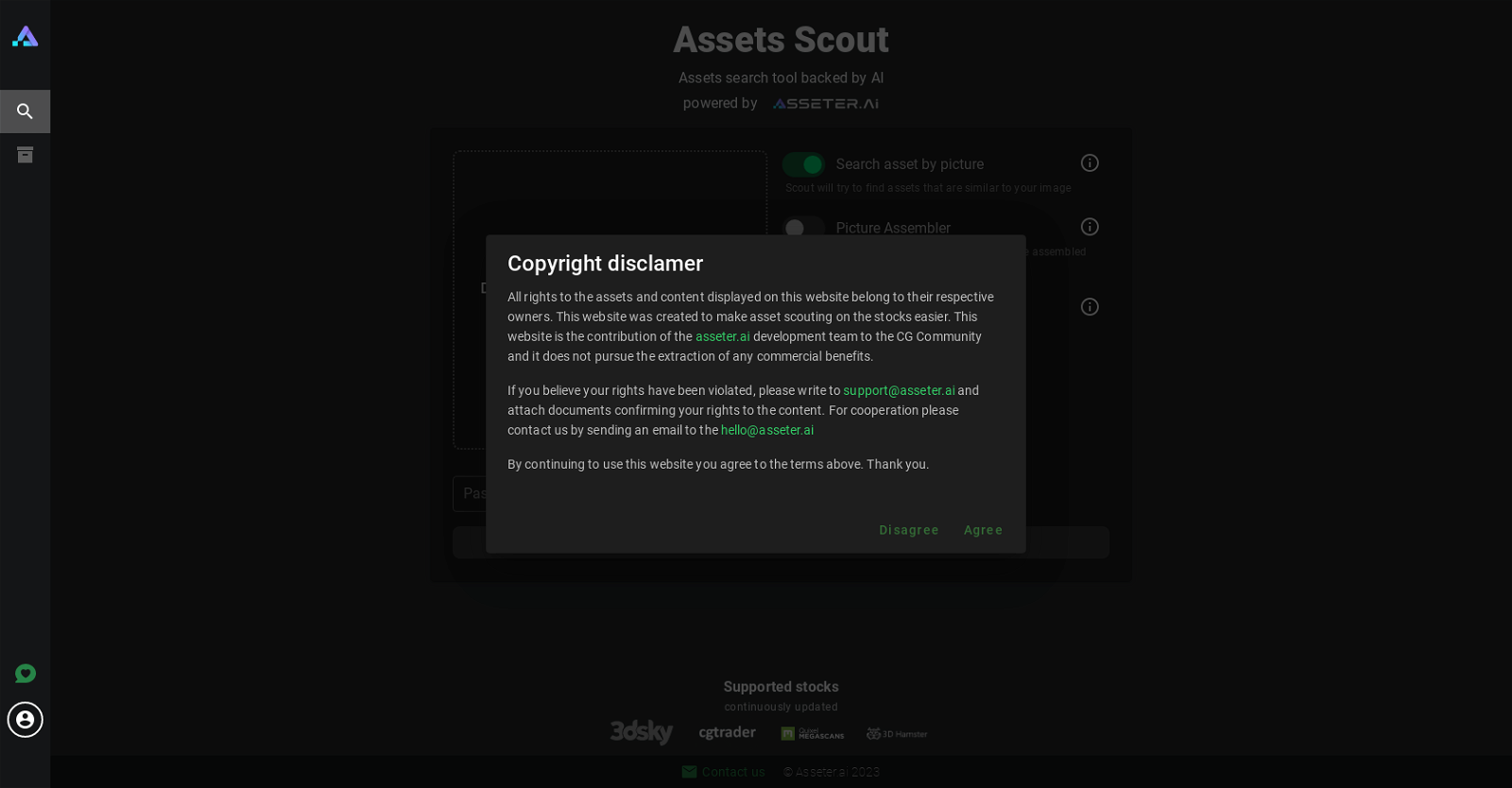What is Asseter's Scout?
Asseter's Scout is an AI-powered tool designed to streamline the process of finding 3D assets by pictures across various stocks. Users can drop an image, paste it from the clipboard, or browse for one to locate assets that are visually similar to the given image.
Which 3D stocks are supported by Scout?
Scout supports 3D stock platforms such as 3ddd.ru, 3dsky.org, CGTrader, and Quixel's Megascans. These stocks are constantly updated.
How does the AI in Scout find assets based on pictures?
Scout uses AI to locate assets that are visually similar to the provided image. It analyzes the given image and matches it with assets in the linked 3D stock platforms.
Can I upload any image to Scout to find assets?
Yes, you can upload any image to Scout. Scout will then try to find assets in the 3D stocks that are visually similar to your uploaded image.
How do I provide an image for Scout to search for assets?
To provide an image for Scout to search for assets, you can drop an image where guided, paste it from your clipboard, or manually browse and upload the image from your device.
What does it mean that Scout assembles a styleframe?
Assembling a styleframe using Scout means you are able to quickly search for and select assets that match a desired image. Essentially, you use Scout to build a visual depiction or 'frame' of the style you want using assets found by the tool.
Where can I contact Asseter.ai if I have issues with the website or Scout?
What are the terms and conditions for using the Scout by Asseter.ai?
The terms and conditions for using Scout by Asseter.ai are outlined on their website. By continuing usage of the website, users agree to these terms.
Does Asseter's Scout have commercial benefits?
Asseter.ai and its tool Scout don't seek any commercial benefits. Its main purpose is to facilitate asset scouting within the CG community.
Is the asset search performed by Scout precise in finding visually similar assets?
Scout employs AI to find assets that are visually similar to a given image, making the asset search precise in finding visually similar assets.
Do the assets offered by Scout come from trusted and reliable sources?
Yes, the assets offered by Scout come from trusted and reliable sources since it supports 3D stocks such as 3Dsky, CGTrader, and Quixel's Megascans.
How frequently are the 3D stocks supported by Scout updated?
The 3D stocks supported by Scout are continuously updated, ensuring a wide range of high-quality, up-to-date assets are available for users to choose from.
What happens if my rights are violated by assets displayed on Asseter.ai's website?
If your rights are believed to be violated by assets displayed on Asseter.ai's website, you can contact the support team at
[email protected]. You will need to send relevant documentation that confirms your rights to the content.
What makes Asseter's Scout efficient and convenient?
Scout's efficiency and convenience are manifested in its seamless integration with 3D stock platforms, ability to accept images by dropping, pasting, or browsing, and its AI-driven rapid search for visually similar assets based on a provided image.
Why doesn't Asseter.ai seek any commercial benefits?
Asseter.ai doesn’t seek any commercial benefits because it was created with the purpose of making asset scouting easier for the CG community, thus playing their part to contribute and support this industry.
How is the search functionality of Scout integrated with different 3D stock platforms?
Scout's search functionality is integrated with different 3D stock platforms by utilizing its AI capabilities. Once an image is provided, Scout locates assets that are visually similar within these stock platforms.
Does Scout only provide visually similar assets or can it find assets that an image can be assembled from?
Scout provides more than just visually similar assets. Besides finding assets that are similar to an image, it can also find assets from which the given image could be assembled.
How can Scout help me in locating the 3D assets I need?
Scout can help you locate the 3D assets you need by analyzing the image you upload and swiftly finding visually similar assets from trusted sources.
Would I need to agree to the terms outlined on the site to use Scout?
Yes, to use Scout, you need to agree to the terms outlined on Asseter.ai's website.
Can I use assets located by Scout for commercial purposes?
Since all rights to the assets and content displayed on Asseter.ai belong to their respective owners, you'd need their permission for any commercial use. In that regard, it's advised to check the individual usage rights on each asset before commercially using them.