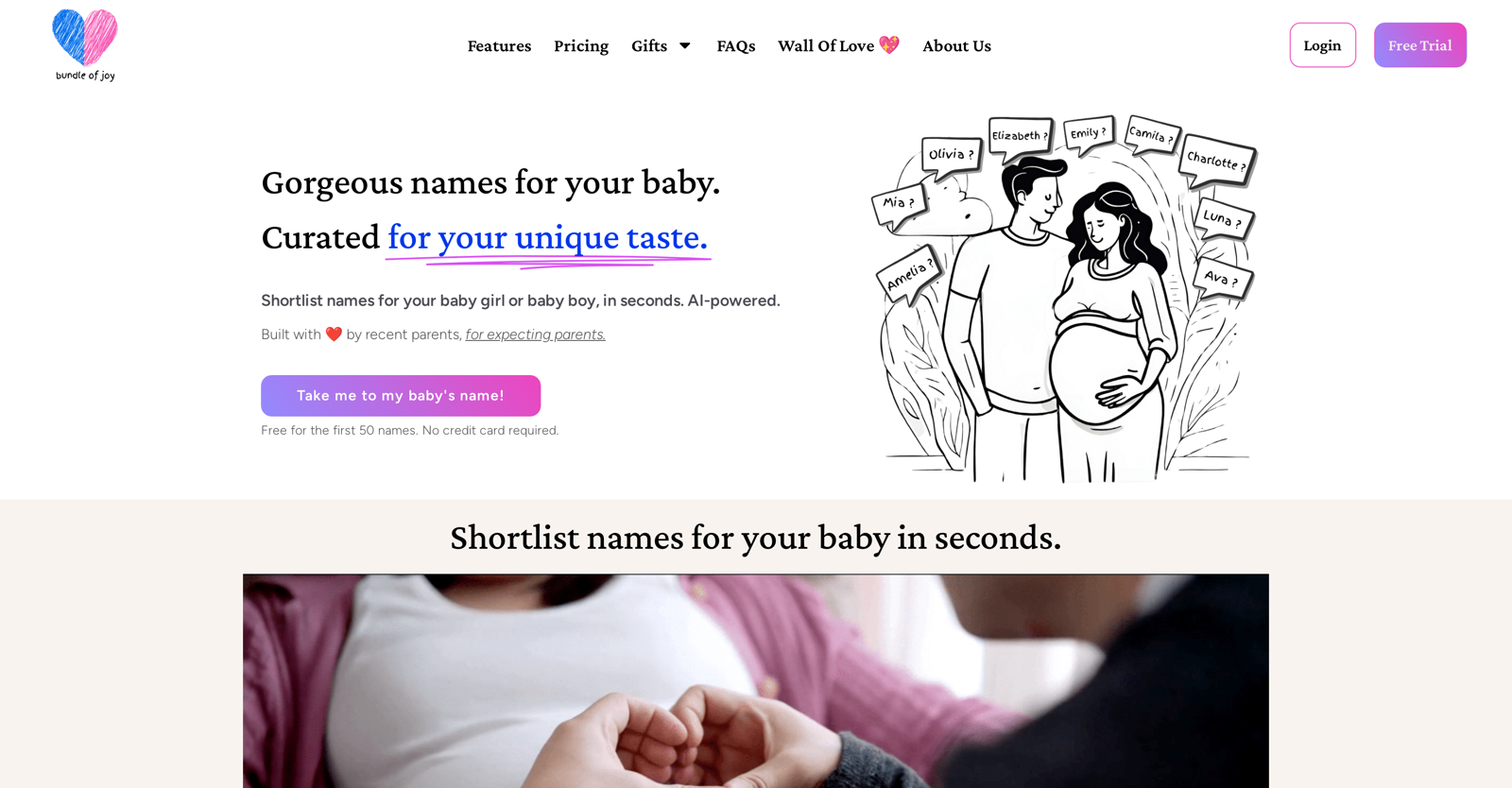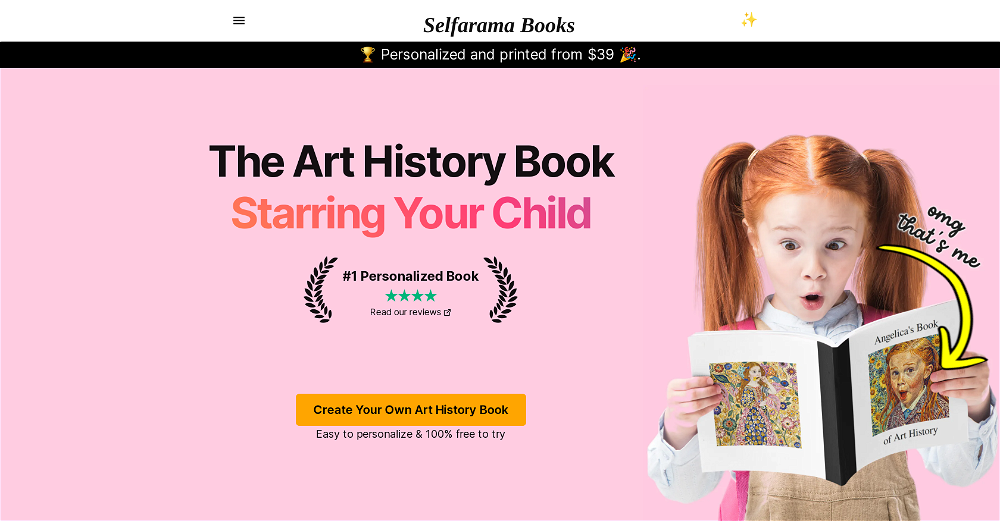What is Bundle of Joy?
Bundle of Joy is a web-based tool power-driven by Artificial Intelligence, providing personalized assistance to potential parents in the process of discovering and curating names for their newborn babies.
How does Bundle of Joy assist in baby naming?
Bundle of Joy provides a platform where parents can input their preferences for baby names. These include the baby's gender, preferred origin or religion of the name, theme, starting letter, and its meaning. The app then uses this information to provide tailored recommendations, streamlining the process of name selection.
Does Bundle of Joy take into account gender specific names?
Absolutely. Bundle of Joy gives the parents the option to specify the gender of the baby. The AI tool then tailors the name suggestions to this specified gender.
Can Bundle of Joy make name suggestions based on a specific origin or religion?
Yes, it can. Bundle of Joy enables parents to choose the preferred origin or religion of the baby's name from over 50 different options. This then assists the application in making tailored suggestions aligned with the user’s specific needs and tastes.
Does Bundle of Joy provide thematic name suggestions?
Yes, Bundle of Joy does provide thematic name suggestions. Parents can choose from over 30 themes as part of their preferences, allowing the app to offer names that sync with the selected theme.
Can Bundle of Joy suggest names based on a specific starting letter or meaning?
Yes indeed. Bundle of Joy allows parents to input their preference for the starting letter of the baby's name as well as its meaning. These preferences help fine-tune the recommendations offered by Bundle of Joy.
How does Bundle of Joy improve its suggestions over time?
As parents browse through the given recommendations, Bundle of Joy learns from their likes and dislikes. It utilizes these insights to further refine its suggestions, thereby elevating its suggestions' accuracy with each interaction.
How many free name recommendations does Bundle of Joy provide?
Bundle of Joy offers the first 50 name recommendations absolutely free. This gives users a chance to assess the service without any financial obligation.
What happens after the first 50 free name recommendations in Bundle of Joy?
After the first 50 free name recommendations, if users find the Bundle of Joy service beneficial, they can opt to upgrade to a paid plan and continue receiving name suggestions.
What are the benefits of upgrading to a paid plan in Bundle of Joy?
Upgrading to a paid plan in Bundle of Joy allows users to continue accessing the AI-powered name recommendation service beyond the initial 50 free recommendations. This gives them the opportunity to explore more naming options for their newborn.
Is it necessary to download an app to use Bundle of Joy?
No, it's not necessary to download an app to use Bundle of Joy. This tool does not require an additional mobile app from Android or Apple Store for usage.
Can Bundle of Joy be accessed using a web browser on a mobile device?
Indeed, Bundle of Joy can be accessed using a web browser on a mobile device, allowing freedom and flexibility for users to utilize the service on any device.
Does Bundle of Joy have a free trial?
Yes, Bundle of Joy does provide a free trial. The trial period allows users to generate up to 50 names as per their preferences. This gives potential parents an opportunity to evaluate the service before opting for a paid plan.
How is Bundle of Joy AI-powered?
Bundle of Joy uses AI to understand the preferences and tastes of users and make name recommendations accordingly. The AI tool learns from the likes and dislikes of the parents as they browse through the recommendations, refining its suggestions and identifying names that are aligned with the users' unique preferences.
How user friendly is Bundle of Joy?
Bundle of Joy is highly user-friendly. By simply inputting their preferences, parents can start receiving personalized recommendations. Moreover, it allows users to modify these preferences at any point, ensuring a seamless user experience.
Can you change your preferences after you've entered them in Bundle of Joy?
Yes, parents can modify their preferences at any point in Bundle of Joy. This flexibility allows parents to adapt their criteria and continue to get fresh recommendations matching their taste.
Can you use Bundle of Joy alone or do you always need a partner?
While Bundle of Joy offers a feature that includes a partner in the name shortlisting process, it can also be used individually. There are no restrictions for using it by yourself without a partner.
What happens when both partners like the same name in Bundle of Joy?
When both partners happen to like the same name, Bundle of Joy informs them of a 'Partner match'. This feature encourages a collaborative decision-making process between the partners.
How does Bundle of Joy use AI to learn user preferences?
Bundle of Joy's AI technology enhances its suggestions by learning from the user's browsing behavior. As parents browse through the tailored recommendations, Bundle of Joy picks up on their likes and dislikes, which allows it to further fine-tune the suggestions offered, resulting in a personalized and unique recommendation each time.
What kinds of names does Bundle of Joy recommend?
Bundle of Joy recommends names based on a combination of user preferences and AI learning. Users can expect to receive baby name suggestions that align with their selected genders, preferred origins of the name, themes, starting letters, and chosen meanings. The list of suggestions refined over time as the AI learns more about the users' likes and dislikes.