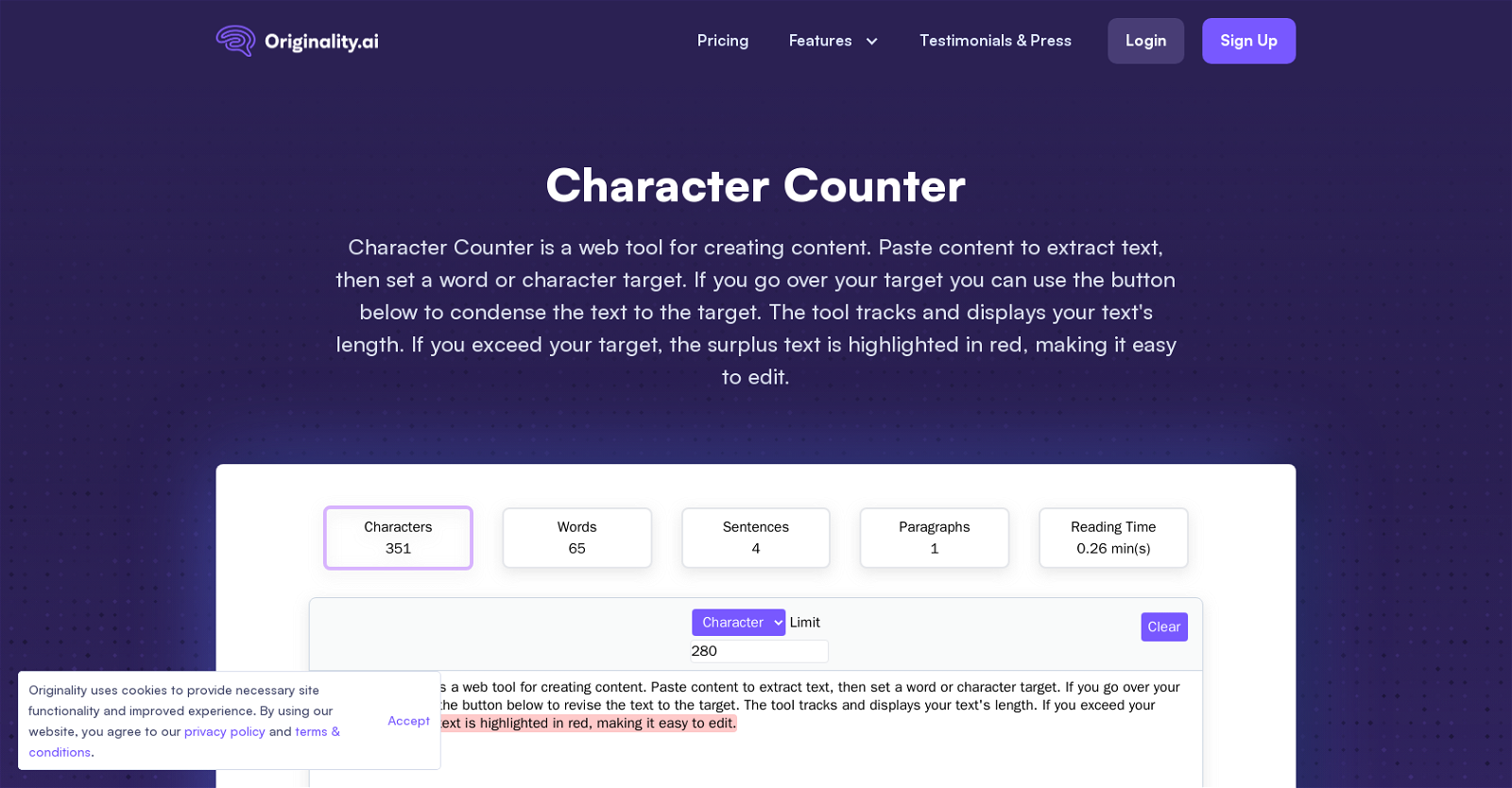What is Character Counter?
Character Counter is an online tool powered by AI that assists in content creation. It helps users manage word and character limits for their written content.
How does Character Counter assist in creating content?
Character Counter allows users to paste content into the tool and extract the text. Users can set a word or character target for their content, and the tool provides a track of the text length. If the target is exceeded, users can condense the text to the target using a special feature provided by Character Counter.
How does Character Counter work?
Character Counter uses artificial intelligence to count words, characters, sentences and paragraphs in the provided text. It displays these counts in real time to the user. When the user exceeds their target word or character count, the tool highlights the surplus text in red and offers an AI-driven option to condense the text to meet the target.
Can Character Counter condense the text if the target is exceeded?
Yes, Character Counter provides an AI-based option to condense text if the target word or character count is exceeded. Users can click a button to reduce their text to meet the set target.
What types of content does Character Counter provide recommended word counts for?
Character Counter provides recommended word counts for various types of content, including social media posts, blog posts, articles, and novels.
Which features does Character Counter offer?
Character Counter offers several features, including real-time word and character counting, sentence and paragraph counting, reading time estimation, and the ability to highlight and condense text exceeding the target limit.
How does Character Counter highlight the surplus text?
Character Counter highlights surplus text that exceeds the target word or character limit in red. This feature is designed to make editing the content easier, allowing users to quickly identify and reduce excess text.
Who can benefit from using Character Counter?
Writers, bloggers, students, and anyone who needs to meet specific word or character count requirements can benefit from using Character Counter. It can assist in crafting concise and reader-friendly content that adheres to specific length constraints.
Does Character Counter have a real-time word and character counting feature?
Yes, Character Counter does offer a real-time word and character counting feature. As users input or paste text into the tool, it instantaneously counts and displays the number of words and characters in the content.
Can Character Counter estimate reading time of the text?
Yes, Character Counter features a reading time estimation function. It calculates and shows the reader the approximate amount of time it will take to read the inputted content based on general reading speed norms.
What is the purpose of the word and character target limit in Character Counter?
The purpose of the word and character target limit in Character Counter is to provide a constraint that can guide the structure and length of the content. This aims to ensure the creation of concise, readable content that effectively communicates the author's intended message while adhering to optimal word or character counts for different types of writing.
Does Character Counter provide a guide on word and character counts in writing?
Yes, Character Counter provides a comprehensive guide exploring the topic of word and character counts in writing. The guide offers tips and explanations on how to manage counts in different writing contexts.
How does Character Counter guide the in crafting content to effectively communicate the intended message?
Character Counter guides in crafting content by helping to maintain the appropriate length, which is crucial for effective communication. By imposing word and character limits, it aids in maintaining the content's structure, pacing, and readability, to ensure a better engagement with the readers.
How does Character Counter maintain reader interest?
Character Counter assists in maintaining reader interest by enabling effective communication through structured and boundary-enforced content. By controlling the pacing and depth of the content, it helps to keep the readers engaged and interested.
Can Character Counter detect the length of my content?
Yes, Character Counter can detect the length of your content. It measures and displays the number of words, characters, sentences, and paragraphs in real time as you either type or paste your content into the tool's text box.
Can I use Character Counter to set a word or character target for my content?
Yes, you can use Character Counter to set a word or character target for your content. It allows you to input a target and then tracks your content length against this limit, highlighting any surplus and offering an option to condense any overflow using AI.
Does Character Counter have a sentence and paragraph counting feature?
Yes, Character Counter offers a sentence and paragraph counting feature. Along with tracking the number of words and characters, it counts and displays the number of sentences and paragraphs in your content.
What does Character Counter highlight when the target limit is exceeded?
Character Counter highlights the text that crosses the target limit in red. This feature facilitates easy identification of and editing to the surplus text, ensuring that the content can be efficiently tweaked to meet the set target.
Is Character Counter part of Originality.ai?
Yes, Character Counter is a part of Originality.ai, a suite of AI-powered tools designed to assist with content creation and optimization.
How does AI help in condensing text in Character Counter?
The AI in Character Counter helps in condensing text through automated analysis and extraction of key points. If a user's text exceeds the set target limit, the AI can smartly shrink the content to fit the desired word or character count, while preserving the central message and key information. This automation enhances efficiency and makes the tool user-friendly for content creation duties.