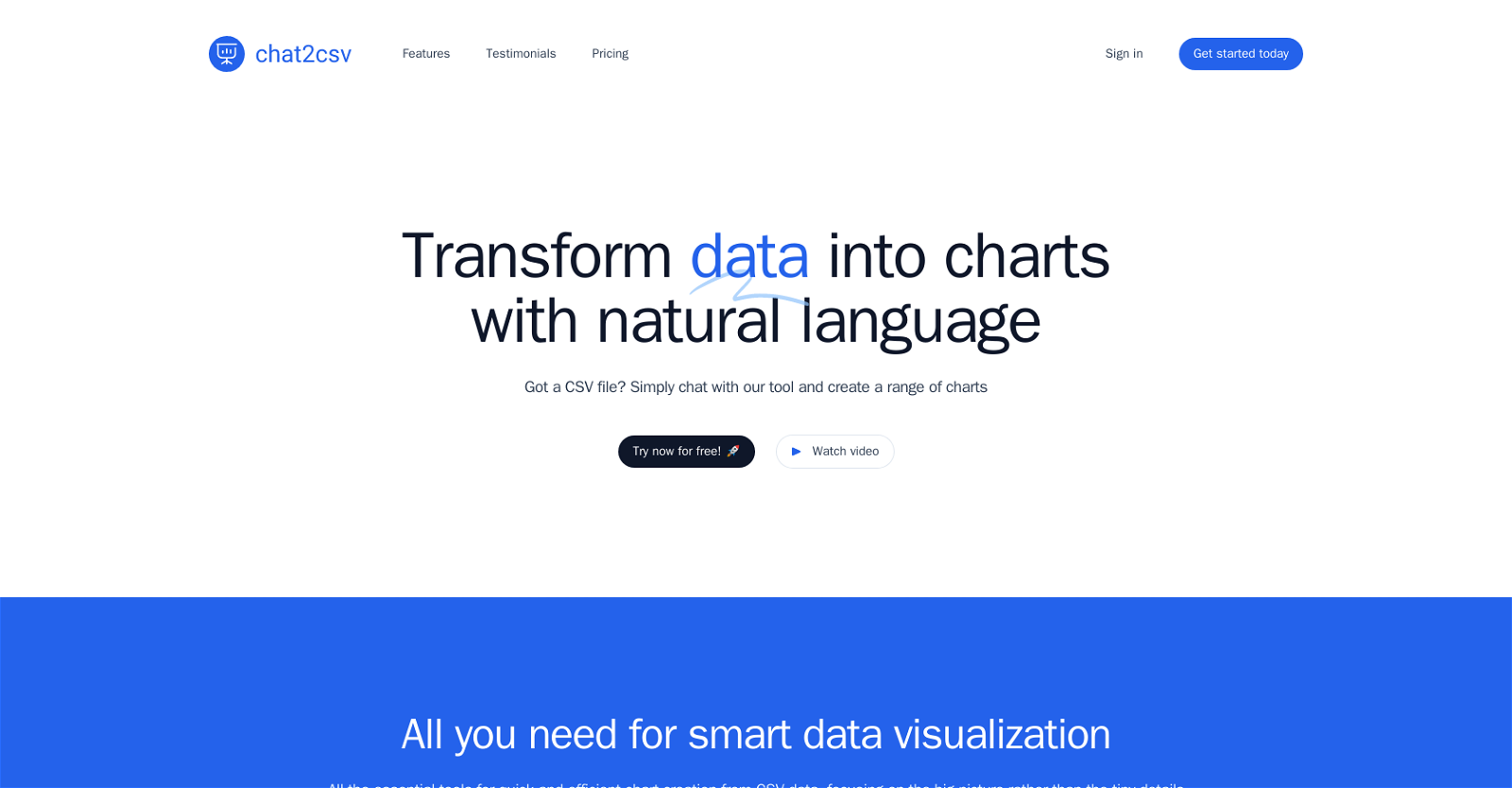What is Chat2CSV?
Chat2CSV is a data visualization tool that enables users to convert CSV files into various types of charts using natural language commands. The platform emphasizes simplicity and efficiency, eliminating the need for complex coding or scripting. This tool enables users to easily visualize their data while ensuring data security and privacy, as the processing of actual data happens on the user's side, not on the platform's servers.
How does Chat2CSV work?
Chat2CSV operates by interpreting natural language commands given by the user. For instance, if a user requests 'create a bar chart of sales by region', the tool will process this command and generate the requested visualization. Through this method, Chat2CSV eliminates the need for coding or scripting knowledge, streamlining the process of data visualization.
What kind of commands can Chat2CSV understand?
Chat2CSV can understand simple, natural language instructions. For example, if you want to create a bar chart of sales by region, you just type in, 'create a bar chart of sales by region' and the system generates the desired chart. This means you can interact with the platform using everyday language.
Can Chat2CSV suggest the best charts for data analysis?
Yes, Chat2CSV is designed to not only understand user commands but also provide insights on the most suitable charts for data analysis. Its AI support makes suggestions based on the data in question, which helps enhance the user's interpretation of the data.
What types of charts can I create with Chat2CSV?
With Chat2CSV, users can create a wide variety of chart types. This includes but is not limited to pie charts, scatter plots, line graphs, and bar charts. The platform's versatility allows users to tailor their data visualization to their specific needs.
Does Chat2CSV prioritize data security?
Data security is a top priority for Chat2CSV. The platform ensures that data privacy is maintained and any potential breaches are avoided by processing only the necessary metadata on its servers.
Where does the actual data get processed when using Chat2CSV?
When using Chat2CSV, the actual data is processed on the user's side. The platform's servers only handle the necessary metadata. This ensures the security and privacy of user data.
Is there free access to Chat2CSV?
Yes, Chat2CSV does offer free access. Users can explore its features with minor limitations.
What limitations does the free version of Chat2CSV have?
The free version of Chat2CSV allows up to 15 queries per hour, can handle one CSV file at a time, has a maximum file size limit of 1MB, and allows up to five AI prompts per file.
What benefits will the upcoming premium plan of Chat2CSV offer?
The upcoming premium plan from Chat2CSV will offer numerous benefits, including the ability to perform up to 120 queries per hour, work with multiple CSV files simultaneously, have a larger file size limit of 5MB, use up to 100 AI prompts per file, and securely store data in the cloud.
What makes Chat2CSV different from other data visualization tools?
Chat2CSV differentiates itself from other data visualization tools through its unique features. It provides an AI support that understands user commands in plain English and even suggests the most suitable chart types for data analysis, enhancing the overall data analysis process. Moreover, it prioritizes data security, processes data on the users' side, and offers a diverse range of chart types.
How does the AI support feature in Chat2CSV assist users?
The AI support feature in Chat2CSV assists users by understanding their commands in plain English and making suggestions about the most appropriate charts for their data analysis. This provides users with a more informed and efficient way to visualize and interpret their data.
How user-friendly is Chat2CSV?
Chat2CSV is user-friendly. The platform prioritizes an intuitive interface that understands natural language instructions. Users can make commands in plain English, and the tool will implement them, which significantly reduces complexity and makes this platform accessible to individuals regardless of their technical skills.
Do I need any coding or scripting knowledge to use Chat2CSV?
No, one of the key advantages of Chat2CSV is that users don't need any coding or scripting knowledge to use the platform. The tool understands commands given in natural English, which means you can instruct it to create a chart using just plain language.
Can I use Chat2CSV to work with multiple CSV files at once?
In the free version of Chat2CSV, users can work with only one CSV file at a time. However, in the upcoming premium version, users will have the ability to work with multiple CSV files simultaneously.
What is the file size limit for CSV files on Chat2CSV?
On Chat2CSV, the maximum file size limit for CSV files is 1MB for the free version. The upcoming premium version will support larger files, up to 5MB.
What's the maximum number of queries per hour allowed in the premium plan of Chat2CSV?
The premium plan of Chat2CSV allows up to 120 queries per hour.
What are the AI prompts in the Chat2CSV feature functionalities?
AI prompts in Chat2CSV are tool's responses to the data analysis related queries or commands given by the user. The AI provides up to five prompts per file in the free version and up to 100 prompts per file in the upcoming premium version.
Where can I try Chat2CSV for free?
Chat2CSV can be tried for free at https://chat2csv.com/app.
How do users generally find the interface and usability of Chat2CSV?
Based on the testimonials, users generally find the interface and usability of Chat2CSV very satisfactory. They recognized the platform to be intuitive and simple, which turns complex data visualization tasks into an enjoyable experience. The AI assistant was particularly appreciated for its helpful suggestions. Users were pleased with the ease of use and the way in which data visualization has been transformed into a less daunting task.