How does the advanced language model in Depthforge improve prompts?
The advanced language model in Depthforge improves prompts by using intelligent algorithms to allow for the generation of better, more refined 3D images. The model comprehends and optimizes user inputs, ensuring that the resulting 3D creations are as close as possible to the users' initial intent.
How can I manage my images in Depthforge's image library?
To manage images in Depthforge's image library, users just need to use the integrated features provided. The image library is designed to assist users in managing and accessing their generated 3D images with ease.
What is the process to generate a 3D image with Depthforge?
To generate a 3D image with Depthforge, users simply need to input a text prompt. The app then transforms that prompt into a unique, high-quality 3D image. With 'Prompt Inspiration', generating a 3D image becomes a hassle-free process.
Does Depthforge have any interactive controls for 3D images?
Yes, Depthforge does have interactive controls for handling 3D images. The app provides intuitive controls for users to manage the positioning and zoom functionality of their images. It assists users in directing the viewing experience effectively.
Can I view my Depthforge images in 3D space on Apple Vision Pro?
Indeed, users can view their Depthforge generated images in a fully immersive 3D space exclusively available on Apple Vision Pro. This feature allows users to see their creations from all directions and truly immerse themselves in their artistic creation.
How does Depthforge generate unique and high-quality images?
Depthforge generates unique and high-quality images by using advanced AI technology to interpret text prompts given by the user. The depth and nuances of the user's text are fully comprehended and consequently transformed into a stunning and detailed 3D image.
What are the ways in which Depthforge showcases AI image creation?
Depthforge showcases AI image creation by having a process that transforms plain text prompts into stunning 3D images. It includes a Prompt Inspiration feature to spark creativity, an advanced language model for optimized results, and an interactive viewing experience enabled by Apple Vision Pro.
What is the immersive imaging feature on Depthforge?
The immersive imaging feature in Depthforge allows users to view their creations in a fully immersive 3D space. Exclusively available on Apple Vision Pro, it offers a unique viewing experience that brings the generated images to life.
How does Depthforge incorporate the creative inspiration to generate 3D images?
Depthforge incorporates creative inspiration to generate 3D images by providing a 'Prompt Inspiration' feature. It's a randomized prompt generator designed to spark users' creativity, encouraging them to develop unique and visually appealing 3D images.
How can I create images with Apple Vision Pro using Depthforge?
Creating images with Apple Vision Pro using Depthforge involves inputting text prompts into the app. The app then uses its AI technology to transform the prompts into 3D immersive images. The images can be interactively managed and viewed in a 3D space with the computational capabilities of Apple Vision Pro.
Do I get a choice between landscape and portrait modes in Depthforge?
Yes, in Depthforge users are given a choice between landscape and portrait modes. This feature provides flexibility for the users to tailor their creative vision according to their preferences.
Can I create AI-generated 3D images using Depthforge?
Absolutely, Depthforge is designed specifically to generate AI-created 3D immersive images. By inputting text prompts, users can use the application to easily transform these simple text prompts into high-quality images.
How easy is Depthforge's procedure for 3D image creation?
Depthforge's procedure for 3D image creation is designed with user-friendliness in mind. Users only need to input text prompts, and the app will do the rest to generate unique, high-quality 3D images. It's designed to make 3D image generation accessible to all users.
What is the function of image library in Depthforge?
The function of the image library in Depthforge is to aid users in managing and accessing their generated 3D images. It offers an efficient way to store, sort, and access the user-created images, making them readily available for viewing or further editing.
Can I manage the positioning and zoom of my images with Depthforge's interactive controls?
Yes, using Depthforge's interactive controls, users can efficiently manage the positioning and zoom of their created images. This feature gives users control over their viewing experience, letting them view their images from different angles and levels of zoom.
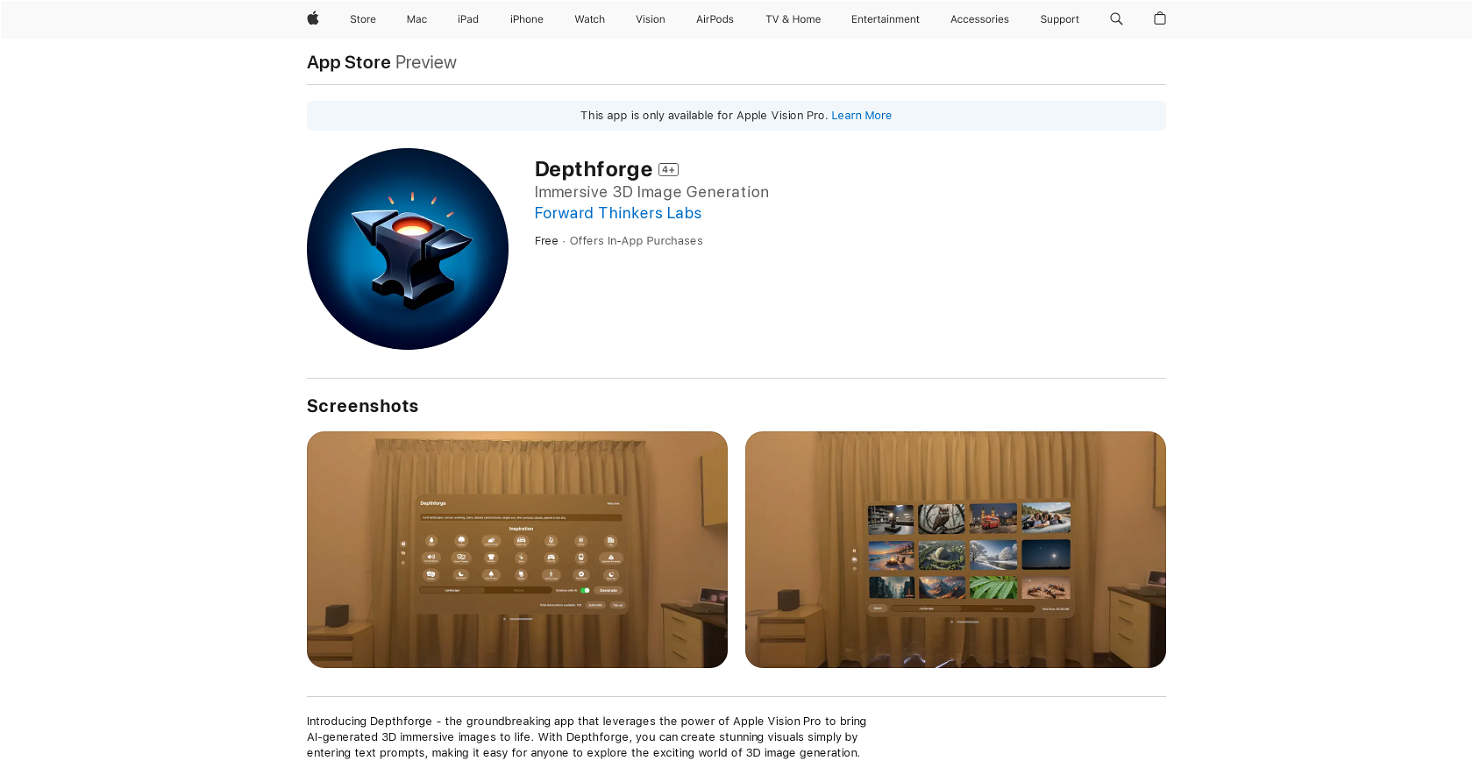



How would you rate Depthforge?
Help other people by letting them know if this AI was useful.