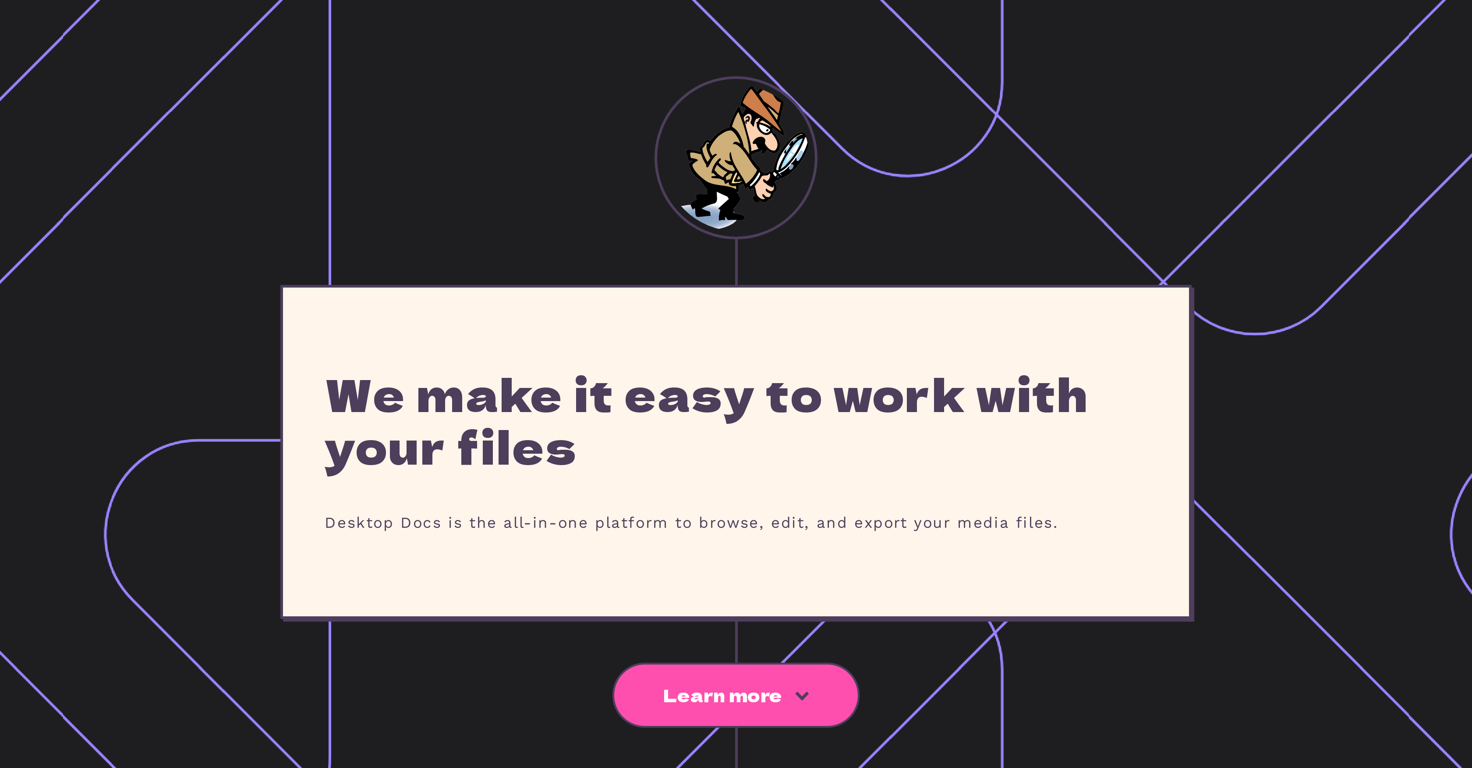How does Desktop Docs use AI to search for files?
Desktop Docs employs artificial intelligence to search for files by comprehending their actual content. It uses machine learning models to index the files, which allow it to understand and categorize the files based on their content.
Is Desktop Docs compatible with Adobe Premiere?
Yes, Desktop Docs is compatible with Adobe Premiere. It allows users to directly export their media files to Adobe Premiere, easing the process for professional video editing.
Can Desktop Docs index video content?
Absolutely, Desktop Docs can index video content. Using its AI capabilities, it's able to understand and index the actual content of videos.
What type of editing can be done with Desktop Docs' built-in studio?
Desktop Docs features a built-in studio that facilitates quick editing and resizing of files, although it does not specify the full extent of the editing capabilities.
Is personal data safe while using Desktop Docs?
Yes, personal data is safe while using Desktop Docs. The application does not collect any user personal data. Additionally, files indexed with Desktop Docs stay within the user's computer and are never uploaded online.
Does Desktop Docs support Windows systems?
No, Desktop Docs does not currently support Windows systems. At this point, it only supports Mac systems.
Will Desktop Docs be extended to support Windows in future?
Yes, Desktop Docs has plans to extend support to Windows systems depending on demand.
Who are the creators of Desktop Docs?
Desktop Docs is the creation of Katrina and Brian, two software engineers with significant experience in product creation and software development.
Does Desktop Docs collect or share user data?
No, Desktop Docs does not collect or share user data. It's designed to respect user privacy. The files indexed remain on the user's computer and are never uploaded online.
What is the process of file indexation in Desktop Docs?
The process of file indexation in Desktop Docs involves the utilization of machine learning models. These models allow Desktop Docs to understand and categorize the files based on their actual content.
How does Desktop Docs categorize files?
Desktop Docs categorizes files based on their actual content by using artificial intelligence and machine learning models. Once the files are indexed, these models enable the application to understand and compartmentalize the files.
Can Desktop Docs resize media files?
Yes, Desktop Docs can resize media files. This action can be performed quickly using its built-in studio feature.
Can files indexed on Desktop Docs be exported?
Yes, indexed files on Desktop Docs can be exported. Users can export their media files directly to Adobe Premiere for easy video editing.
How does Desktop Docs understand the content of files?
Desktop Docs uses its artificial intelligence and machine learning models to understand the content of files. Once the users index their files, the application is capable of comprehending and categorizing the files based on their content.
What privacy policy does Desktop Docs follow?
Desktop Docs follows a stringent privacy policy. It does not collect any of the user's personal data. All files indexed with the AI stay on the user's computer and do not get uploaded online, ensuring the user's privacy is maintained.
Is Desktop Docs only for Mac users?
Currently, Desktop Docs is solely for Mac users. However, plans are underway to extend support to Windows systems based on demand.
Where does Desktop Docs store indexed files?
Desktop Docs stores indexed files on the user's computer. No files are uploaded online, ensuring user data remains secure within their local storage.
How does Desktop Docs reduce manual work in retrieving media files?
Desktop Docs uses AI to reduce manual work in retrieving media files. By indexing and comprehending actual content of the files, it makes the search for specific images and videos easier and faster, reducing the traditional manual effort.
Is Desktop Docs suitable for professional video editing?
Yes, Desktop Docs can facilitate professional video editing. Users can directly export their media files to Adobe Premiere, which streamlines the professional video editing process.
Can I browse all my files using Desktop Docs?
Yes, with Desktop Docs, users can browse all their files in one place. This includes media files like photos and videos.