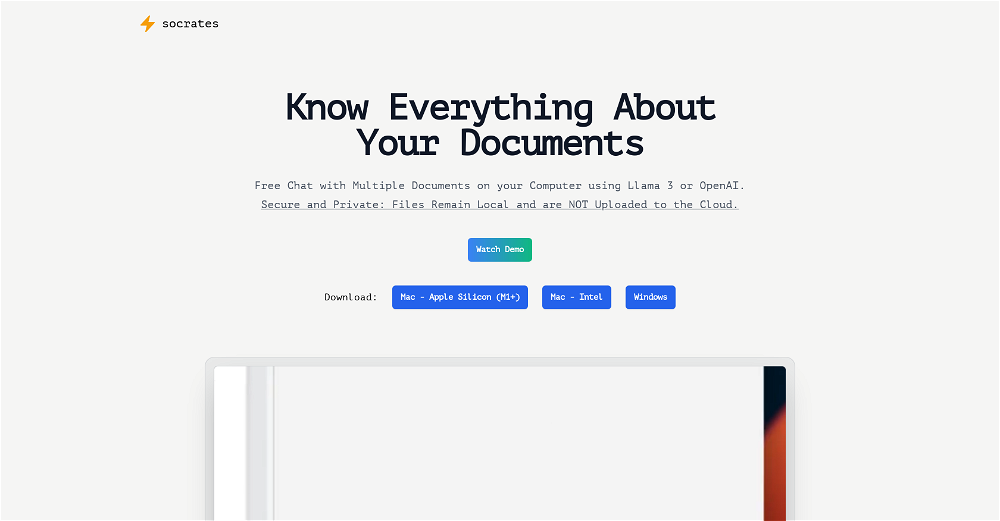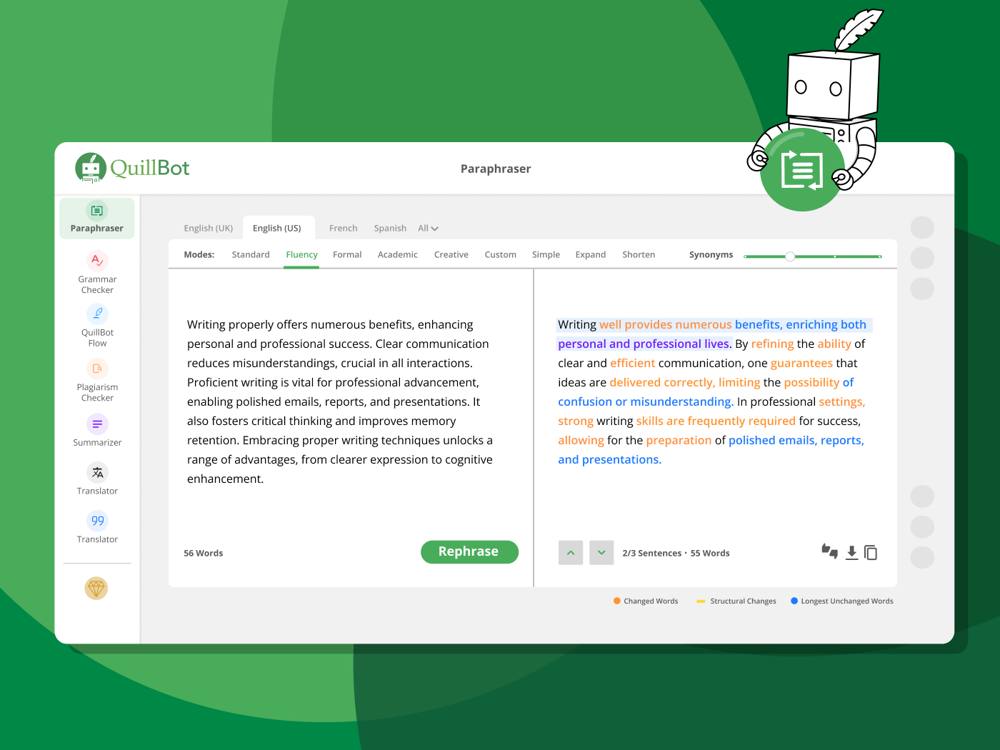What is the UPDF AI Assistant?
UPDF AI Assistant is a PDF document automation tool that integrates AI functionality. It provides various services such as summarizing, translating, explaining, and rewriting content within PDFs. It drastically condenses lengthy PDFs into precise summaries and simplifies complex data charts. It translates content across assorted languages within the PDF while maintaining language consistency and formatting accuracy. Furthermore, UPDF AI Assistant enhances understanding of technical information, educational resources, and complicated phrases by providing precise definitions, comprehensive data, and immediate responses to PDF-related queries. It also supports content creation through brainstorming, grammar checking, spelling correction, content polishing, and new article composition directly within the PDF environment.
How does UPDF AI Assistant work?
UPDF AI Assistant operates by utilizing advanced AI mechanisms. When a PDF is uploaded, the AI analyses the content within it and applies the selected functionalities such as summarizing, translating, explaining, or content rewriting. Its powerful AI capabilities ensure high-quality summaries of lengthy documents, precise translations across various languages, accurate explanation of complex terms, and innovative idea generation for content creation. The application also hosts traditional PDF editing tools alongside these AI-driven features.
What benefits does UPDF AI Assistant offer for handling PDF documents?
UPDF AI Assistant aids in summarizing lengthy documents, translating them into various languages, providing explanations for complex phrases or technical terms, and assisting in content generation. It can also deliver detailed data on complex subjects in the PDF. Additionally, it improves productivity by automating correction of grammar and spelling errors, polishing content, brainstorming ideas, and composing new articles. It also offers traditional PDF editing tools.
How does UPDF AI Assistant simplify complex data charts?
UPDF AI Assistant simplifies complex data charts by summarizing and transforming cumbersome data into a concise, comprehensible format. It utilizes advanced AI algorithms to analyze and comprehend the dense data patterns in the charts, and condenses them into simplified summaries that are easier to understand.
In what languages can UPDF AI Assistant translate content in PDFs?
UPDF AI Assistant can translate content within PDFs across multiple languages. It maintains consistent language and formatting during the translation process, ensuring a smooth reading experience.
Does UPDF AI Assistant provide grammar and spelling checks?
Yes, UPDF AI Assistant provides grammar and spelling checks as part of its content generation aid. It effectively eliminates spelling errors and enhances the content by scrutinizing and refining grammar.
Which industries can benefit from UPDF AI Assistant?
UPDF AI Assistant benefits a wide variety of industries including banking, legal, manufacturing, education, healthcare, and insurance. It aids these sectors by enhancing productivity and efficiency in handling PDF documents. The specific requirements and challenges of each industry, such as legal language translation in the legal sector or technical term explanations in the healthcare sector, can be catered for by this AI assistant.
Can UPDF AI Assistant aid in brainstorming ideas?
Yes, UPDF AI Assistant facilitates brainstorming of ideas as part of its content generation aid. It assists users in formulating creative and innovative ideas while working on their PDF documents, thus imbibing creativity in context.
How does UPDF AI Assistant work across various platforms like Windows, MacOS, Android, and iOS?
UPDF AI Assistant operates across various platforms including Windows, MacOS, Android, and iOS. Its functionalities are accessible across these platforms, consistent across devices, making it platform-independent.
Does UPDF AI Assistant aid in content generation?
Yes, UPDF AI Assistant aids in content generation. It supports users with idea generation, grammar checks, error elimination, content polishing, and composing new articles right within the PDF document, thereby promoting content creation productivity and innovation.
How efficient is UPDF AI Assistant in summarizing lengthy PDFs?
UPDF AI Assistant is highly effective at summarizing lengthy PDFs. It leverages advanced AI technologies to condense information-packed documents into concise summaries within 30 seconds, enabling efficient understanding of lengthy papers and simplification of complex data charts.
How does UPDF AI Assistant maintain consistent language and formatting during translation?
UPDF AI Assistant maintains consistent language and formatting during translation by using advanced AI algorithms. It allows content translation right within the PDF interface, ensuring that the translated text adheres to the original formatting and linguistic characteristics.
Can I use UPDF AI Assistant to provide detailed information of puzzling subjects in my PDF?
Yes, UPDF AI Assistant can indeed provide comprehensive and detailed information about puzzling subjects within a PDF. It uses its inbuilt AI capabilities to search for accurate definitions, related information, or source materials, thereby clarifying complicating topics or subjects within the document.
Does UPDF AI Assistant provide traditional PDF editing tools?
Yes, in addition to its AI functionalities, the application version of UPDF AI Assistant also includes traditional PDF editing tools. This allows users to manage various aspects of their PDF documents, merging the power of AI-driven features and conventional editing in one platform.
Can UPDF AI Assistant enhance comprehension of technical terms within a PDF?
Yes, UPDF AI Assistant can enhance comprehension of technical terms within a PDF. It provides accurate definitions for unreadable words or phrases, detailed explanations on puzzling subjects, and instant answers to any queries related to the document, making technical information, educational materials, and even medical terms more comprehensible for users.
What is the difference between the app and web versions of UPDF AI Assistant?
The key difference between the UPDF AI Assistant app and web versions lies in their features and usage. The APP version combines traditional PDF editing tools with integrated AI features while the web version focuses solely on the AI functionalities. It doesn't require download or installation and is accessible directly through a web browser.
How user-friendly is the UPDF AI Assistant interface?
UPDF AI Assistant's interface is highly user-friendly. It provides easy navigation and operation, regardless of the platform – Web, Windows, MacOS, Android, or iOS. The AI features are well-integrated and the traditional PDF editing tools are simplified, making it intuitive even for users with no technical background.
In what ways does UPDF AI Assistant enhance productivity and creativity?
UPDF AI Assistant significantly enhances both productivity and creativity. It automates numerous tasks such as summary generation, language translation, content explanation, and rewriting. It also assists in brainstorming ideas, checking grammar, eliminating spelling errors, polishing content, and composing new articles within the PDF environment. All these combined, save the user considerable time, thereby increasing productivity and leaving users with more time for creative pursuits.
How does UPDF AI Assistant aid in content rewriting?
UPDF AI Assistant aids content rewriting by applying AI functionality. It can efficiently rewrite existing content within the PDFs with enhanced grammar accuracy and creativity. This includes eliminating spelling errors, refining sentence construction and formatting, and even offering suggestions to enhance content quality.
Can UPDF AI Assistant compose new articles directly within the PDF environment?
Yes, UPDF AI Assistant can compose new articles directly within the PDF environment. As part of its content generation aid, it helps users by brainstorming ideas, checking for grammar errors, and eliminating spelling mistakes while writing new articles. It ensures these articles are polished and well-composed, thereby enhancing the creative process in content generation.

 48
48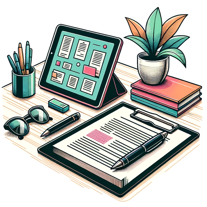 41
41 30183K
30183K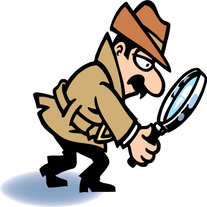 191
191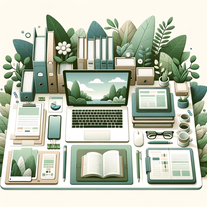 5
5 517
517 412
412 468
468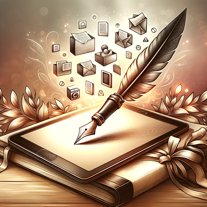 4
4 Assists in document management, creation, and summarization.4
Assists in document management, creation, and summarization.4 Oversee your document management in a tech-focused framework.4
Oversee your document management in a tech-focused framework.4 Ensures proper organization and preservation of company records.38
Ensures proper organization and preservation of company records.38 Streamlining efficiency with document management systems.38
Streamlining efficiency with document management systems.38 ★★★★★★★★★★48
★★★★★★★★★★48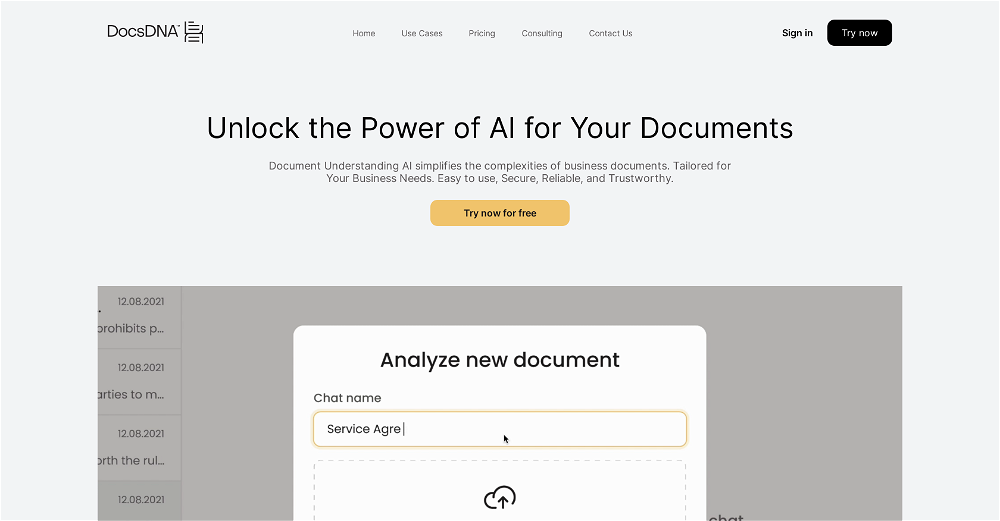

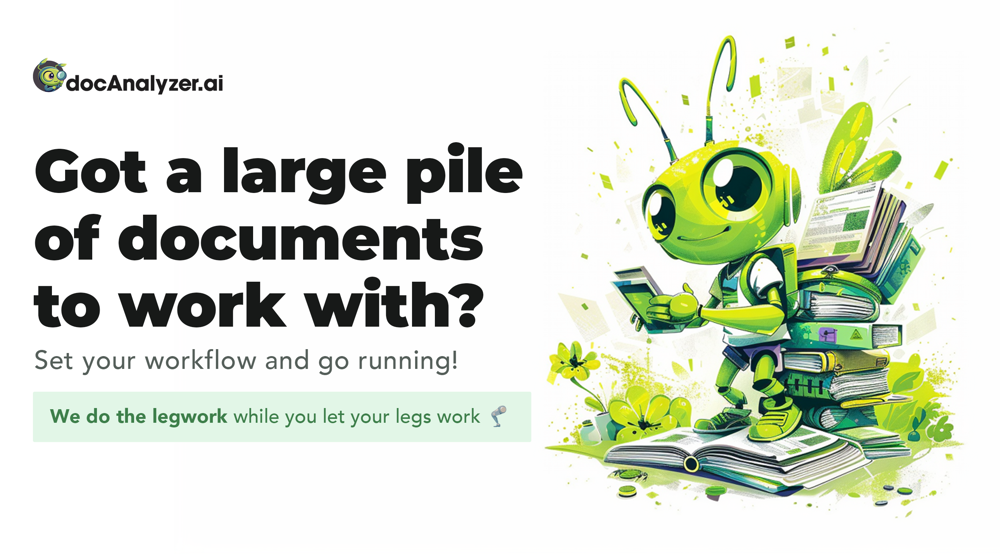
 ★★★★★★★★★★1433
★★★★★★★★★★1433
 Private Q&A with your Documents on Windows or Mac.★★★★★★★★★★59
Private Q&A with your Documents on Windows or Mac.★★★★★★★★★★59