Diagram to Code
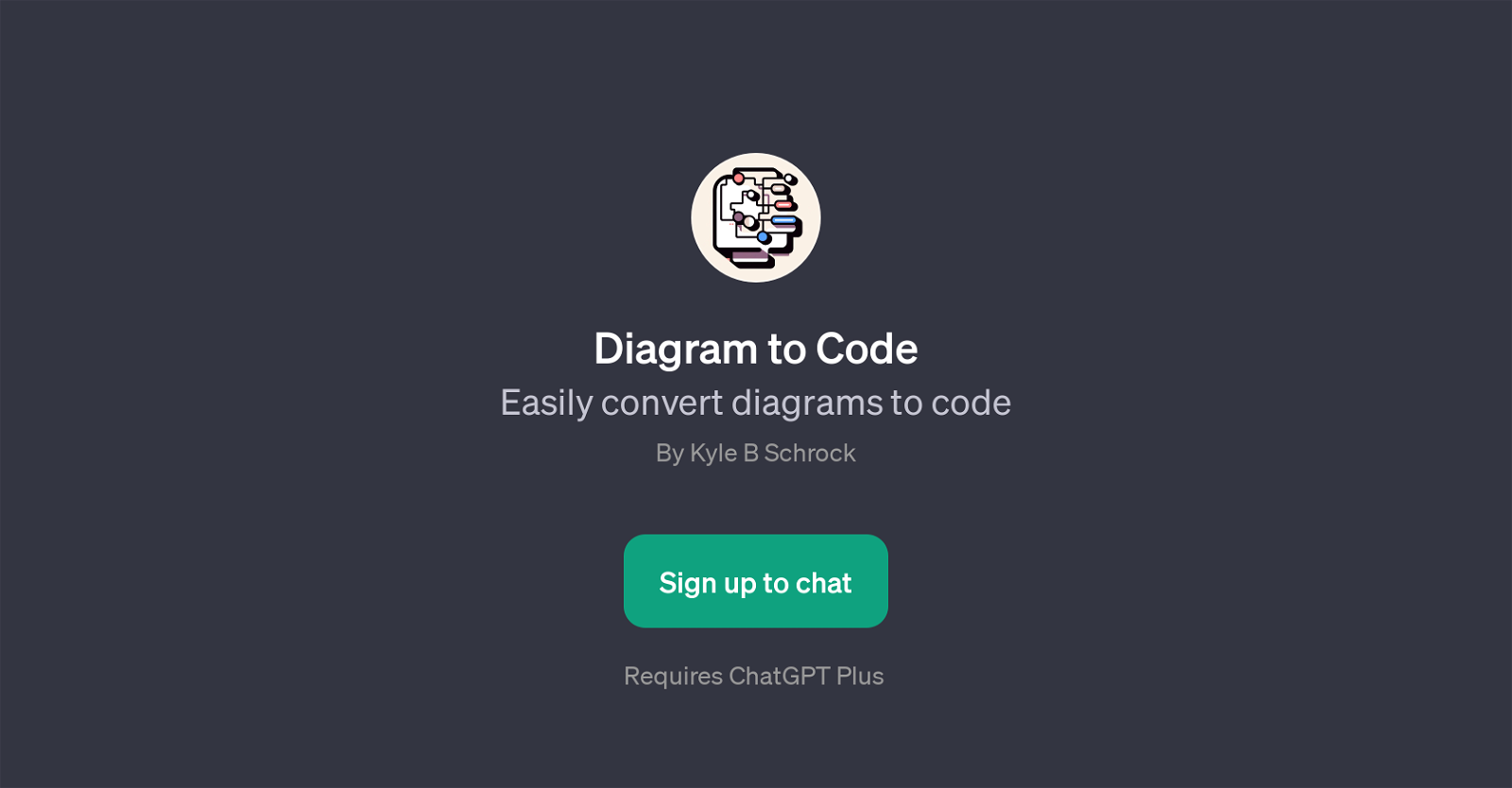
The 'Diagram to Code' GPT is a powerful tool that enables developers to convert various types of diagrams into different programming languages. The corner stone of this GPT revolves around translation of Universal Modelling Language (UML) diagrams, system flowcharts, process diagrams and other complex diagrams into corresponding executable code snippets.
The whole process is fluid and intuitive, starting with user uploading a diagram and specifying the desired language and format. The GPT, upon receiving the user's input, deciphers the diagram and produces the represented code in the requested language.
The 'Diagram to Code' GPT can help streamline coding processes for developers, translate complex system structures into code, and assist in understanding how different components within a diagram relate to each other in code format.
It can generate code in multiple languages, including but not limited to Python, Java, C++, and JavaScript. Note that usage of the 'Diagram to Code' GPT requires ChatGPT Plus subscription.
Would you recommend Diagram to Code?
Help other people by letting them know if this AI was useful.
Feature requests



11 alternatives to Diagram to Code for Code conversions
If you liked Diagram to Code
Help
To prevent spam, some actions require being signed in. It's free and takes a few seconds.
Sign in with Google






