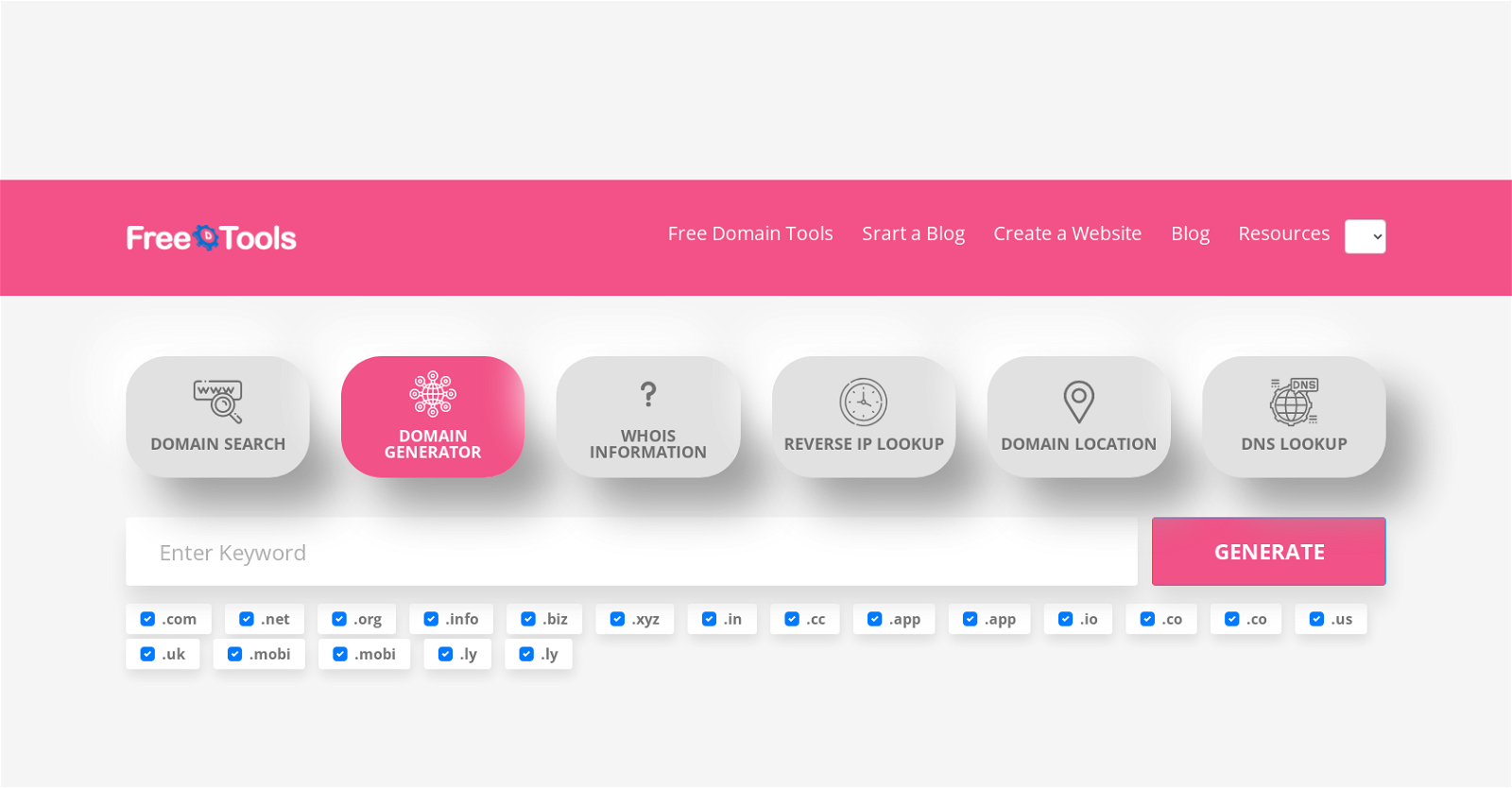What is the Domain Generator tool by DomainTools?
The Domain Generator tool by DomainTools is a free web-based tool designed to assist users in finding and selecting available domain names based on their inputted keywords.
How does the Domain Generator tool work?
The Domain Generator tool operates by accepting keywords entered by the users and subsequently generates a multitude of domain name suggestions that are currently available for registration.
What top-level domain extensions does DomainTools support?
DomainTools supports a wide range of top-level domain extensions. This includes .com, .net, .org, .info, .biz, .xyz, .in, .cc, .app, .io, .co, .us, .uk, .mobi, and .ly, among others.
How can I check the availability of my preferred domain names with DomainTools?
You can check the availability of your preferred domain names on DomainTools by entering your desired domain names into the provided domain search tool on their website.
What additional tools does DomainTools offer to enhance the domain management experience?
DomainTools offers several other tools to enhance the domain management experience. These include the Whois lookup tool for retrieving information about domain ownership. The Reverse IP Lookup and Domain Location tools allow determining the location of an IP address or domain. They also provide a DNS lookup feature to find the DNS records of a domain.
What is the purpose of the Whois lookup tool provided by DomainTools?
The purpose of the Whois lookup tool provided by DomainTools is to retrieve information regarding the ownership of a domain.
How can I use the Reverse IP Lookup and Domain Location tools on DomainTools?
To use the Reverse IP Lookup and Domain Location tools on DomainTools, users simply need to input the IP address or domain they are interested in, and these tools will provide the location of the IP address or domain.
What is the DNS lookup feature on DomainTools?
The DNS lookup feature on DomainTools is a functionality that enables users to find the DNS records of a specific domain by entering the domain name.
Who is the ideally targeted group/user for the Domain Generator tool?
The ideally targeted group for the Domain Generator tool are individuals and businesses looking to establish an online presence through a website or blog.
How user-friendly is the Domain Generator tool interface?
The Domain Generator tool is designed to be user-friendly. It simplifies the process of finding and purchasing a domain name by providing easy-to-use functionalities.
What type of information does the WHOIS information tool provide?
The WHOIS information tool provides information about who owns a specific domain.
Can I find the DNS records of a domain using DomainTools?
Yes, you can access the DNS records of a domain using Domain Tools' DNS Lookup feature.
How effective is the Domain generator in coming up with unique domain names?
The effectiveness of the Domain Generator in generating unique domain names depends largely on the specific keywords inputted by the user. It utilizes these keywords to generate available and relevant domain names.
Are there any costs associated with using the Domain Generator tool?
The Domain Generator tool is available free of charge.
Is there a limit to how many domain names I can generate with the Domain Generator tool?
There isn't a specific limit mentioned on the number of domain names that you can generate with the Domain Generator tool.
How can DomainTools aid me in purchasing a domain name?
DomainTools aids users in purchasing a domain name by suggesting available domain names based on their entered keywords. Users can check the availability and register their preferred domain names through the provided domain search tool.
How accurate is the IP lookup feature on DomainTools?
The accuracy of the IP Lookup feature on DomainTools can depend on various factors, but it's designed to provide users with the accurate location of an entered IP address or domain.
Does DomainTools offer any guidance on building a website or starting a blog?
Yes, DomainTools offers guidance on building a website or starting a blog. They have a guide that provides step-by-step instructions for creating a website. Additionally, they have a blog with various resources.
Can DomainTools assist me in registering a domain name with a web hosting provider?
Yes, following the purchase of your chosen domain name on DomainTools, you can sign up with Hostinger, their top-recommended web hosting provider, and purchase a web hosting plan.
How does the domain search tool function on DomainTools?
The domain search tool on DomainTools works by accepting a domain name entered by the user and checking whether it is available for registration. The results are then displayed to the user.