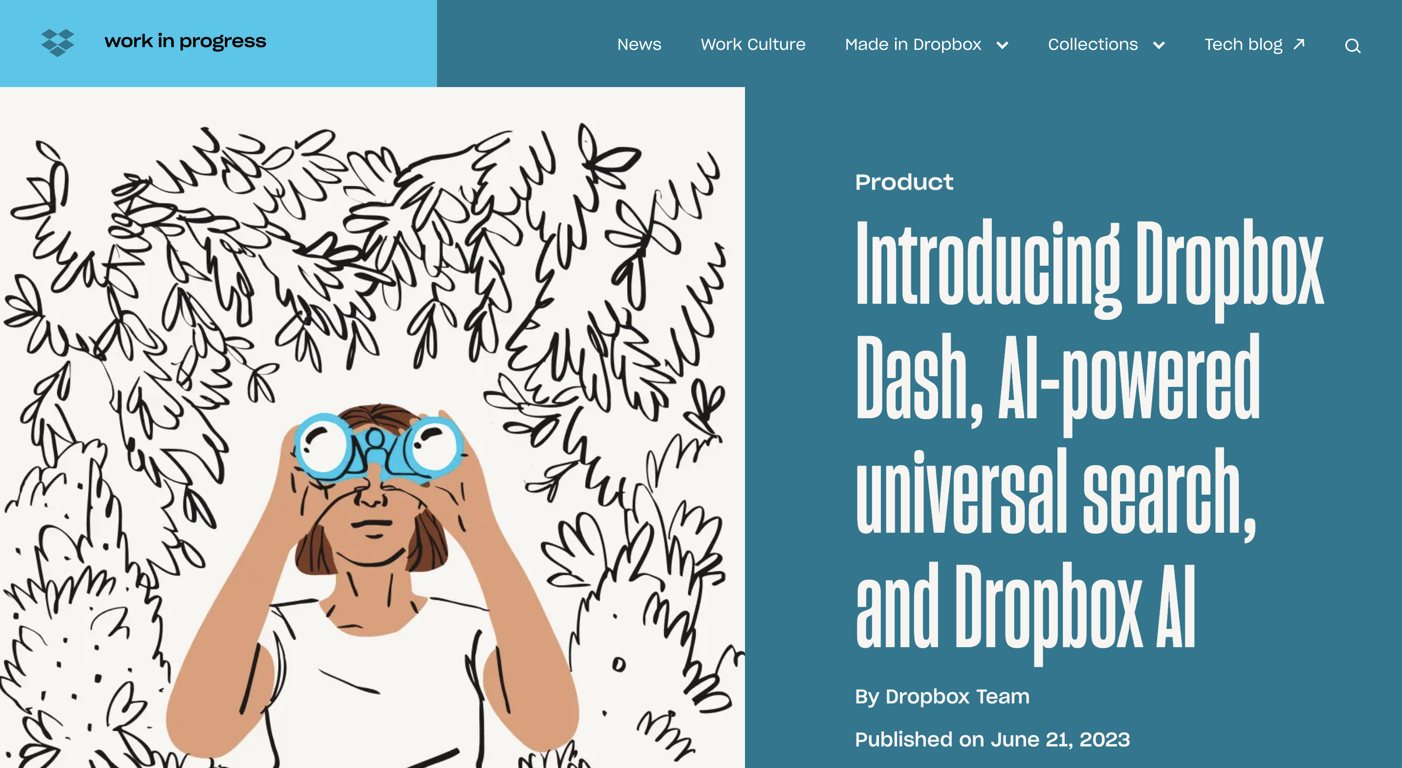What is Dropbox Dash?
Dropbox Dash is an AI-powered universal search tool that connects all content, tools, and apps in a single search bar. It features connectors to major platforms like Google Workspace, Microsoft Outlook, Salesforce, and more, allowing users to find everything they need in one place rapidly.
How does Dropbox Dash help with efficiency?
Dropbox Dash aids efficiency by reducing the time users spend searching and organizing all their content, enabling them to focus on doing their best work. It provides fast, intuitive search results with a smart interface and machine learning capabilities, reducing the time spent navigating between apps and finding files and content.
How does machine learning improve the user experience in Dropbox Dash?
Machine learning empowers Dropbox Dash to become more intuitive and enhance the user experience as it is used more frequently. The tool learns, evolves, and improves with use, leading to ever more efficient and accurate search results.
What other features does Dropbox Dash have aside from universal search?
Aside from universal search, Dropbox Dash features 'STACKS', which are smart collections of links that allow users to save, organize, and retrieve URLs swiftly and effectively. It also includes a 'START PAGE', a single dashboard that lets users access universal search, view Stacks, get shortcuts to recent work, and start meetings, simplifying daily navigation and prioritizing important work.
What are STACKS in Dropbox Dash?
STACKS in Dropbox Dash are smart collections of links that allow users to save, organize, and retrieve URLs. These stacks provide an easily shareable, organizational layer for your cloud content.
What platforms does Dropbox Dash connect to?
Dropbox Dash connects to major platforms such as Google Workspace, Microsoft Outlook, Salesforce, and more. This connectivity allows users to access and search through information across these platforms quickly and in one central location.
What is the intended purpose of creating Dropbox Dash?
The intended purpose of creating Dropbox Dash was to help users spend less time searching and organizing all their content and more time efficiently doing their best work. The tool was designed to help reduce the time users spend navigating between apps and finding files and content.
How does Dropbox Dash aim to reduce navigating time between apps?
Dropbox Dash helps to reduce navigating time between apps by providing a universal search bar that connects all tools, content, and apps. It eliminates the need to toggle between different apps to find information, thereby saving time.
How does Dropbox Dash use AI to provide personalized assistance to customers?
Dropbox Dash uses AI to provide personalized assistance to customers by learning, evolving, and improving with use. It leverages machine learning capabilities to provide intuitive and precise search results, enhancing the user experience over time.
Will Dropbox Dash pull information from my company to answer my questions?
In the future, Dropbox Dash will be able to pull from your information and your company’s information to answer questions and surface relevant content using generative AI. This means you’ll be able to ask Dash questions about your company's internal information and receive rapid, accurate responses.
When will Dropbox Dash be able to answer questions using generative AI?
The timeline for when Dropbox Dash will be able to answer questions using generative AI is not definitively stated on their website.
How does Dropbox AI improve upon the traditional file previews?
Dropbox AI improves upon traditional file previews by applying AI technology to provide quick understanding of large documents or videos without having to parse through the entire file. It gives users the ability to summarize their content, such as contracts and meeting recordings, into a concise explanation.
Can Dropbox AI summarize large documents and videos?
Yes, Dropbox AI can quickly summarize large documents and videos, providing a condensed, understandable overview without the need to go through the entire content.
Can I ask Dropbox AI questions about large files?
Yes, you can ask Dropbox AI questions about large files. The technology is designed to provide a response within seconds, eliminating the hassle of manually searching through extensive documents or videos.
When will I be able to use Dropbox AI on my entire Dropbox account?
The ability to use Dropbox AI on entire Dropbox accounts or folders is currently in development and will soon be available.
What services and mentorships do startups receive from Dropbox Ventures?
Startups that form part of Dropbox Ventures receive financial support and mentorship. This affiliation enables these startups to build new AI-powered products that will shape the future of work.
What are Dropbox AI principles?
Dropbox AI principles have been developed with privacy protection, transparency, and bias limitation in mind. These principles will guide teams as they develop AI products and features responsibly in the years to come.
How does Dropbox ensure customer privacy in AI technologies?
Dropbox safeguards customer privacy in AI technologies by instating AI principles that place a strong emphasis on the importance of customer privacy. As AI experiences are built, these principles mandate the protection of customers' private information.
How is Dropbox planning to limit bias in their AI technologies?
Dropbox plans to limit bias in their AI technologies by developing AI principles that stress the importance of fair and reliable development. These standards guide the development process to keep it as non-discriminatory and unbiased as possible.
What kind of new AI-powered products is Dropbox looking forward to launching in the future?
While specifics are not given on their website, Dropbox is devoted to launching new AI-powered product experiences that are built responsibly and in adherence to their AI principles.
 OpenMark van Rijmenam🛠️ 1 tool 🙏 10 karmaAug 28, 2025@FuturwiseHi all, I am the founder of Futurwise, and we build this tool to help people keep up-to-date on fast-changing topics as the world is changing so incredibly fast. Our objective is to build a next gen media platform and help anyone cut through the noise of information overload and find your next insight faster. At the moment, we do that with an MVP focused on super fast summaries of many types of content but from trusted sources, available with one click, in your style and language. Ready in under 5 seconds, regardless of content type. Securely stored in your private library. Distraction free, no ads, forever. As we collapse hours into seconds and keep professionals aligned on what matters across 25 languages and trusted sources, we envision helping individuals, enterprises and global societies increase awareness on fast changing topics, such as emerging technologies, climate change or healthcare, that will affect humanity in the long run. I hope you enjoy our app!
OpenMark van Rijmenam🛠️ 1 tool 🙏 10 karmaAug 28, 2025@FuturwiseHi all, I am the founder of Futurwise, and we build this tool to help people keep up-to-date on fast-changing topics as the world is changing so incredibly fast. Our objective is to build a next gen media platform and help anyone cut through the noise of information overload and find your next insight faster. At the moment, we do that with an MVP focused on super fast summaries of many types of content but from trusted sources, available with one click, in your style and language. Ready in under 5 seconds, regardless of content type. Securely stored in your private library. Distraction free, no ads, forever. As we collapse hours into seconds and keep professionals aligned on what matters across 25 languages and trusted sources, we envision helping individuals, enterprises and global societies increase awareness on fast changing topics, such as emerging technologies, climate change or healthcare, that will affect humanity in the long run. I hope you enjoy our app!